
本文文章我们来了解一下Vue中的组件,介绍一下动态组件的用法,希望对大家有所帮助!

动态组件在开发的过程中大多数情况下都会用到,当我们需要在不同的组件之间进行状态切换时,动态组件可以很好的满足我们的需求,其中的核心是component标签和is属性的使用。【相关推荐:《vue.js教程》】
<div id="app"> <button @click="changeTabs('child1')">child1</button> <button @click="changeTabs('child2')">child2</button> <button @click="changeTabs('child3')">child3</button> <component :is="chooseTabs"> </component> </div>
// js
var child1 = {
template: '<div>content1</div>',
}
var child2 = {
template: '<div>content2</div>'
}
var child3 = {
template: '<div>content3</div>'
}
var vm = new Vue({
el: '#app',
components: {
child1,
child2,
child3
},
methods: {
changeTabs(tab) {
this.chooseTabs = tab;
}
}
})例子是一个动态组件的基本使用场景,当点击按钮时,视图根据this.chooseTabs值在组件child1,child2,child3间切换。
<component>的解读和前面几篇内容一致,会从AST解析阶段说起,过程也不会专注每一个细节,而是把和以往处理方式不同的地方特别说明。针对动态组件解析的差异,集中在processComponent上,由于标签上is属性的存在,它会在最终的ast树上打上component属性的标志。
// 针对动态组件的解析
function processComponent (el) {
var binding;
// 拿到is属性所对应的值
if ((binding = getBindingAttr(el, 'is'))) {
// ast树上多了component的属性
el.component = binding;
}
if (getAndRemoveAttr(el, 'inline-template') != null) {
el.inlineTemplate = true;
}
}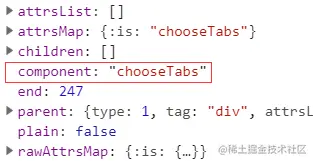
有了ast树,接下来是根据ast树生成可执行的render函数,由于有component属性,render函数的产生过程会走genComponent分支。
// render函数生成函数
var code = generate(ast, options);
// generate函数的实现
function generate (ast,options) {
var state = new CodegenState(options);
var code = ast ? genElement(ast, state) : '_c("div")';
return {
render: ("with(this){return " + code + "}"),
staticRenderFns: state.staticRenderFns
}
}
function genElement(el, state) {
···
var code;
// 动态组件分支
if (el.component) {
code = genComponent(el.component, el, state);
}
}针对动态组件的处理逻辑其实很简单,当没有内联模板标志时(后面会讲),拿到后续的子节点进行拼接,和普通组件唯一的区别在于,_c的第一个参数不再是一个指定的字符串,而是一个代表组件的变量
// 针对动态组件的处理
function genComponent (
componentName,
el,
state
) {
// 拥有inlineTemplate属性时,children为null
var children = el.inlineTemplate ? null : genChildren(el, state, true);
return ("_c(" + componentName + "," + (genData$2(el, state)) + (children ? ("," + children) : '') + ")")
}"with(this){return _c('div',{attrs:{"id":"app"}},[_c('child1',[_v(_s(test))])],1)}"with(this){return _c('div',{attrs:{"id":"app"}},[_c(chooseTabs,{tag:"component"})],1)}简单的总结,动态组件和普通组件的区别在于:
ast阶段新增了component属性,这是动态组件的标志
产生render函数阶段由于component属性的存在,会执行genComponent分支,genComponent会针对动态组件的执行函数进行特殊的处理,和普通组件不同的是,_c的第一个参数不再是不变的字符串,而是指定的组件名变量。
render到vnode阶段和普通组件的流程相同,只是字符串换成了变量,并有{ tag: 'component' }的data属性。例子中chooseTabs此时取的是child1。
有了render函数,接下来从vnode到真实节点的过程和普通组件在流程和思路上基本一致,这一阶段可以回顾之前介绍组件流程的分析
更多编程相关知识,请访问:编程入门!!
The above is the detailed content of A brief discussion on how to use dynamic components in Vue?. For more information, please follow other related articles on the PHP Chinese website!