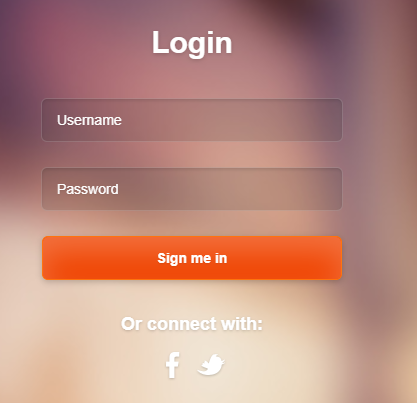Change background
The login background image will change
All resources on this site are contributed by netizens or reprinted by major download sites. Please check the integrity of the software yourself! All resources on this site are for learning reference only. Please do not use them for commercial purposes. Otherwise, you will be responsible for all consequences! If there is any infringement, please contact us to delete it. Contact information: admin@php.cn
Related Article
 How to change the background of a slideshow
How to change the background of a slideshow
16 Mar 2021
How to change the background of a slide: First open a PPT that needs to change the background of the slide; then right-click on the slide where the background needs to be changed and select "Background"; then click to select the "Picture or Texture Fill" option, and click "Local file"; finally find the location of the background image, select and open the OK application.
16 May 2016
The change event is triggered when an element loses focus, and also when its value changes after gaining focus.
 How to change the background of PPT with one click?
How to change the background of PPT with one click?
23 Jul 2020
How to change the background of PPT with one click: First open the PPT and prepare the background that needs to be replaced; then click "Slide Master" in the "View" column; then click "Picture" in the "Insert" column and select Ready background image; finally close the slide master.
 How to change the background of Arcaea How to change the background image of the homepage of Arcaea
How to change the background of Arcaea How to change the background image of the homepage of Arcaea
24 Sep 2024
Arcaea, also known as rhythm source point, music game arcaea, rhythm source point arcaea. Touch, press and slide to the tunes in this challenging, arcade-style music game; listen to songs written by composers from around the world, including Japan! Experience the new note type "Sound Arc": make full use of screen space to slide and follow the flowing melody. Lost myself in this lost world where light and struggle are intertwined. After the Arcaea 3.0 update, we can change the background image on the homepage, but many friends still don’t know how to change it. The author will teach you how to solve this problem. First, we need to go to the World mode of the game and click on World on the homepage to enter. In Wo
 How to change ppt background uniformly How to change ppt background in batches
How to change ppt background uniformly How to change ppt background in batches
02 Jan 2024
I believe that all of you have seen or made various PPTs yourself. When making PPT, we usually set certain background effects for the page, such as color background, picture background, etc. If we need to uniformly change the PPT background in the future, do you guys know how to uniformly change the PPT background? In fact, the operation method is very simple. If you need it, come and take a look below. Tools/Materials System version: Windows 10 system Brand model: Huawei MateBook 14 How to uniformly change the ppt background 1. First open the ppt software. 2. Then click View. 3. Then select the slide master. 4. Then click on Background Style. 5. Then select the background image. 6. Then click Set Background Format. 7. Then
 How to set up Tide background music How to set up background music
How to set up Tide background music How to set up background music
09 Jun 2024
In Tide, an app that focuses on improving concentration, meditation and relaxation, setting background music is a very distinctive and crucial feature. Users can create a sound environment that best suits their mood and scene through meticulous background music configuration. The first step to change the background music with Tide is to click the "Start Focus" option from the homepage to start playing the default white noise. While the focus page is playing white noise, if the user needs to change the music, they only need to slide left or right on the screen to complete the switch. The third step, in addition, you can also use the button at the bottom of the page to call up the background music menu page, so you can choose to set your favorite white noise!
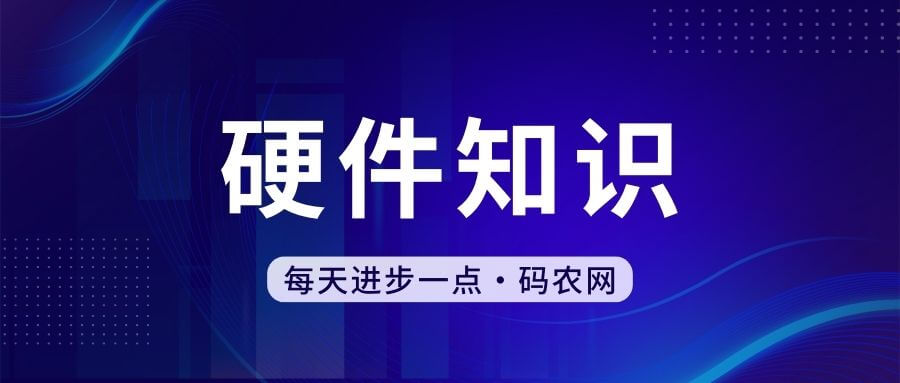 Change photo background on mobile phone
Change photo background on mobile phone
05 Mar 2024
How to change the background of photos on mobile phone 1. Open Meitu Xiuxiu and then open the Meitu ID photo on the homepage. Click the album on the pop-up page to import photos. After selecting the background color as white in the photo preview, click Save Electronic Version to save the photo. 2. When you want to modify the background color of the photo, open your phone and click "Beauty Camera". Open the beauty camera homepage, then slide the menu bar to the right, and then click "Beauty Institute". Open the Yan Institute interface, swipe down, and click "Beauty Teacher ID Photo". 3. Enter the home page of Meituxiuxiu, and then click Picture Beautification. Select a picture whose background you want to change, and then click Cutout below. Then click directly on the background below. Select the appropriate background image according to your needs, and then click the check mark. Go to the next page and click Save in the upper right corner. 4
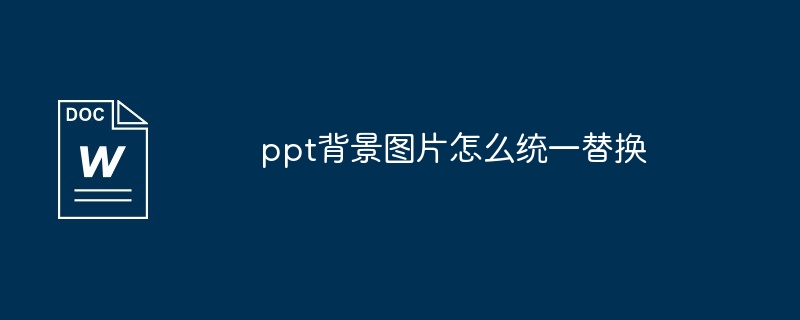 How to uniformly replace ppt background images
How to uniformly replace ppt background images
25 Mar 2024
The unified replacement of PPT background images is an important operation to improve the visual style of presentations, and can be achieved through two main methods: slide master replacement and batch replacement. Slide master replacement involves deleting the original image and inserting a new image in the master, thereby applying to all slides. The batch replacement function directly replaces the background images of all slides in the presentation. A unified background image not only enhances your presentation but also enhances your audience's focus. It is important to choose high-quality images that are consistent with the theme, and you should pay attention to adjusting details such as transparency and size. In addition, PPT also provides rich background setting options, such as gradients, textures and patterns, which can be customized according to needs.
16 May 2016
This article mainly introduces the jQuery implementation of slide focus map, which can achieve a very dazzling and fashionable slide effect. It is of great practical value and can basically satisfy you when using slide (focus map) effects on web pages. Friends who need it can refer to the following


Hot Tools
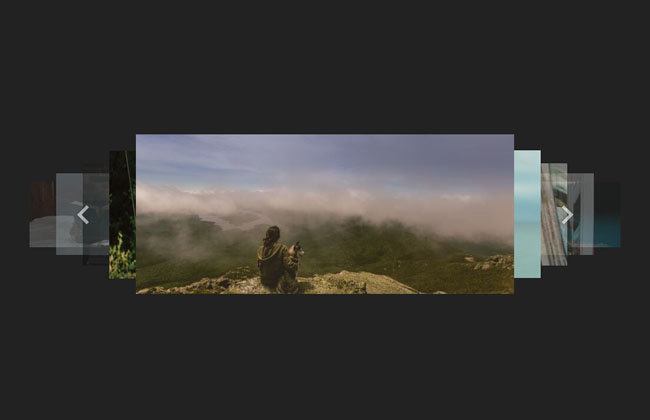
Lightweight 3D carousel image automatic switching jQuery plug-in
Lightweight 3D carousel image automatic switching jQuery plug-in

Supports responsive mobile jQuery image carousel plug-in unslider
Supports responsive mobile phone side jQuery image carousel plug-in unslider, a very powerful jQuery plug-in that supports responsive mobile side, supports function callbacks, and supports left and right button switching. You can customize whether to use responsive fluid:true/false and whether to display dots. Switch dots: true/false, whether to support keyboard switching keys: true/false, and it is very simple to use.

Full screen adaptive blinds animation switching js code
Full screen adaptive blinds animation switching js code

jQuery blinds style image switching code
The jQuery shutter style image switching code is a code based on shutter.js to create a variety of image carousel switching effects.
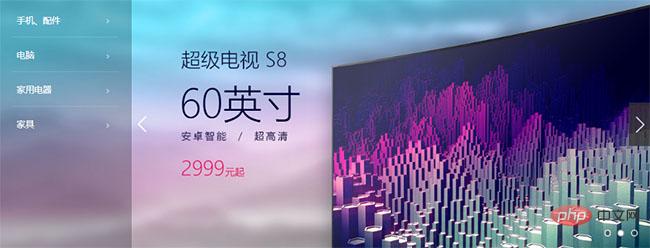
js left category menu image carousel code
The js left category menu image carousel code is a code suitable for home screen page product images and navigation menu layout style codes for various malls.