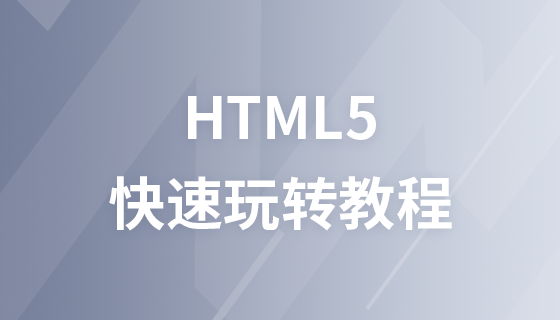This article mainly introduces how to install Sublime Text3 under Windows!
Sublime Text is a popular code editor with a beautiful user interface and powerful features. The main features of Sublime Text include: spell check, bookmarks, full Python API, Goto function, instant project switching , multiple selections, multiple windows, etc. Sublime Text is a cross-platform editor that supports Windows, Linux, Mac OS X and other operating systems.
You can download the required version through the following link.
SublimeText3 Chinese version: //m.sbmmt.com/xiazai/gongju/93
//m.sbmmt.com/xiazai/gongju/500
//m.sbmmt.com/xiazai/gongju/1471
//m.sbmmt.com/xiazai/gongju/1473
under Windows!
Step 1: After downloading the corresponding sublime version, run the executable file. This defines environment variables. When running the executable file, you can observe the following windows on the screen. Click Next.
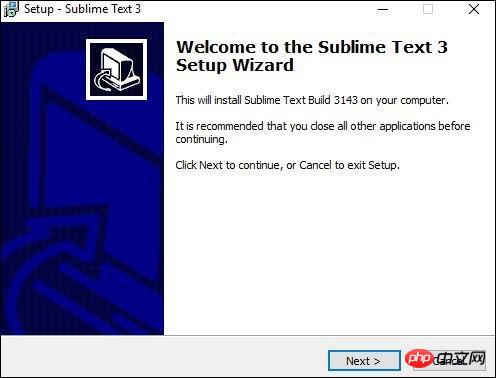
Step Two: Now, select the destination location to install Sublime Text3 and click Next.
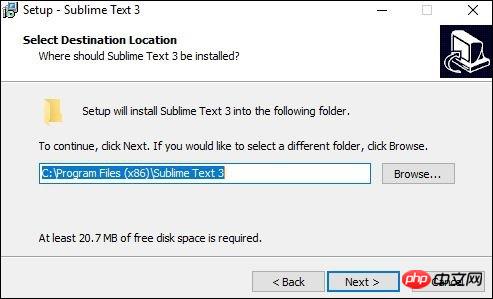
Step Three: Verify the target folder and click Install.
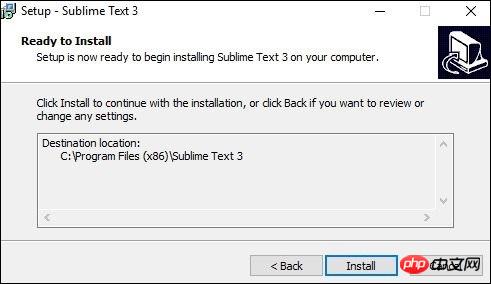
Step 4: Click "Finish" to complete the installation.
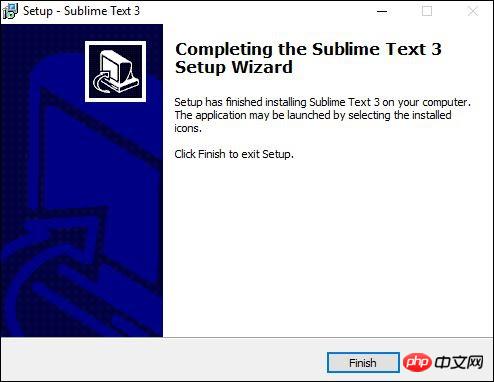
Step five: After successful installation, your editor will look like the following
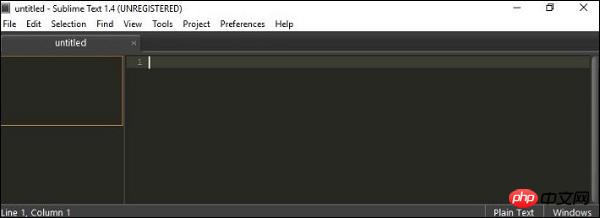
The above is the detailed content of How to install Sublime Text3 under Windows. For more information, please follow other related articles on the PHP Chinese website!