
Course6783
Course Introduction:The main contents of this set of courses include: Ajax, server (PHP), mobile terminal, Blueberry Pi music community, and visualization. Tip: This set of courses is an essential skill for front-end engineers. Currently, most projects are developed separately from the front-end and back-end, so front-end and back-end interaction is a necessary knowledge point.

Course2857
Course Introduction:Course introduction: 1. Cross-domain processing, token management, route interception; 2. Real interface debugging, API layer encapsulation; 3. Secondary encapsulation of Echarts and paging components; 4. Vue packaging optimization and answers to common problems.

Course1795
Course Introduction:Apipost is an API R&D collaboration platform that integrates API design, API debugging, API documentation, and automated testing. It supports grpc, http, websocket, socketio, and socketjs type interface debugging, and supports privatized deployment. Before formally learning ApiPost, you must understand some related concepts, development models, and professional terminology. Apipost official website: https://www.apipost.cn

Course5521
Course Introduction:(Consult WeChat: phpcn01) The comprehensive practical course aims to consolidate the learning results of the first two stages, achieve flexible application of front-end and PHP core knowledge points, complete your own projects through practical training, and provide guidance on online implementation. Comprehensive practical key practical courses include: social e-commerce system backend development, product management, payment/order management, customer management, distribution/coupon system design, the entire WeChat/Alipay payment process, Alibaba Cloud/Pagoda operation and maintenance, and project online operation. .....

Course5172
Course Introduction:(Consult WeChat: phpcn01) Starting from scratch, you can solve conventional business logic, operate MySQL with PHP to add, delete, modify, and query, display dynamic website data, master the MVC framework, master the basics of the ThinkPHP6 framework, and learn and flexibly master all knowledge involved in PHP development. point.
MySQL InnoDB does not free disk space after deleting data rows from table
2023-10-15 00:02:19 0 2 222
"Laravel One-To-Many relationships require data to be in the Model::all() output"
2023-09-14 22:56:53 0 1 346
How to remove mysterious white areas in vue application?
2023-09-11 21:04:01 0 1 199
Typescript sudoku problem showing partially filled board
2023-09-08 00:14:34 0 1 236

Course Introduction:How to partition a disk? Sometimes, we may find that our computer is slightly different from other people's computers. What is the difference? The partitions of the hard disk will be somewhat different, and there may even be partitions with only one or two hard disks, or there may be redundant hard disk partitions. It may cause some inconvenience to our daily entertainment and office file classification. But we don’t have to sit back and watch. Below I will introduce how to partition a computer disk and how to prevent data loss after partitioning the disk. I hope to be helpful! Conceptual science: What is a disk partition? How to partition a disk? Chen Min thinks that before understanding the method, let’s first know what disk partitioning is! Many users feel numb due to the trouble of this step of disk partitioning, but we must first
2024-02-07 comment 0211
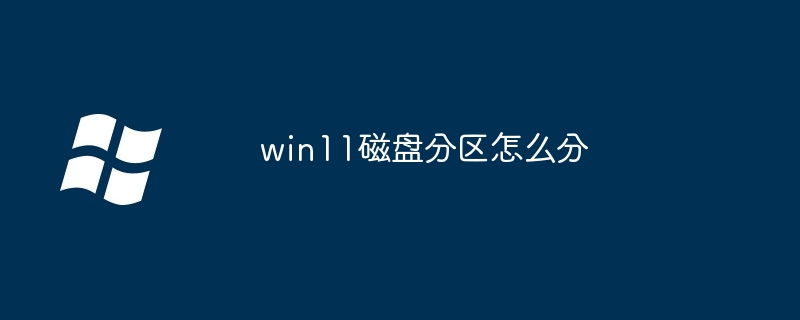
Course Introduction:Through the disk management tool, you can partition Win11: 1. Open Disk Management; 2. Check the disk space; 3. Right-click the disk and select Create New Simple Volume; 4. Specify the size, drive letter and file system of the new partition; 5 . Format partitions, assign drive letters and file systems.
2024-04-14 comment 0975
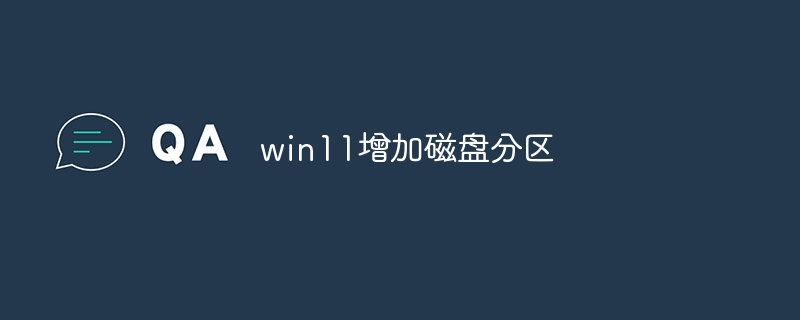
Course Introduction:在 Windows 11 中增加磁盘分区,请按照以下步骤操作:1. 打开磁盘管理。2. 选择要分区的磁盘。3. 单击"压缩卷"。4. 指定分区大小。5. 单击"压缩"。6. 创建新分区。7. 完成新分区向导。
2024-07-18 comment887

Course Introduction:How to Partition System Disk With the development of information technology, computers have become an indispensable part of our lives. In computer operations, disks are one of the important devices for storing and reading data, and disk partitioning is an important part of rationally allocating disk space and improving computer performance. This article will introduce how to partition the system disk. 1. What is a disk partition? Disk Partition refers to dividing a physical disk into one or more logical areas. Each partition is regarded as an independent unit and can be processed independently.
2024-02-21 comment 0697
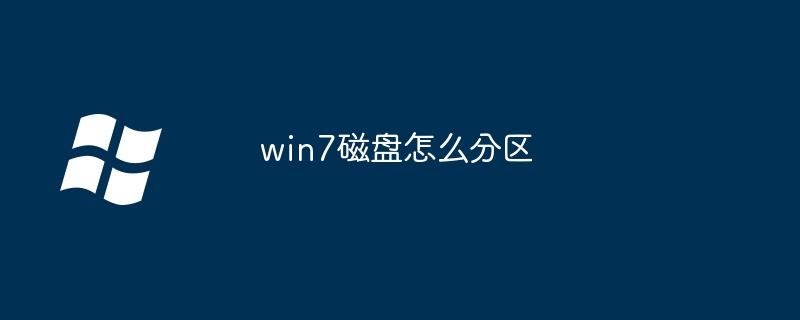
Course Introduction:对 Windows 7 磁盘分区的方法如下:打开磁盘管理工具。选择要分区的磁盘。收缩分区以释放空间。创建新分区,指定属性(大小、驱动器号、文件系统、标签)。格式化新分区以使其可用。
2024-08-15 comment754