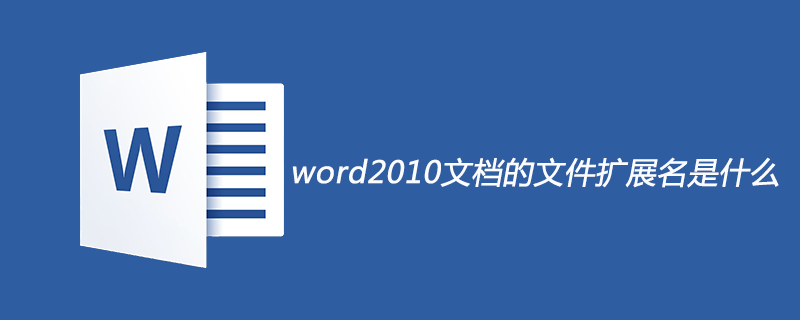Found a total of 10000 related content

In what environment should the Chinese version of word2010 be used?
Article Introduction:The Chinese version of word2010 should be used in the "Windows" environment. Word2010 is one of the office software components of office2010. In word2010, a new logo orange is used, and the entire interface is brighter and lighter. Compared with the 2003 and 2007 versions, word2010 is clearer. Clearly.
2020-05-09
comment 0
12815

What is Chinese word2010?
Article Introduction:Chinese word2010 is a word processing software and a type of application software; word is a word processing software and 2010 is the representative version. Word2010 is one of the Office2010 office components developed by Microsoft and is mainly used for word processing work.
2020-08-27
comment 0
20291

Word2010 tutorial: How to insert an updateable picture link into the document
Article Introduction:How to insert an updateable picture link in a Word2010 document. Step 1. Open the Word2010 document window and click the "Picture" button in the "Illustrations" group of the "Insert" ribbon. Click the "Picture" button. Step 2, select the picture to be inserted into the Word2010 document in the "Insert Picture" dialog box that opens. Then click the drop-down triangle button to the right of the "Insert" button and select the "Insert and Link" command. Select the "Insert and Link" command and the selected picture will be inserted into the Word2010 document. When the original picture content changes (the file has not been moved or renamed), reopen the Word2010 document and you will see that the picture has been updated (must close all Reprint the Word2010 document
2024-01-14
comment 0
996

How to convert word2010 text to table
Article Introduction:How to convert word2010 text to table: First open the word2010 software; then select the text to be converted, and click "Insert->Table->Convert Text to Table"; then set the number of columns in the pop-up Convert Text to Table dialog box. Column width and text separation position; finally select "OK".
2020-03-21
comment 0
5698

In what view mode does word2010 have grid lines in the window?
Article Introduction:When word2010 is in page view mode, the area with grid lines in the window is called the document editing area. Because the word2010 version itself does not have the name "normal view", the view modes in word2010 include page view, reading layout view, web layout view, outline view and draft.
2020-01-10
comment 0
9301

Detailed method to set and display hidden text in word2010 document
Article Introduction:1. Set hidden text You can set specific text content as hidden text in the Word2010 [Font] dialog box. The specific operations are as follows: Step 1: Open the Word2010 document window and select the text content that needs to be set as hidden text. Click the [Show 'Font' dialog box] button in the [Font] group of the [Start] ribbon. Step 2. Open the [Font] dialog box, select the [Hide] checkbox in the [Effect] area, and click the [OK] button to hide the text. 2. Display the hidden text that is set as hidden text in the word2010 document. It is not displayed by default. If you need to display the hidden text of the current word document, you can do it as follows: Step 1, open the word2010 document window, follow the steps
2024-04-25
comment 0
1274

Detailed steps for inserting file objects into word2010 documents
Article Introduction:Step 1: Open the word2010 document window and position the insertion bar cursor at the location where the object is to be inserted. Switch to the [Insert] ribbon, click the [Object] button in the [Text] group, step 2, switch to the [Create from File] tab in the [Object] dialog box that opens, and click the [Browse] button , Step 3, open the [Browse] dialog box, find and select the Excel file that needs to be inserted into the word2010 document, and click the [Insert] button, Step 4, return to the [Object] dialog box, click the [OK] button , return to the word2010 document window, the user can see the Excel file object inserted into the current document window. By default, objects inserted into the Word document window are in the form of pictures.
2024-04-26
comment 0
1122
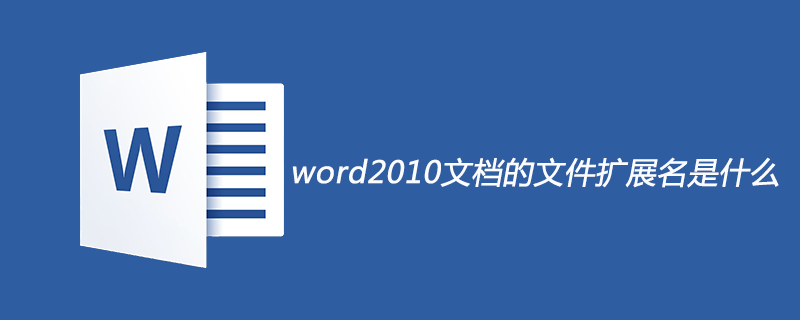
What is the file extension of word2010 document
Article Introduction:The file extension of word2010 documents is DOC or DOCX. DOC is Office 2003 and previous versions, and DOCX is Office 2007 and later versions.
2019-06-17
comment 0
83432