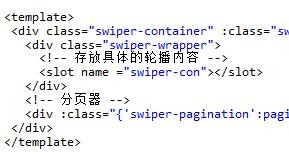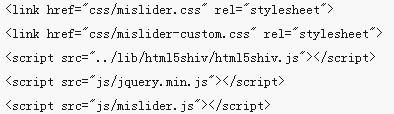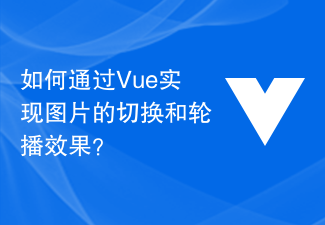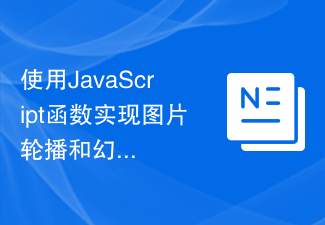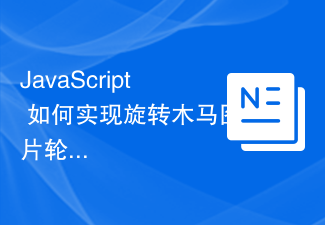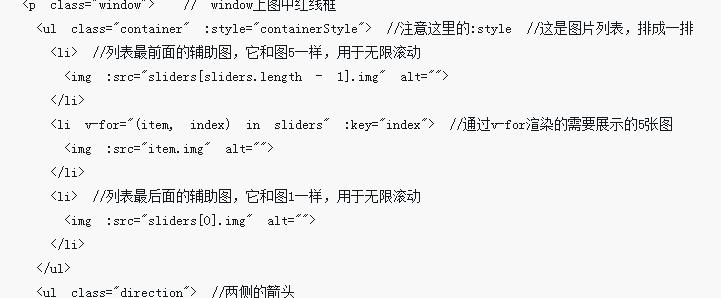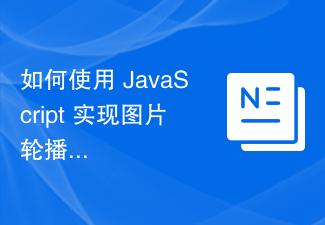Found a total of 10000 related content

How to use Vue to implement carousel thumbnail effects
Article Introduction:How to use Vue to implement carousel thumbnail special effects Carousel chart is an interactive effect often used in web design, and adding thumbnail special effects can improve the user experience. This article will introduce how to use Vue to implement carousel thumbnail effects and provide specific code examples. Page structure and style preparation First, we need to prepare the structure and style of the page. Here is an example of a simple carousel structure:<template><divclass="carousel
2023-09-19
comment 0
935

How to use Vue to implement image carousel effects
Article Introduction:How to use Vue to implement image carousel effects. Image carousel effects are one of the most common and practical functions in web design. They can attract users' attention and improve user experience. As a popular front-end framework, Vue provides powerful data binding and responsive capabilities, and is very suitable for achieving image carousel effects. This article will introduce in detail how to use Vue to implement image carousel effects and provide specific code examples. First, we need to prepare the image resources required for the carousel. You can create an ima in your project
2023-09-21
comment 0
1206
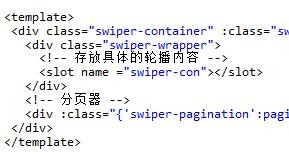
Vue encapsulates Swiper to implement code sharing for image carousel effects
Article Introduction:This article mainly shares with you the code of Vue encapsulating Swiper to achieve the image carousel effect. Image carousel is a function that often needs to be implemented in the front end. I recently learned Vue.js and encapsulated Swiper to implement a simple image carousel component.
2018-02-07
comment 0
2264

CSS attribute techniques to achieve image carousel effect
Article Introduction:CSS attribute techniques to achieve image carousel effects require specific code examples. In modern web design, image carousel effects have become one of the most common elements. With image carousel effects, web pages can be more dynamic and attractive. This article will introduce several CSS property techniques to achieve image carousel effects, and give specific code examples. Use the animation attribute to implement image carousel. The animation attribute is a property in CSS3 that can be used to create animation effects. By setting the animation attribute and @
2023-11-18
comment 0
1155
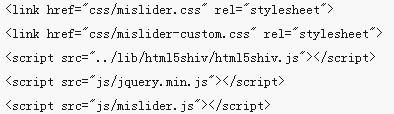
jQuery creates responsive image carousel effect
Article Introduction:This time I will bring you jQuery to create a responsive image carousel effect. What are the precautions for jQuery to create a responsive image carousel effect? The following is a practical case, let’s take a look.
2018-04-25
comment 0
2695

How to use Layui to achieve image switching carousel effect
Article Introduction:How to use Layui to achieve the image switching carousel effect requires specific code sample title: Detailed explanation of using Layui to achieve the image switching carousel effect Introduction: In modern web design, the image switching carousel effect has become one of the common elements. Using image carousels can make web pages more dynamic and attractive. This article will use Layui as the basis to introduce how to achieve the image switching carousel effect, and give specific code examples. 1. Introduction to Layui carousel component Layui is a classic front-end UI framework, which includes
2023-10-26
comment 0
1339
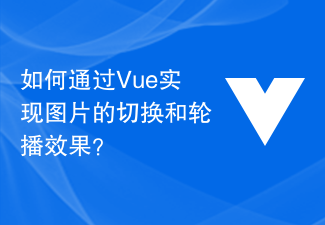
How to achieve image switching and carousel effects through Vue?
Article Introduction:How to achieve image switching and carousel effects through Vue? Vue is a JavaScript framework for building user interfaces that provides an elegant and efficient way to handle data and interaction logic in web applications. One of the many great features of Vue is that it can easily handle image switching and carousel effects. In this article, we will introduce how to use Vue to achieve these effects. First, we need to prepare some basic HTML structures and styles to display images. We can use <i
2023-08-18
comment 0
2493

How to use Vue to implement cool carousel images
Article Introduction:How to use Vue to implement cool carousel graphics. With the development of mobile Internet, carousel graphics have become a common element in web design. They can display multiple pictures or content in a limited space, improving the user’s visual experience and information transmission. Effect. In Vue, we can implement a cool carousel chart through simple code. This article will introduce how to use Vue to achieve this effect. First, we need to create a Vue project and install the vue-awesome-swiper plugin. vue-awesome-swi
2023-11-07
comment 0
1343
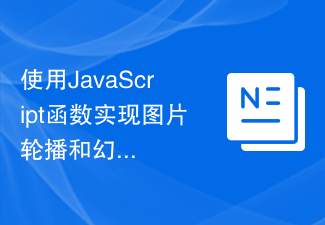
Use JavaScript functions to implement image carousels and slideshow effects
Article Introduction:JavaScript is a scripting language that can be used to add interactive effects to web pages. Among them, image carousel and slideshow effects are common web page animation effects. This article will introduce how to use JavaScript functions to achieve these two effects and provide specific code examples. Picture carousel Picture carousel is an effect that plays multiple pictures in turn in a certain way. When implementing image carousels, JavaScript timers and CSS style controls need to be used. (1) Preparation work First, in the HTML file
2023-11-04
comment 0
1585
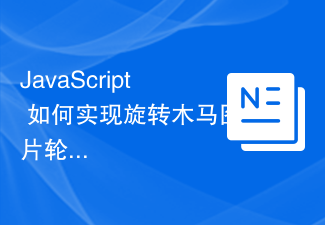
How to implement carousel image carousel effect with JavaScript?
Article Introduction:How to implement carousel image carousel effect with JavaScript? Introduction: The carousel effect is a common picture carousel effect. It arranges multiple pictures according to certain rules through rotation, and displays different pictures in regular rotation, adding a certain dynamic and visual effect to the page. This article will use JavaScript as an example to introduce how to implement the carousel image carousel effect and provide specific code examples. Implementation steps: HTML structure First, create a container element in HTML as
2023-10-20
comment 0
1418

Use WeChat applet to achieve carousel switching effect
Article Introduction:Use the WeChat applet to achieve the carousel switching effect. The WeChat applet is a lightweight application that is simple and efficient to develop and use. In WeChat mini programs, it is a common requirement to achieve carousel switching effects. This article will introduce how to use the WeChat applet to achieve the carousel switching effect, and give specific code examples. First, add a carousel component to the page file of the WeChat applet. For example, you can use the <swiper> tag to achieve the switching effect of the carousel. In this component, you can pass b
2023-11-21
comment 0
2041
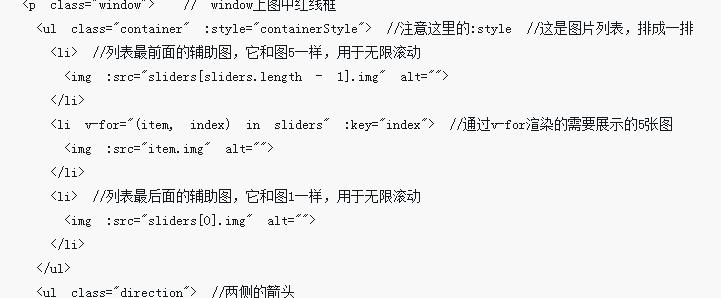
Vue creates image carousel
Article Introduction:This time I will bring you how to create a picture carousel with Vue. What are the precautions for making a picture carousel with Vue? Here is a practical case, let’s take a look.
2018-03-23
comment 0
2664

Vue Practical Combat: Image Carousel Component Development
Article Introduction:Vue Practical Combat: Image Carousel Component Development With the advent of the Internet era, images are used more and more widely. In web design, the display of images is one of the important factors to improve user experience. The development of image carousel components is an important part of achieving image display effects. This article will introduce how to use the Vue framework to develop a simple image carousel component and provide detailed code examples. 1. Requirements analysis Before starting development, we need to clarify the requirements for the image carousel component. According to the functions of common image carousel components, we can determine the following
2023-11-24
comment 0
827
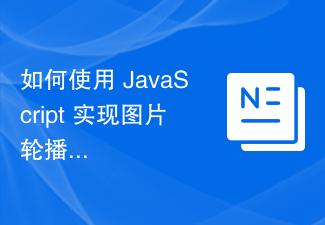
How to use JavaScript to achieve a seamless loop effect of image carousels?
Article Introduction:How to use JavaScript to achieve a seamless loop effect of image carousels? With the development of the Internet, image carousels have become one of the common elements in website design. When it comes to using JavaScript to implement image carousels, in addition to the basic carousel function, seamless loop effects are also a very common requirement. In this article, we will learn how to use JavaScript to achieve a seamless loop effect of image carousels and provide specific code examples. First, we need to prepare H
2023-10-27
comment 0
1045

Methods and techniques on how to achieve image carousel effects through pure CSS
Article Introduction:Methods and techniques on how to achieve image carousel effects through pure CSS. In modern web design, image carousel effects are often used to display multiple images or advertisements in turn. There are many ways to achieve an image carousel effect, one of the common ways is to use CSS animation. This article will introduce methods and techniques on how to achieve image carousel effects through pure CSS, and provide specific code examples. 1. HTML structure First, the image elements for carousel need to be prepared in HTML. Here is a simple HTML structure example: &l
2023-10-18
comment 0
1679

How to use JavaScript to achieve manual switching effect of image carousel?
Article Introduction:How to use JavaScript to achieve manual switching effect of image carousel? Image carousel is one of the common functions in web design, which can attract users' attention and improve user experience. JavaScript is a powerful scripting language that can be used to achieve various interactive effects, including image carousel functions. This article will introduce how to use JavaScript to achieve manual switching effect of image carousel, and provide code examples for reference. First, we need to prepare some HTML structure and CSS
2023-10-18
comment 0
1052

How to use Vue and Element-UI to implement image carousel function
Article Introduction:The following is an article about how to use Vue and Element-UI to implement the image carousel function. Title: Implementing image carousel function using Vue and Element-UI Introduction: Image carousel function is very common in modern web design, which provides attractive visual effects for websites or applications. This article will introduce how to use Vue and Element-UI framework to implement the image carousel function. We will learn how to use Element-UI’s carousel component in conjunction with Vue
2023-07-21
comment 0
4167

Use uniapp to achieve image carousel effects
Article Introduction:Title: Using uniapp to implement picture carousel effects Introduction: In many applications, picture carousel effects are a very common and attractive feature. Using uniapp, we can easily implement image carousel effects and add certain visual effects to our applications. This article will introduce how to use uniapp to create a simple image carousel effect and provide specific code examples. 1. Project construction First, we need to create a uniapp project. You can use IDE tools such as HBuilderX to
2023-11-21
comment 0
1129

Using JavaScript to achieve page carousel effect
Article Introduction:Using JavaScript to implement page carousel effects Introduction: In web design, carousel effects are widely used to display pictures, advertisements, news and other information. This article will introduce how to use JavaScript to implement a simple page carousel effect, with code examples. 1. HTML structure: First, we need to create a carousel container and corresponding carousel items in HTML. Here is an example of a simple HTML structure: <divid="carousel"&
2023-08-09
comment 0
1838