
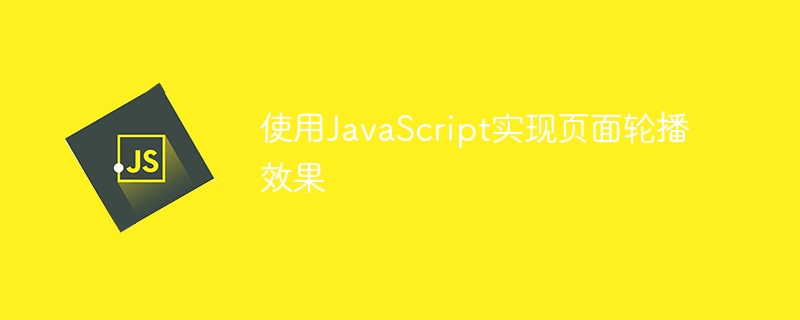
Use JavaScript to achieve page carousel effect
Introduction:
In web design, carousel effect is widely used to display pictures, advertisements, news and other information . This article will introduce how to use JavaScript to implement a simple page carousel effect, with code examples.
1. HTML structure:
First, we need to create a carousel container and corresponding carousel items in HTML. The following is a simple HTML structure example:
In this example, we create a container withidas "carousel" and create three carousel items in it, Each item contains a picture element.
2. CSS styles:
Next, we need to add some CSS styles to set the layout and style of the carousel container and carousel items. Here is a simple CSS styling example:
#carousel { width: 100%; height: 400px; position: relative; overflow: hidden; } .carousel-item { width: 100%; height: 100%; position: absolute; top: 0; left: 0; opacity: 0; transition: opacity 0.3s; } .carousel-item.active { opacity: 1; }
In this example, we set the width, height, and positioning properties of the carousel container, and useoverflow: hidden;to hide the excess Container-scoped content. In the style of the carousel items, we set absolute positioning so that they can overlap each other, and use theopacityandtransitionproperties to achieve the gradient effect.
3. JavaScript logic:
Finally, we need to write JavaScript code to achieve the carousel effect. The following is a simple JavaScript code example:
var carouselItems = document.querySelectorAll(".carousel-item"); var currentIndex = 0; function showNextItem() { carouselItems[currentIndex].classList.remove("active"); currentIndex = (currentIndex + 1) % carouselItems.length; carouselItems[currentIndex].classList.add("active"); } setInterval(showNextItem, 3000);
In this example, we first obtain all carousel items throughdocument.querySelectorAll(".carousel-item"), and then It is saved to thecarouselItemsvariable. Then, we define acurrentIndexvariable to represent the index of the current carousel item.
Next, we define ashowNextItemfunction to handle the logic of switching to the next carousel item. In the function, we useclassList.removeto remove the "active" class of the current carousel item, and then updatecurrentIndexto the index of the next carousel item, usingclassList.addAdd the "active" class to the next carousel item to display the next carousel item.
Finally, we use thesetIntervalfunction to call theshowNextItemfunction every 3 seconds to achieve the effect of automatically switching carousel items.
Conclusion:
Through the above steps, we successfully implemented a simple page carousel effect using JavaScript. By modifying the HTML structure, CSS styles and JavaScript code, we can further customize and expand the carousel effect to meet actual needs.
I hope this article will be helpful for everyone to understand and use the page carousel effect. If you have any questions or suggestions, please feel free to leave a message to discuss. Thanks!
The above is the detailed content of Using JavaScript to achieve page carousel effect. For more information, please follow other related articles on the PHP Chinese website!
