
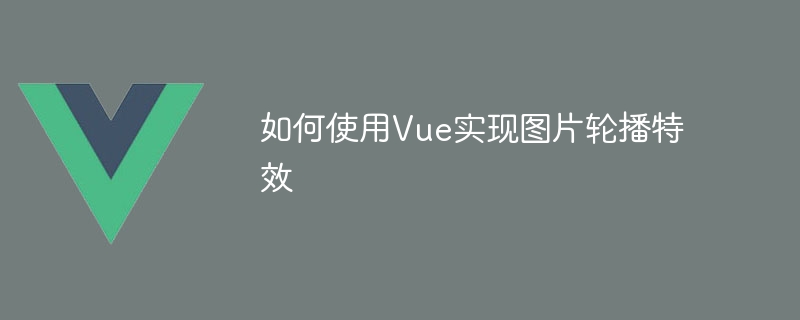
How to use Vue to implement image carousel effects
Image carousel effects are one of the most common and practical functions in web design, which can attract users’ attention. , improve user experience. As a popular front-end framework, Vue provides powerful data binding and responsive capabilities, and is very suitable for achieving image carousel effects. This article will introduce in detail how to use Vue to implement image carousel effects and provide specific code examples.
First, we need to prepare the image resources required for the carousel. You can create an images folder in your project and put the images you want to rotate into it.
Next, we need to define an array in the Vue component to store the path of the image. We will use the v-for directive to iterate through the array and the v-bind directive to bind the image path to the src attribute of the img element. In this way, every time the carousel is rotated, Vue will automatically update the path of the image based on changes in the array.
The following is a simple Vue component example that implements basic image carousel effects:
<template>
<div class="slider">
<img
v-for="(image, index) in images"
:src="image.path"
:key="index"
:style="{ transform: `translateX(${index * -100}%)` }"
/>
<button class="prev" @click="prevImage">❮</button>
<button class="next" @click="nextImage">❯</button>
</div>
</template>
<script>
export default {
data() {
return {
images: [
{ path: 'images/image1.jpg' },
{ path: 'images/image2.jpg' },
{ path: 'images/image3.jpg' },
],
currentImage: 0, // 当前展示的图片索引
};
},
methods: {
prevImage() {
this.currentImage = (this.currentImage - 1 + this.images.length) % this.images.length;
},
nextImage() {
this.currentImage = (this.currentImage + 1) % this.images.length;
},
},
};
</script>In the above code, we first define an images array in data, in which each The element contains an image path. Next, we bound a click event to the prevImage and nextImage methods to switch between the previous and next images. The prevImage and nextImage methods add or subtract 1 to the index of the current image respectively, and implement the loop carousel through the remainder operation. By calculating the index of the current image and the transform attribute of the v-bind instruction, we can set the offset of each image to achieve the carousel effect.
Finally, we use the v-for directive in the template to traverse the images array, and use the v-bind directive to bind the path of each image to the src attribute of the img element. By setting the style of the img element, we arrange each image horizontally and achieve the carousel effect through the transform attribute.
The image path in the above code is a relative path and may be different depending on your directory structure. Please modify the image path according to the actual situation.
Through the above code example, we can implement a simple image carousel effect. You can expand the number of carousels by adding more image paths to the images array. In addition, you can add transition effects, automatic carousel and other functions to enhance the user experience.
Summary:
This article introduces in detail the method of using Vue to implement image carousel effects, and provides specific code examples. Through Vue's data binding and responsive capabilities, we can easily implement the image carousel function. I hope this article will be helpful to you, and you can add beautiful image carousel effects to your projects.
The above is the detailed content of How to use Vue to implement image carousel effects. For more information, please follow other related articles on the PHP Chinese website!




