
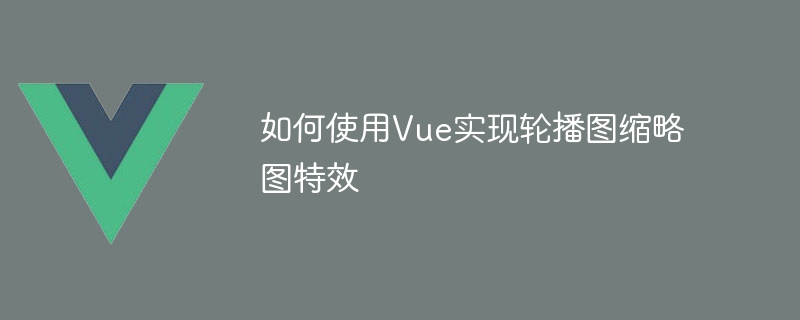
How to use Vue to implement carousel thumbnail effects
Carousel is an interactive effect often used in web design, and adding thumbnail special effects can Improve user experience. This article will introduce how to use Vue to implement carousel thumbnail effects and provide specific code examples.
First, we need to prepare the page structure and style. The following is a simple example of a carousel chart structure:
In the above code, we use Vue’sv-fordirective to cyclically render the main image and thumbnails of the carousel chart. Note that this assumesimagesis an array containing all image paths.
Next, we need to add styles to the carousel and thumbnails. This is just a simple example, you can adjust the style according to your own needs.
.carousel-container { position: relative; } .carousel-main { width: 100%; overflow: hidden; } .carousel-item { position: absolute; top: 0; left: 0; width: 100%; height: 100%; opacity: 0; transition: opacity ease-in-out 0.3s; } .carousel-item.active { opacity: 1; } .carousel-thumbnails { display: flex; justify-content: center; margin-top: 10px; } .thumbnail-item { cursor: pointer; margin-right: 10px; } .thumbnail-item img { width: 50px; height: 50px; object-fit: cover; }
In Vue, we can encapsulate the logic and data of the carousel chart into a component, and then reference it in other pages . The following is a simple carousel component example:
In the above code, we define animagesarray and athrough thedataoption currentSlidevariable. Theimagesarray is used to save the path of the carousel image, while thecurrentSlidevariable records the index of the currently displayed carousel image.
Added thegoToSlidemethod to implement the function of switching to the corresponding carousel image when clicking on the thumbnail.
Now, we can use the carousel component we just defined in other pages. Just bring it in and include the component tag in the template.
At this point, you have completed the process of using Vue to implement carousel thumbnail special effects. You can adjust the style and logic according to actual needs to achieve more personalized carousel effects.
I hope the content of this article can help you, and I wish you success in using Vue to implement carousel thumbnail effects!
The above is the detailed content of How to use Vue to implement carousel thumbnail effects. For more information, please follow other related articles on the PHP Chinese website!