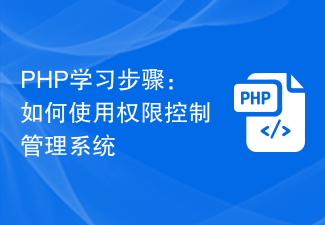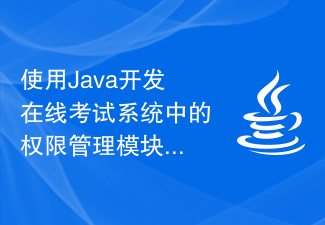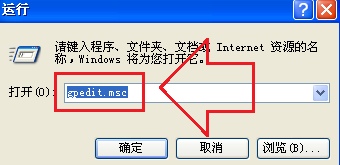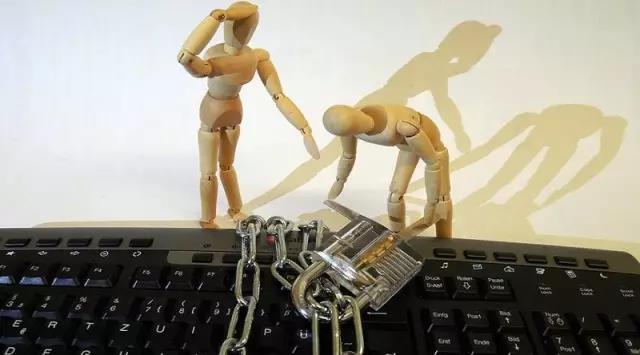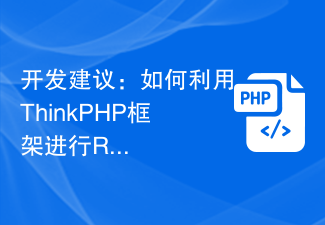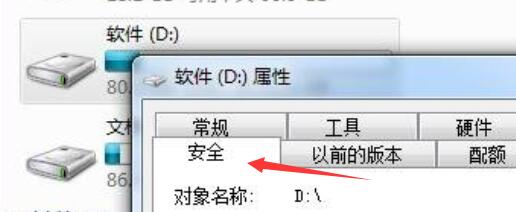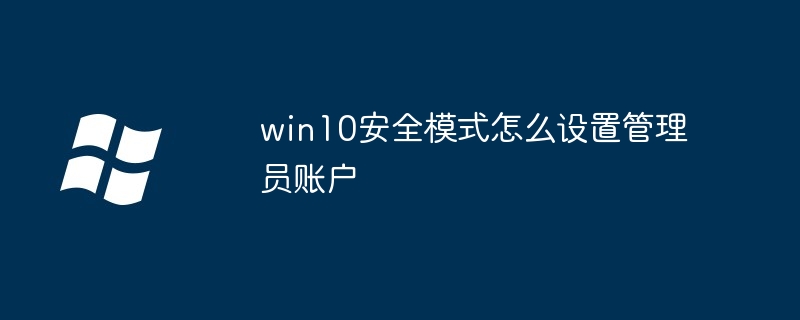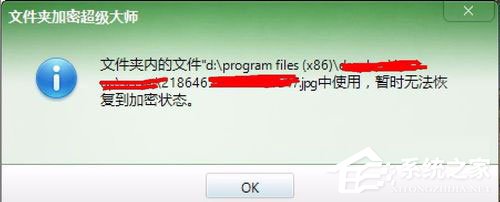Found a total of 10000 related content
求PHP网站靠山管理 管理员 权限控制 系统方案
Article Introduction:
求PHP网站后台管理 管理员 权限控制 系统方案小弟现在做一个网站后台,包括文章上传模块,供下载的文件上传,用户留言模块等。问题:后台管理员权限分配说明:现在系统有一个超级管理员,具有所有权限。现在想实现:超级管理员可以添加一般管理员,并且可以控制一般管理员的权限。比如控制某个一般用户只能上传文章,而不能上传图片等等,这该如何实现?求个思路,有源码实例更
2016-06-13
comment 0
1392
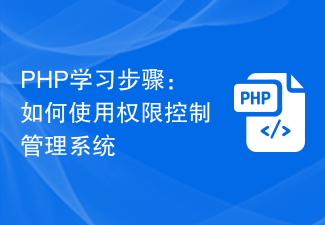
PHP learning steps: How to use the permission control management system
Article Introduction:PHP learning steps: How to use permission control management system Introduction: In modern software development, permission control is a very important part. Whether it is a website management system or a backend management system, permission control is an essential function. This article will introduce how to use the PHP programming language to implement a basic permission control management system. Step 1: Create a database table First, we need to create a database to store user and permission information. We can use MySQL or other relational databases to create tables. CREA
2023-08-26
comment 0
1037
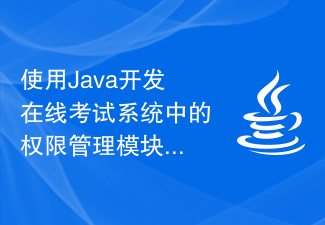
Using Java to develop permission management module in online examination system
Article Introduction:Title: Example of permission management module for Java online examination system Introduction: When developing an online examination system, the permission management module is an important component. Through permission management, we can restrict users' access to system functions and data. This article will use Java programming language to implement a simple permission management module for the online examination system and provide code examples. 1. Design ideas of the authority management module. The authority management module of the online examination system mainly includes functions such as user authentication, role management, authority allocation and authority control. Down
2023-09-24
comment 0
1229
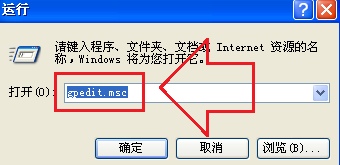
What should I do if the WinXP system control panel cannot be opened without access rights?
Article Introduction:Control Panel is the part of Windows that allows you to adjust some basic system settings. However, some WinXP users find that they cannot open the control panel and it shows that they do not have permission. So what can be done to solve this problem? What should I do if the WinXP system control panel cannot be opened without access rights? 1. Open the "Start" menu in XP and select the "Run" option, or use the shortcut key "Win+R" to bring up the run window, then enter "gpedit.msc" and press Enter or OK. 2. After opening the Group Policy window, expand the "User Configuration" > "Administrative Templates" > "Control Panel" option in the left menu, and double-click to open the "Control Panel" in the list on the right. 3. Then double-click the mouse to open the "Prohibit Access 'Control Panel'
2024-09-09
comment 0
900
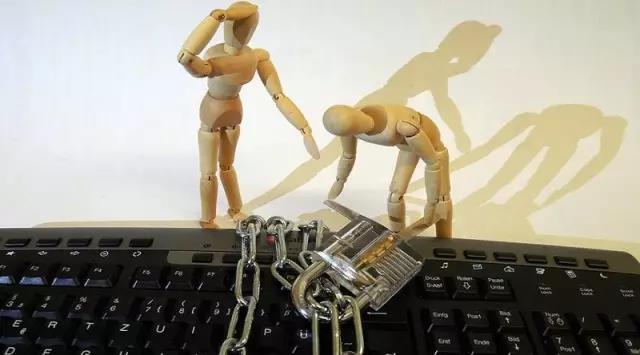
Basic principles of Linux permission control
Article Introduction:This article mainly introduces the basic principles of permission control in Linux systems. Security Model In the Linux system, all our operations are essentially processes accessing files. To access files, we need to obtain the corresponding access permissions first, and the access permissions are obtained through the security model in the Linux system. Regarding the security model in the Linux system, we need to know the following two points: The original security model on the Linux system is called DAC, whose full name is DiscretionaryAccessControl, which translates to autonomous access control. Later, a new security model was added and designed called MAC, whose full name is MandatoryAccessControl, which is translated as mandatory access control.
2023-12-31
comment 0
1295

ThinkPHP6 backend management system development: realizing backend functions
Article Introduction:ThinkPHP6 backend management system development: Implementing backend functions Introduction: With the continuous development of Internet technology and market demand, more and more enterprises and organizations need an efficient, safe, and flexible backend management system to manage business data and conduct operational management. This article will use the ThinkPHP6 framework to demonstrate through examples how to develop a simple but practical backend management system, including basic functions such as permission control, data addition, deletion, modification and query. Environment preparation Before starting, we need to install PHP, MySQL, Com
2023-08-27
comment 0
1260

Advanced usage of Laravel permissions function: How to implement dynamic permission allocation
Article Introduction:Advanced usage of Laravel permission function: How to implement dynamic permission allocation Laravel is a very popular PHP development framework. It integrates powerful permission management functions, which can help us flexibly control users' access permissions to various functional modules in the system. This article will introduce the advanced usage of the permissions function in Laravel, focusing on how to implement dynamic permission allocation, and provide specific code examples. 1. Basic permission control. Before we start to explain dynamic permission allocation, let’s first review the functions in Laravel.
2023-11-02
comment 0
1064

How to do user permission control in Linux through PHP script
Article Introduction:How to control user rights in Linux through PHP scripts. With the development of the Internet and the wide range of applications, the importance of user rights control in websites and applications has gradually become more prominent. It is a common practice to implement user permission control in Linux through PHP scripts. This article will introduce in detail how to use PHP scripts for user permission control on the Linux platform and provide specific code examples. 1. Overview of user permissions In Linux, each user has certain permissions. These permissions determine the user’s access to system resources.
2023-10-05
comment 0
900

In-depth exploration of Python's underlying technology: how to implement file permission management
Article Introduction:In-depth exploration of Python's underlying technology: How to implement file permissions management Introduction In the operating system, file permissions management is an important security mechanism. It allows users to control access to files, ensuring that only authorized users can read, write, and execute files. As a popular programming language, Python also provides a wealth of libraries and modules to implement file permission management. This article will delve into the underlying technology of Python, focusing on how to use the os module and the stat module to implement file permission management.
2023-11-08
comment 0
1112

How to change the background of vue
Article Introduction:Vue is a progressive framework for building user interfaces. Although its main application scenario is front-end development, Vue is also very suitable for building back-end management systems. When building a backend management system, we usually encounter some problems, such as how to change the backend. This article will introduce how to change the backend of Vue. Why do we need to change the backend? When building a backend management system, we usually need to perform operations such as data addition, deletion, modification, and access control, login authentication, and logging. These operations require interaction with the backend, which is generally written by server-side languages (such as Java, PH
2023-05-25
comment 0
766

How to use PHP and Vue to implement user rights management functions
Article Introduction:How to use PHP and Vue to implement user rights management functions In modern web applications, user rights management is a very important function. It can help us control user access rights to various resources in the system. This article will introduce how to use PHP and Vue framework to implement user rights management functions. Create database tables First, we need to create several tables in the database to store permission-related data. Suppose we have the following tables: users: stores information about all users roles: stores information about all roles
2023-09-25
comment 0
1294

A Deep Dive into SELinux: A Comprehensive Analysis
Article Introduction:What is SELinux? This article explains in detail that SELinux (Security-EnhancedLinux) is a security-enhanced Linux system security extension module designed to improve the security of the Linux operating system. By implementing a Mandatory Access Control (MAC) mechanism, SELinux can limit program access and protect the system from malware and attackers. In this article, we will explain in detail how SELinux works and provide specific code examples to
2024-02-26
comment 0
1215
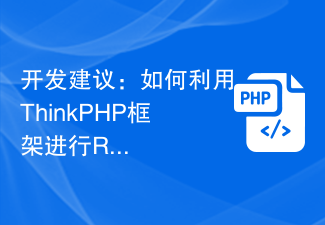
Development suggestions: How to use the ThinkPHP framework for RBAC permission management
Article Introduction:"Development Suggestions for Using the ThinkPHP Framework for RBAC Permission Management" With the development of the Internet, more and more Web applications need to implement permission management functions to ensure the security and controllability of the system. RBAC (Role-BasedAccessControl, role-based access control), as a mature permission management model, has been widely used in actual development. ThinkPHP is a popular PHP framework that provides rich functions and flexible extensions.
2023-11-22
comment 0
1128
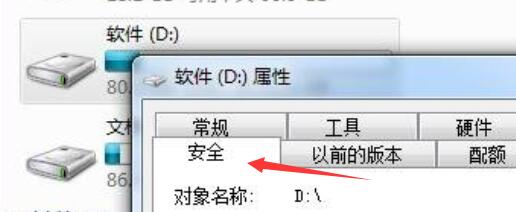
How to solve the problem that the read-only attribute of win7 folder cannot be changed
Article Introduction:In win7 system, if a folder is set to read-only, then we can only view it but cannot operate it, which is very troublesome. However, many users said that the folder is only readable and cannot be deleted. In fact, this is because we do not have full control permissions and can just add permissions. What should I do if the win7 folder is only readable and cannot be deleted? 1. First, we right-click on the relevant disk, click "Properties", and enter the "Security" tab. 2. After entering, check the permissions of the system. If you do not have full control, click "Advanced" and then check "Full Control". 3. If we gain security control and cannot cancel read-only, there may be a bug. You can try to back up the folder and delete it before modifying it. Method 2: 1. Obtain the right
2024-01-03
comment 0
1537

Does Empire CMS have a forum function?
Article Introduction:Imperial CMS has a forum function. The steps to implement it are: 1. Install Imperial CMS; 2. Enable the forum plug-in "Groups"; 3. In the background management interface, find the forum setting options and set them; 4. Create the required sections and set them Corresponding permissions and styles; 5. Set user permissions to control their operations in the forum; 6. Customize the front-end page design of the forum.
2023-08-02
comment 0
1482
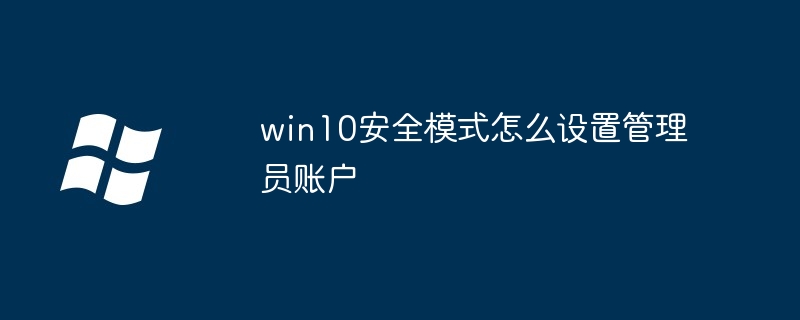
How to set up an administrator account in win10 safe mode
Article Introduction:Set up an administrator account in Windows 10 safe mode: Enter safe mode through system settings or the login screen. Once logged in, go to the User Accounts control panel, add a new user, and grant it administrator rights. Reboot and log in with the newly created administrator account.
2024-04-14
comment 0
1641
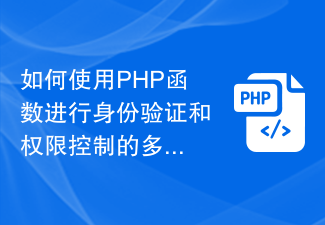
How to use PHP functions for multi-level role and resource permission management for authentication and permission control?
Article Introduction:How to use PHP functions for multi-level role and resource permission management for authentication and permission control? Authentication and permission control are very important functions in a website or application. Through authentication, we can confirm a user's identity and permissions, and then decide whether they have permission to access a resource or perform an operation. In this article, we will learn how to use PHP functions to implement multi-level role and resource permission management. First, let us define a few basic concepts: Role: In a system, each user is assigned a
2023-07-27
comment 0
1307

How to solve the problem of losing administrator rights after modifying the username of win10 home edition
Article Introduction:If a user modifies the user name in the Windows 10 operating system and finds that the administrator's identity permissions have been lost, what should we do? In fact, just log out of the previous account. What should I do if I am no longer the administrator after changing my username in Windows 10 Home Edition? 1. First, confirm that the system's built-in account with "admin" as the prefix has been enabled. 2. Next, log out of the existing user identity and log in using the system's built-in account. 3. Then, please open the computer's control panel options and change the original account permissions to administrator level. 4. After completing this step, log out of the current account again and return to the login interface to effectively solve the problem!
2024-01-05
comment 0
920

Change the virtual memory to another drive letter in win7
Article Introduction:Because my previous computer often had blue screens and crashes, I bought a new computer. The settings of the new computer needed to be adjusted, and I found out after comparing them with the old computer. Set "Scale and Layout" to 100% Start Menu Click Settings and then click "System" System Settings In "Scale and Layout", change "Text, Application Item Size" to 100% Scale and Layout Some new computers are installing After the system is installed, the display ratio may default to "125%" or "150%", which may cause blurring when opening the web page. Therefore, we recommend adjusting the display ratio to 100% for a clearer web page display. To change the "User Account Control Settings" first open the "Control Panel" control panel, open the "User Accounts" control panel interface and then click
2024-02-11
comment 0
950
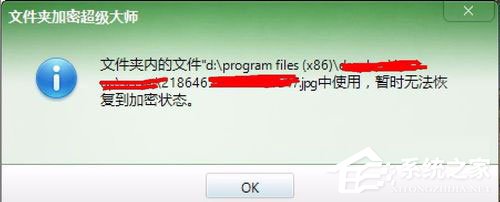
How to add Everyone permission to files in Win7 system
Article Introduction:Recently, Win7 system users reported that when Folder Encryption Super Master is closed, it prompts that the file is occupied, causing the software to fail to close normally. In fact, this is because the file is directly dragged to the encrypted folder without clicking Temporary Decryption. The file does not have access rights, so the encrypted folder cannot be closed. At this point, we need to add Everyone permissions to the file. So how does Win7 system add Everyone permissions to files? Let's look down together. How to add Everyone permission to files in Win7 system? 1. Click the pop-up window, then click the Close button in the control panel for 5 consecutive times. After closing the folder, decrypt the folder; 2. After decryption, find the occupied file and click the right mouse button on the file.
2023-07-19
comment 0
1784