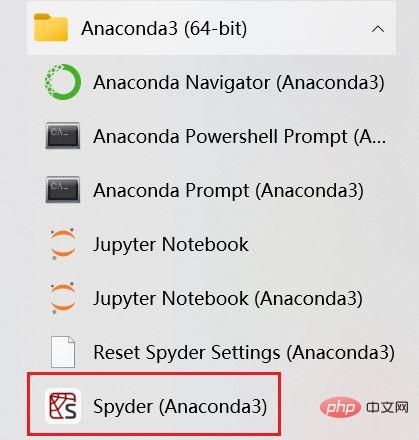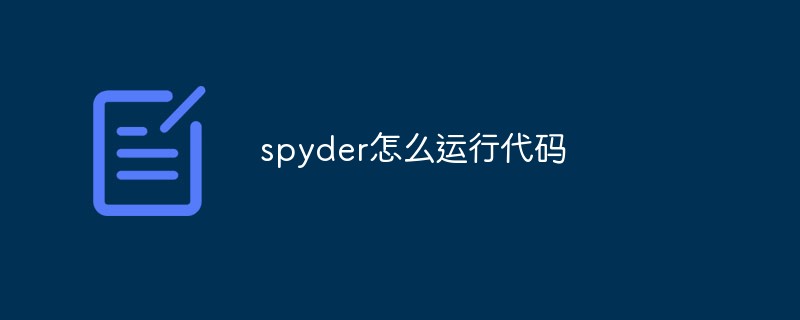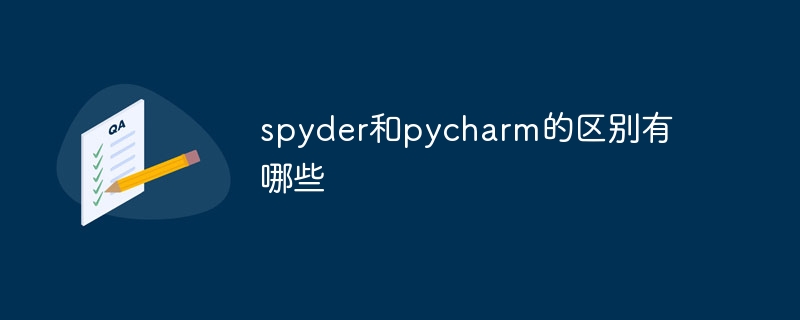Found a total of 10000 related content

How to install spyder in python
Article Introduction:How to install spyder in python: 1. Log in to spyder official website, select the spyder installation package to download according to the installed python version; 2. Cut the installation package to the running working directory of python; 3. Execute "pip install spyder installation package ” statement to install.
2021-03-16
comment 0
33116
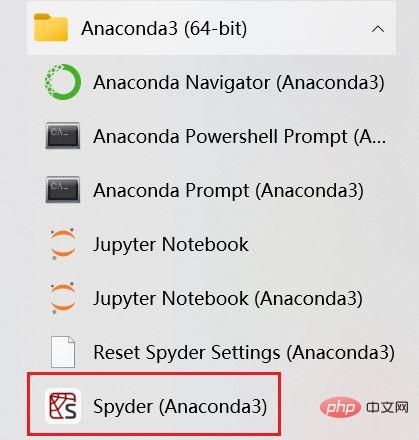
How to use Python basics Spyder
Article Introduction:What is Spyder Spyder is an integrated development environment (IDE) for scientific computing using the Python programming language. It combines the advanced editing, analysis, and debugging functions of comprehensive development tools with the visualization functions of data exploration, interactive execution, in-depth inspection, and scientific packages, bringing great convenience to users. Open Spyder in the start menu, find Anaconda3-Spyder, click to enter; you can also send "Spyder" to the desktop shortcut, and then click the "Spyder" icon on the desktop to enter the modified display theme. After entering Spyder, the page is as shown in the figure Although programmers generally prefer black backgrounds (I don’t know why, it may look more elegant)
2023-05-14
comment 0
12573

What is the relationship between spyder and python
Article Introduction:The relationship between spyder and python is: spyder is a simple integrated development environment for python. The biggest advantage of spyder compared with other python development environments is that it imitates the workspace function of MATLAB.
2020-05-06
comment 0
8001
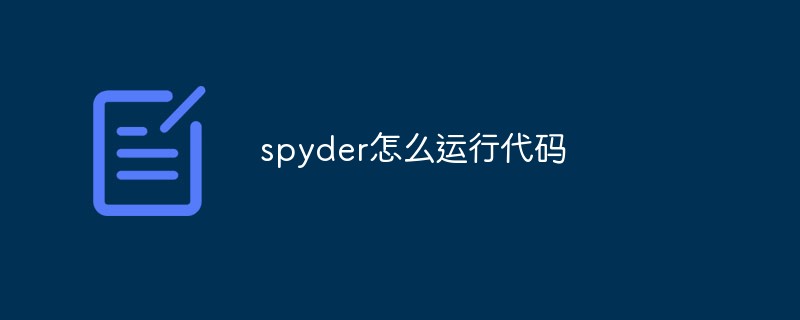
How spyder runs code
Article Introduction:How to run the code in spyder: first enter the code in Spyder and double-click the left mouse button to add a breakpoint; then click the run button and click debug; the final debugging results appear in the screenshot.
2021-03-08
comment 0
29723
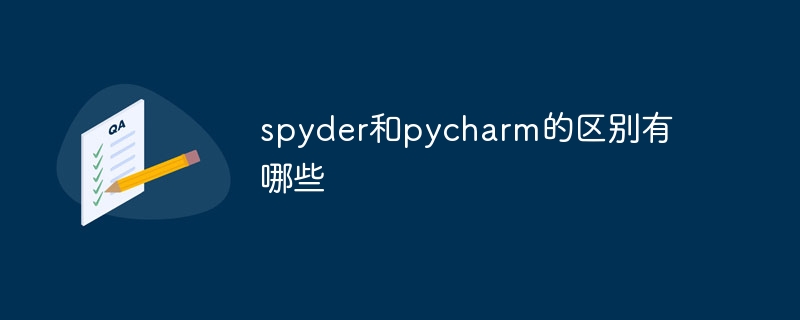
What are the differences between spyder and pycharm?
Article Introduction:There are differences between spyder and pycharm in terms of developers, functions, scalability, community support, price, interface design, debugging tools, integrated development environment, etc. Detailed description: 1. PyCharm is developed by JetBrains, while Spyder is developed by Anaconda; 2. PyCharm provides rich editor functions, while Spyder focuses more on scientific computing and data analysis; 3. PyCharm has more scalability, while Spyder Its functionality can be extended through a community plug-in library and more.
2023-12-08
comment 0
2333