
CourseElementary54275
Course Introduction:"HTML5 From Beginner to Mastery Tutorial" introduces in detail that HTML5 has added a lot of new content based on HTML, with more functions and more dazzling effects.

CourseElementary27087
Course Introduction:"Javascript Basics Tutorial" will take you to quickly learn the basic knowledge of javascript and explain it through examples, so that you can better understand the javascript scripting language.

CourseElementary30954
Course Introduction:This tutorial will start from the basics and does not require you to have any programming knowledge. The "HTML Tutorial" contains our knowledge of HTML5, truly achieving a comprehensive learning of HTML.

CourseElementary24240
Course Introduction:"HTML5 Quick Self-Study Tutorial" is suitable for zero-based entry learning of HTML5. HTML5 is the fifth version of HTML development. With the support of browser technology, it has also begun to be widely used. H5 will become the new standard for WEB development. This course will provide readers with Explain all the core features of HTML5.

CourseElementary90813
Course Introduction:"JavaScript Elementary Tutorial" is an introductory course to JavaScript, designed to let everyone know and understand the common knowledge of JavaScript.
2017-06-22 11:52:03 0 1 827
apache cannot parse php7apache2_4.dll
2017-05-16 13:13:58 0 4 1228

Course Introduction:How to install spyder in python: 1. Log in to spyder official website, select the spyder installation package to download according to the installed python version; 2. Cut the installation package to the running working directory of python; 3. Execute "pip install spyder installation package ” statement to install.
2021-03-16 comment 032983
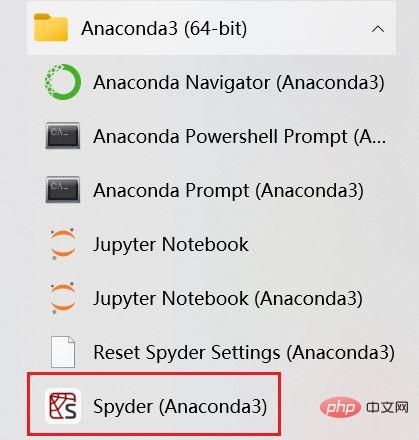
Course Introduction:What is Spyder Spyder is an integrated development environment (IDE) for scientific computing using the Python programming language. It combines the advanced editing, analysis, and debugging functions of comprehensive development tools with the visualization functions of data exploration, interactive execution, in-depth inspection, and scientific packages, bringing great convenience to users. Open Spyder in the start menu, find Anaconda3-Spyder, click to enter; you can also send "Spyder" to the desktop shortcut, and then click the "Spyder" icon on the desktop to enter the modified display theme. After entering Spyder, the page is as shown in the figure Although programmers generally prefer black backgrounds (I don’t know why, it may look more elegant)
2023-05-14 comment 012383

Course Introduction:The relationship between spyder and python is: spyder is a simple integrated development environment for python. The biggest advantage of spyder compared with other python development environments is that it imitates the workspace function of MATLAB.
2020-05-06 comment 07886
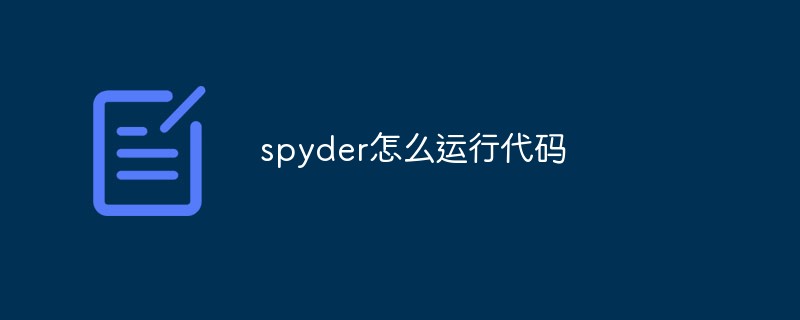
Course Introduction:How to run the code in spyder: first enter the code in Spyder and double-click the left mouse button to add a breakpoint; then click the run button and click debug; the final debugging results appear in the screenshot.
2021-03-08 comment 029585