
Installation method of spyder in python: 1. Log in to spyder official website, select the spyder installation package to download according to the installed python version; 2. Cut the installation package to the running working directory of python; 3. Execute "pip install spyder installation package" statement can be installed.

The operating environment of this tutorial: windows7 system, python3 version, DELL G3 computer.
How to install spyder in python:
The first step is to log in to the URL "https://pypi.org/project/spyder/" and click on the right side of the page Anchor "download files", various versions of spyder installation packages will appear.
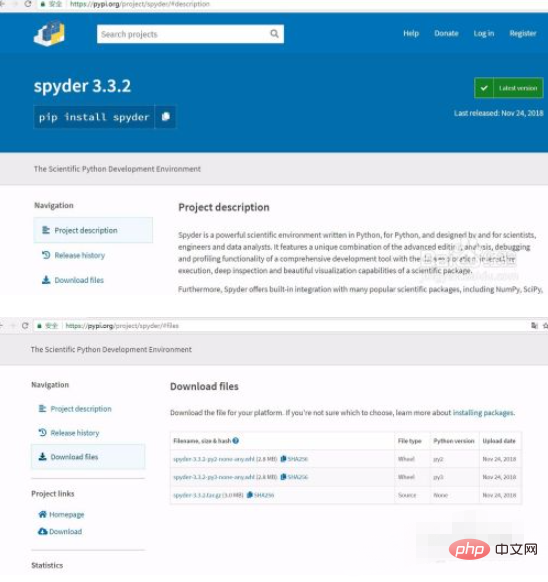
The second step is to select the spyder installation package according to the python version you installed and click to download. If you don't know the python version on your computer, enter "python -V" in the cmd command box to find out.

The third step is to view the downloaded installation package and cut the installation package to the running working directory of python. If you don't know the python working directory, you can get the python working directory through os.getcwd().

The fourth step is to enter "pip install spyder-3.3.2-py3-none-any.whl" and click the "enter" key to install.
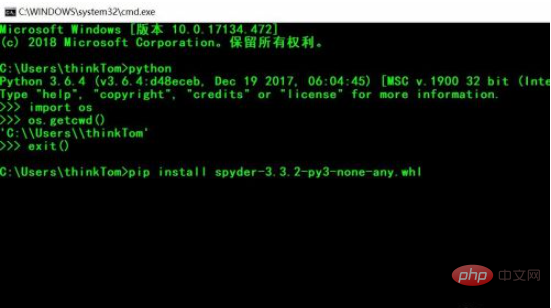
Step 5: After the installation is complete, open the cmd command line window and enter "spyder3" to run the editor.
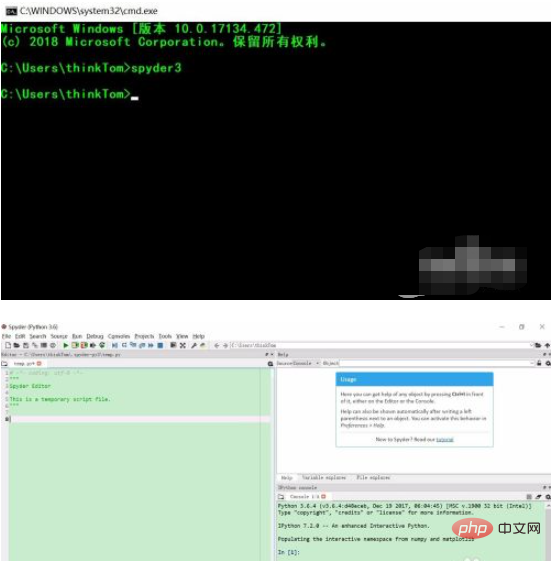
Related free learning recommendations:python video tutorial
The above is the detailed content of How to install spyder in python. For more information, please follow other related articles on the PHP Chinese website!