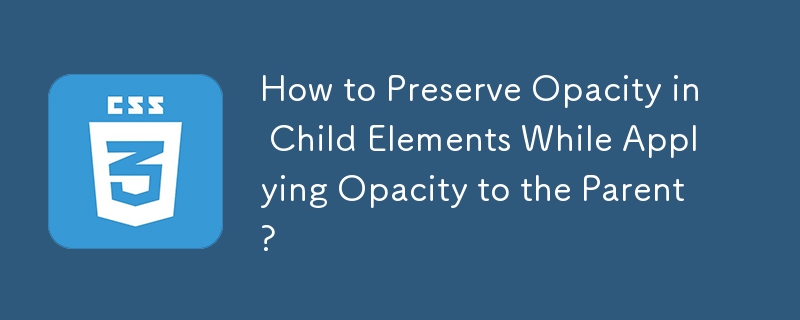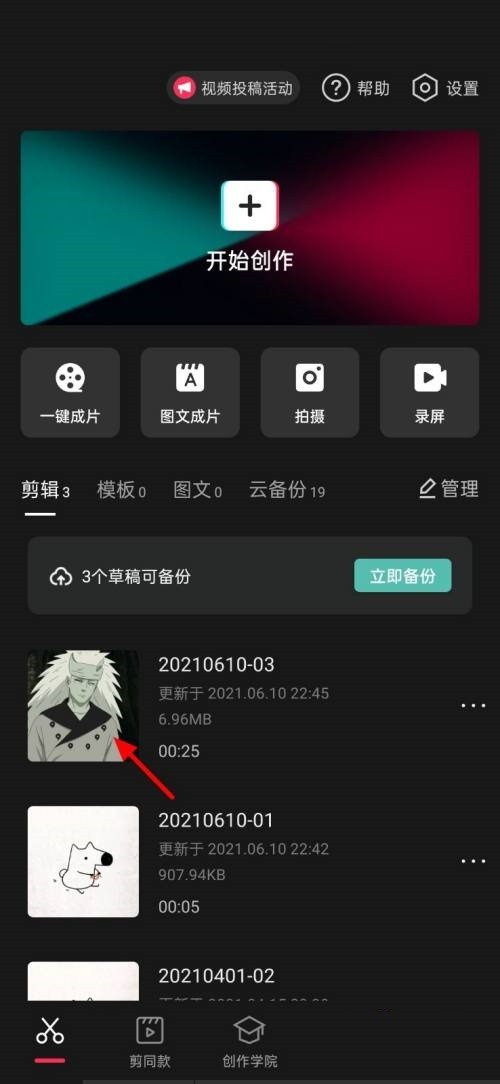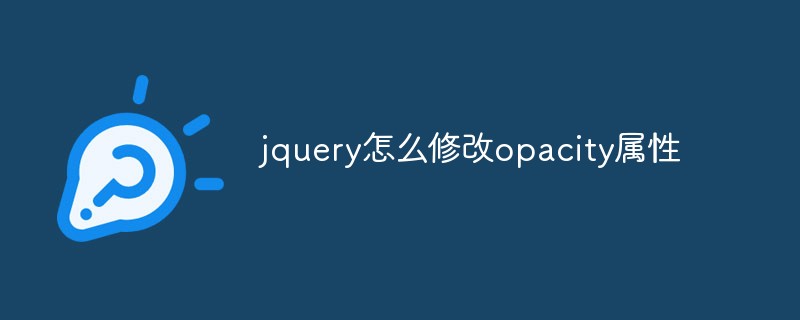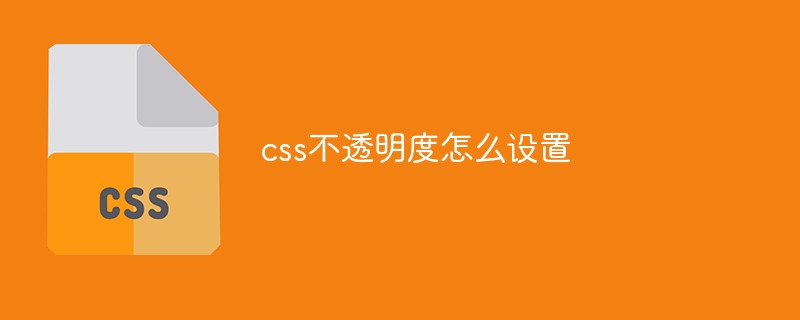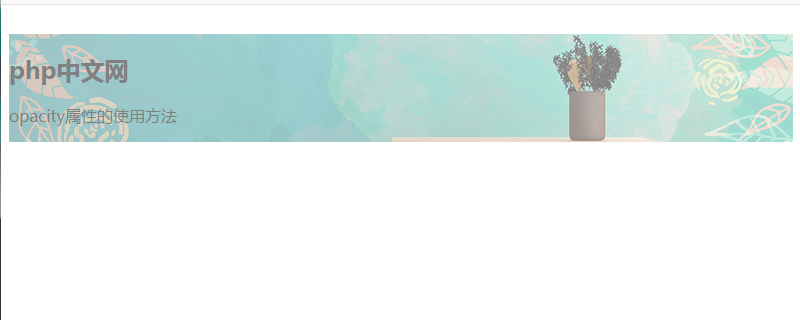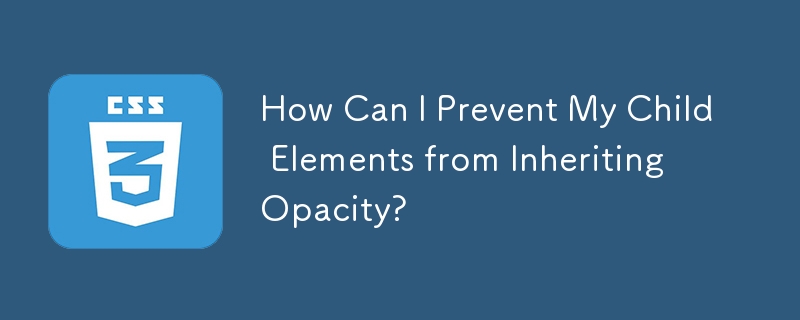Found a total of 10000 related content

opacity css
Article Introduction:In front-end development, style sheets are an essential part, among which CSS (cascading style sheets) is especially important. One of the key features is opacity. Opacity can control the visibility of elements, giving the page greater flexibility in design and user experience. This article will introduce the relevant knowledge of opacity in CSS. What is opacity? In CSS, opacity refers to how visible an element is. If an element is fully opaque, its visible portion is completely unobstructed by the elements behind it. On the contrary, if an element is completely transparent, all its inner
2023-05-27
comment 0
2335
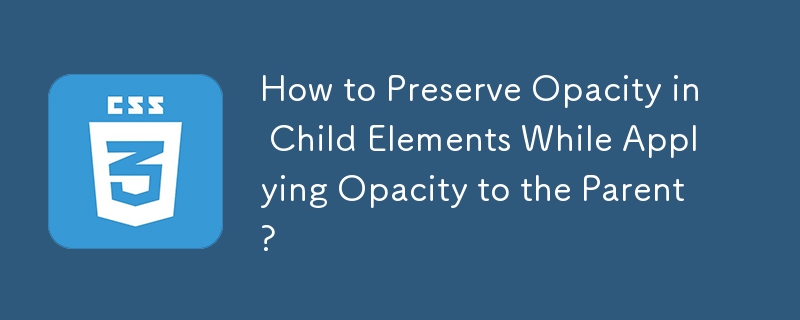
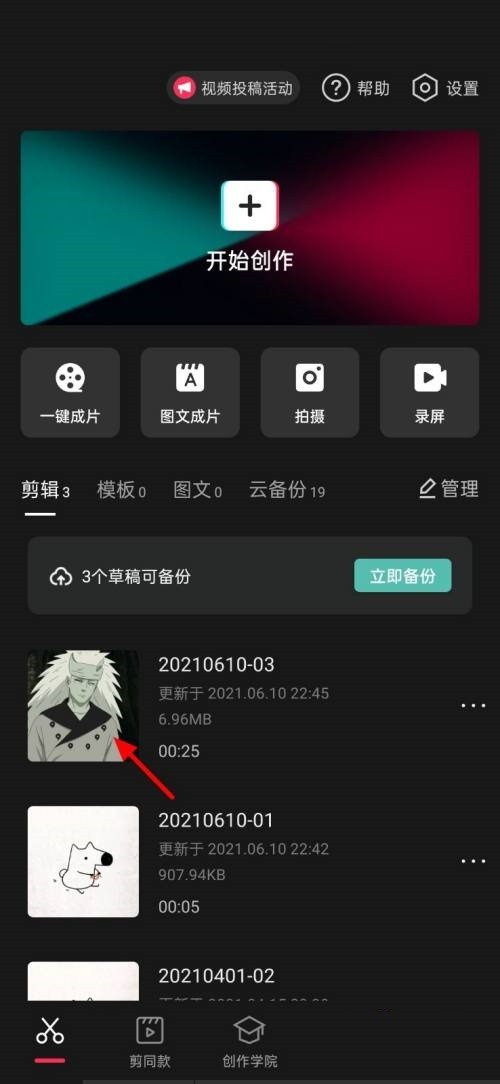
How to set opacity for clipping_How to set opacity for clipping
Article Introduction:1. First, click the video directly in the clip. 2. Then complete the video import, and then click Edit. 3. Then enter the clip and click opacity directly. 4. Set the opacity and click directly. 5. Finally, the opacity is successfully set.
2024-04-15
comment 0
1210

Set opacity only to background color, not text opacity in CSS
Article Introduction:In CSS, we can set the background of a specific HTML element using the CSS "background" property. Sometimes, we may need to reduce the opacity of the background color without affecting the content of the HTML element. We can reduce the opacity of the background color by decreasing the value of the alpha variable while assigning the color value to the "Background Color" property. Syntax Users can follow the following syntax to set opacity only to the background color and not the text in CSS. background:rgba(255,0,0,opacity);orbackground-color:hsla(0,100%,30%,opacity);Users can use ‘rgba
2023-09-11
comment 0
1150

How to use opacity in css
Article Introduction:Usage of opacity in CSS: What is opacity? The opacity attribute controls the opacity of the element, that is, the degree to which the element transmits light. The value range is 0 (completely transparent) to 1 (completely opaque). How to use opacity? The syntax of the opacity attribute is: opacity: value; value can be a number between 0 and 1 or the inherit/initial keyword. Applications of opacity: The opacity attribute is widely used in web design, such as creating transparent backgrounds, fade-in/fade-out effects, overlays, mouseover effects, and image blending.
2024-04-28
comment 0
1016

How to set css img opacity
Article Introduction:How to set the opacity of css img: first create an HTML and css sample file; then set the style of the specified img to "img{opacity:0.4;filter:alpha(opacity=40);}".
2020-12-21
comment 0
2205
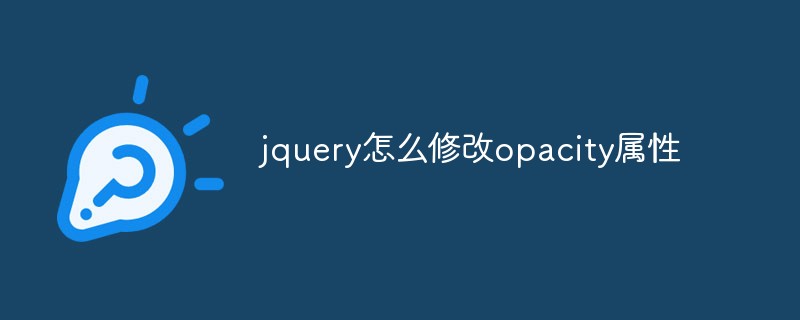
How to modify the opacity attribute in jquery
Article Introduction:In jquery, you can use the css() method to modify the opacity attribute of the element. This method is used to set or return the css attribute value of the element. The opacity attribute is used to set the opacity level of the element. Set the second parameter to the modified opacity. The attribute value is sufficient, and the syntax is "$("specified element").css("opacity","modified opacity value")".
2022-06-09
comment 0
2451

How to adjust the opacity of petal clipping. List of methods to set opacity of petal clipping.
Article Introduction:The opacity setting function of petal clipping is mainly used to adjust the transparency of video images or video clips. By adjusting the opacity, you can superimpose and integrate different elements in the picture to create richer and more diverse visual effects. The setting method has been brought to you, friends in need should not miss it! How to adjust the opacity of petal editing. First, open the petal editing APP and click to start creating. Next, click on Opacity. Finally, adjust the opacity parameter.
2024-07-15
comment 0
529

CSS transparency properties: opacity and rgba
Article Introduction:CSS transparency properties: opacity and rgba In web design, transparency is a very important effect, which can make the background or content of an element semi-transparent. CSS provides different methods to achieve transparency effects, the two most commonly used are opacity and rgba. Opacity attribute Opacity is a property in CSS. It is used to control the transparency of an element. It can be set to a value between 0 and 1, where 0
2023-10-26
comment 0
1182

How to use the opacity attribute
Article Introduction:The opacity attribute is used to set the opacity level of an element. Through this attribute, we can set the transparency of images, text, box models, etc.
2019-02-01
comment 0
13707

How to use css opacity attribute
Article Introduction:The css opacity attribute is used to set the opacity level of an element; through this attribute we can set the transparency of images, text, box models, etc.
2019-05-30
comment 0
5292
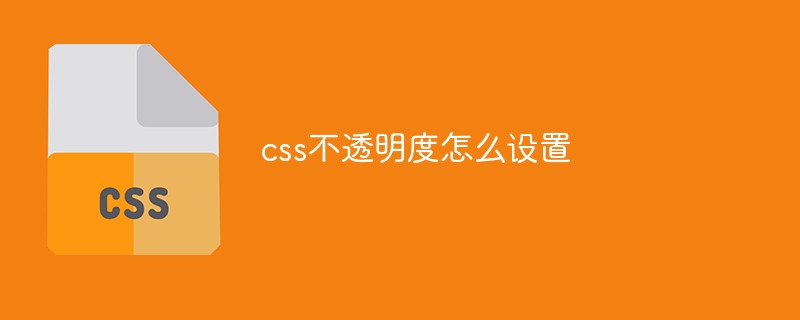
How to set css opacity
Article Introduction:How to set css opacity: first create an HTML sample file; then use the img tag to introduce the image; finally add the css style to the style tag as "opacity: 0.5;" to set the transparency of the image.
2021-04-02
comment 0
4497
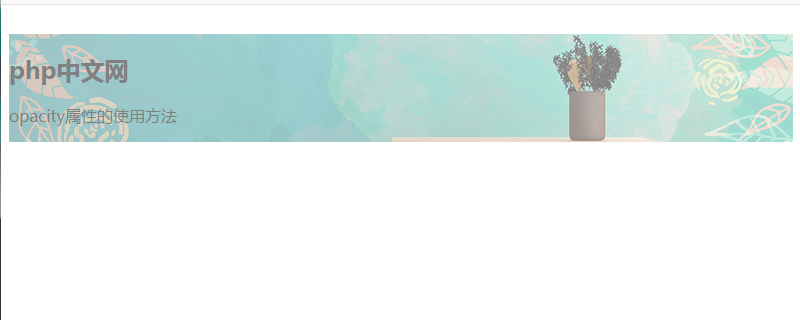
How to use the opacity property of CSS
Article Introduction:The opacity attribute is used to set the opacity of elements. It establishes a 100% opaque state on each element, but it can display the transparency of elements by changing the opacity value.
2018-12-11
comment 0
6149

CSS transparency property optimization tips: opacity and rgba
Article Introduction:CSS transparency attribute optimization skills: Introduction to opacity and rgba: In front-end development, in order to achieve the transparent effect of page elements, we usually use the CSS transparency attribute. However, the opacity attribute and the rgba color mode can achieve the same effect, but there are some differences in their use. This article will introduce how to use these two methods flexibly and give specific code examples. 1. Opacity attribute The opacity attribute represents the opacity of the element. Take
2023-10-24
comment 0
1026