
CourseElementary54125
Course Introduction:"HTML5 From Beginner to Mastery Tutorial" introduces in detail that HTML5 has added a lot of new content based on HTML, with more functions and more dazzling effects.

CourseElementary26927
Course Introduction:"Javascript Basics Tutorial" will take you to quickly learn the basic knowledge of javascript and explain it through examples, so that you can better understand the javascript scripting language.

CourseElementary30792
Course Introduction:This tutorial will start from the basics and does not require you to have any programming knowledge. The "HTML Tutorial" contains our knowledge of HTML5, truly achieving a comprehensive learning of HTML.

CourseElementary24064
Course Introduction:"HTML5 Quick Self-Study Tutorial" is suitable for zero-based entry learning of HTML5. HTML5 is the fifth version of HTML development. With the support of browser technology, it has also begun to be widely used. H5 will become the new standard for WEB development. This course will provide readers with Explain all the core features of HTML5.

CourseElementary90668
Course Introduction:"JavaScript Elementary Tutorial" is an introductory course to JavaScript, designed to let everyone know and understand the common knowledge of JavaScript.
javascript - Can it be written like this?
2017-05-19 10:12:00 0 3 534
apache cannot parse php7apache2_4.dll
2017-05-16 13:13:58 0 4 1075

Course Introduction:CSS method to achieve mask effect: [background-color:#fff;filter:Alpha(Opacity=60);opacity:0.6;].
2020-07-16 comment 08934

Course Introduction:How to adjust transparency in CSS3: You can use the opacity attribute to set transparency, such as [opacity:0.5; filter:Alpha(opacity=50);], which means setting the element transparency to 0.5.
2021-02-24 comment 02958
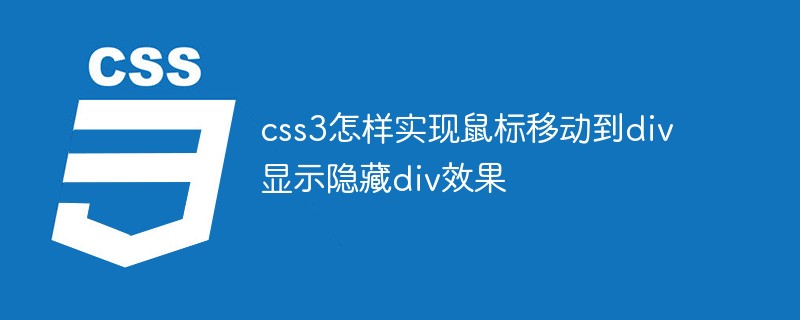
Course Introduction:In CSS, you can use the ":hover" selector and the opacity attribute to display or hide the div element when the mouse moves to it. The syntax is "div:hover{opacity:0}" or "div:hover{opacity" :1}".
2021-12-07 comment 07829
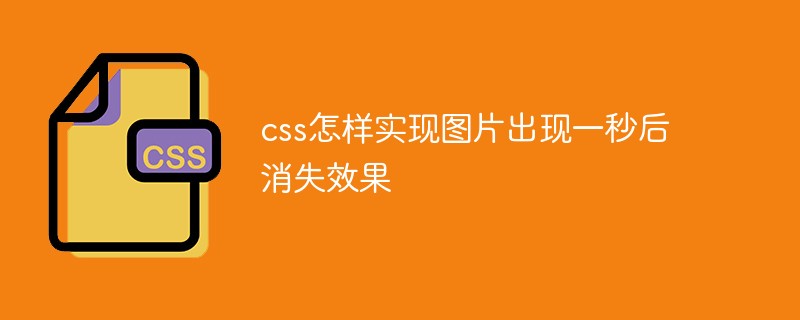
Course Introduction:In css, you can add the "picture element {animation: name time}@keyframes name {0%{opacity:1;}99%{opacity:1;}100%{opacity:0;}}" style to the picture element, Achieve the effect of the picture appearing for one second and then disappearing.
2021-12-14 comment 03974