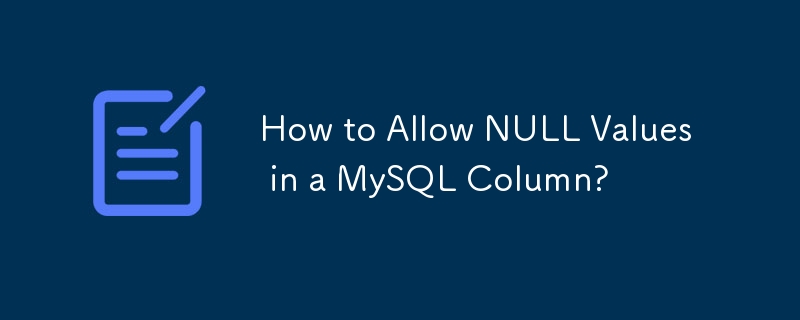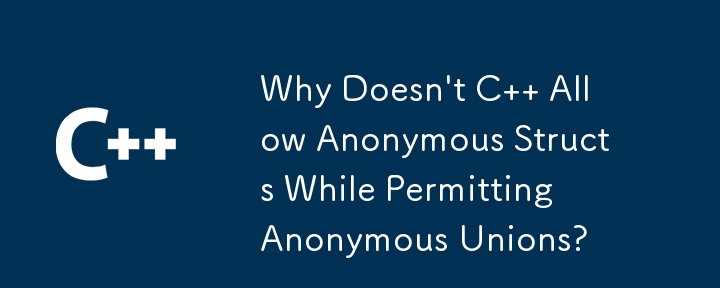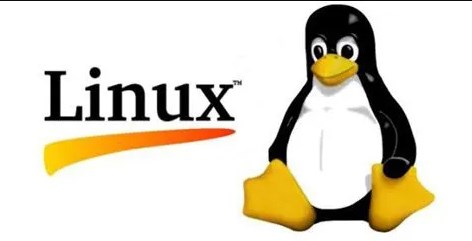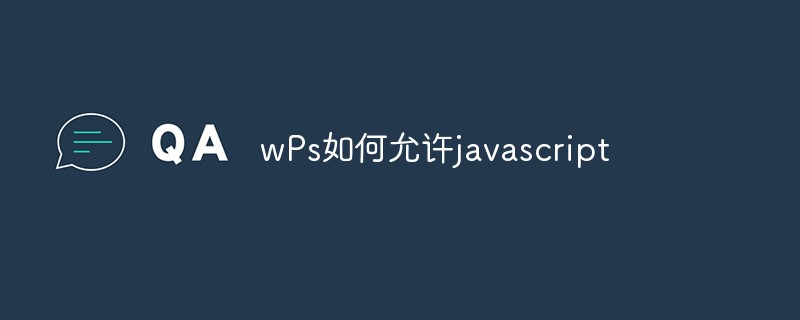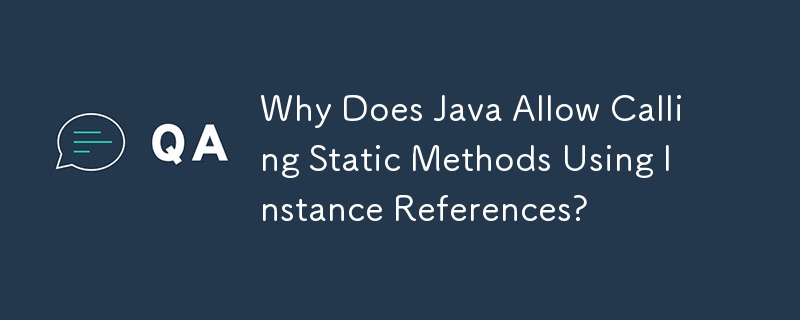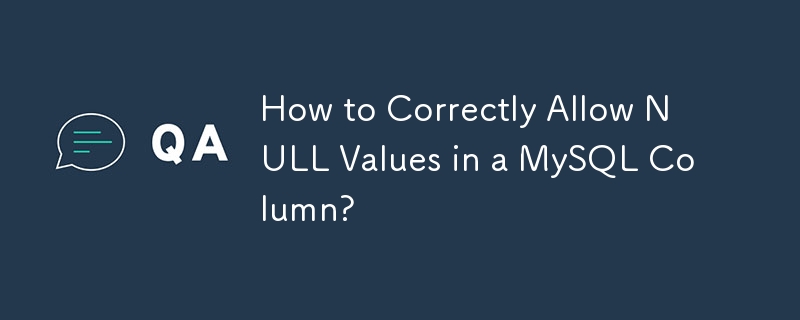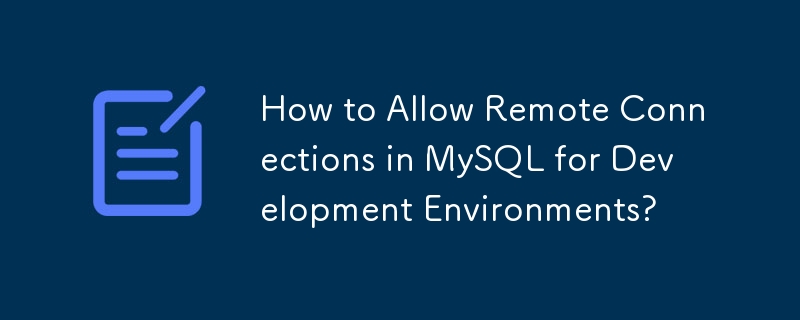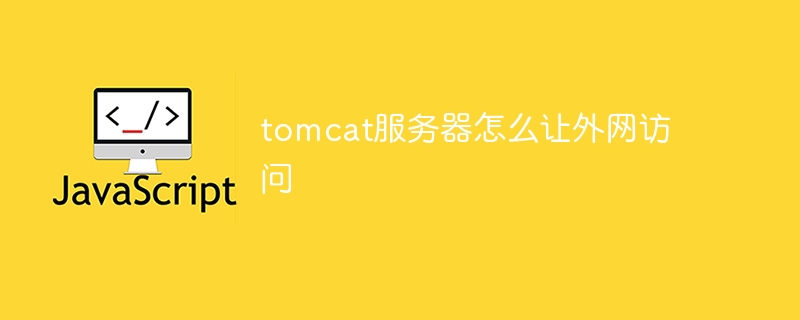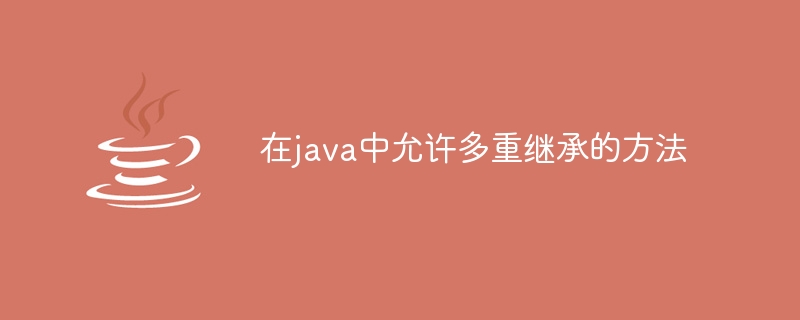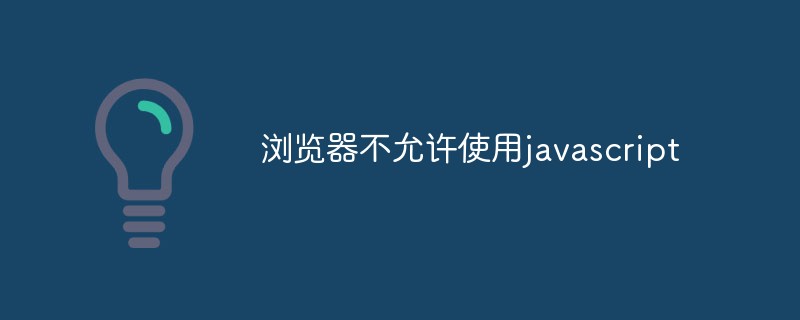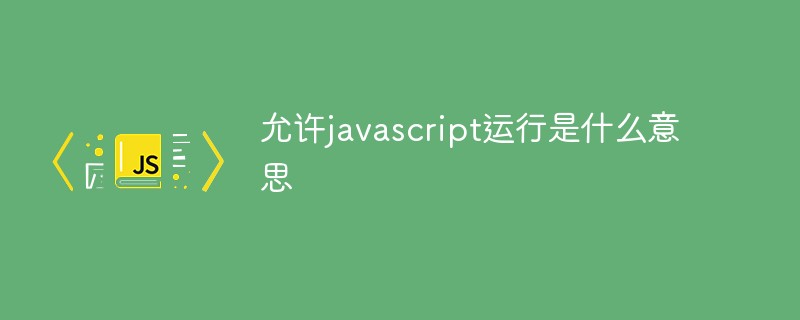Found a total of 10000 related content

How to Allow or Disallow Remote Desktop Connection to a Windows 10 PC
Article Introduction:Thankfully, there is a simpler and quicker way to allow or disallow Remote Desktop Connection to a Windows 10 PC.
Part 1: Allow Remote Desktop Connection to a Windows 10 PC
Part 2: Disallow Remote Desktop Connection to a Windows 10 P
2024-08-01
comment 0
634

How to Allow Remote Connections in MySQL?
Article Introduction:Allowing Remote Connections in MySQLUnlike SQL Server, MySQL requires manual configuration to allow remote database connections. To achieve this,...
2024-11-19
comment 0
328
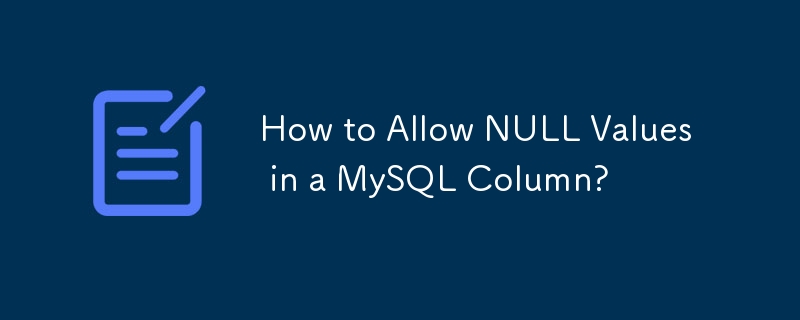
How to Allow NULL Values in a MySQL Column?
Article Introduction:Modifying a MySQL Column to Allow NULLThe original question aimed to modify a MySQL table to allow a specific column to accept NULL values. The...
2024-12-04
comment 0
562
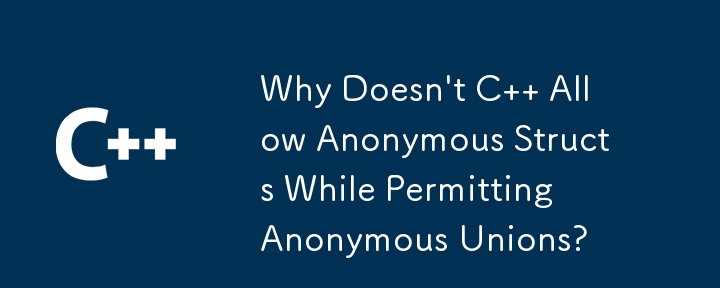

How to allow pop-ups in Firefox
Article Introduction:How to allow pop-ups in Firefox! How do I allow pop-ups when using Firefox? Let’s introduce it below! When we browse the Internet, there are often some advertising pop-ups on the web page that greatly affect our online experience. But sometimes we need to watch the content of the pop-up window. What should we do if it is blocked by the browser? How to allow pop-up windows? , the editor will introduce below how to allow pop-up windows in Firefox browser. If not, follow me and read on! How to allow pop-up windows in Firefox 1. Open Firefox, click the menu in the upper right corner, and select "Options"; 2. Click "Privacy and Security" on the left; 3. Click "Exceptions" to the right of "Block Pop-ups" " button; 4. In the "Allowed Sites-Pop-up Window" settings
2024-02-01
comment 0
1089
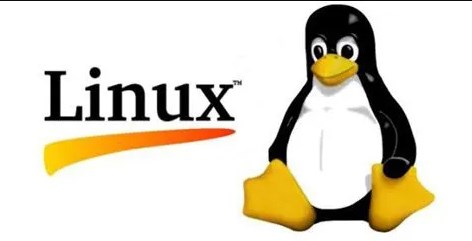
How to disable or allow ping in Linux
Article Introduction:Linux allows Ping response by default. Whether the system allows Ping is determined by two factors: 1. Kernel parameters. 2. The firewall needs to allow both factors to allow Ping. If any one of the two factors disables Ping, Ping cannot be allowed. The specific configuration method is as follows: 1. Kernel parameter setting 1. Allow PING settings A. The command to temporarily allow PING operation is: #echo0>/proc/sys/net/ipv4/icmp_echo_ignore_all B. Permanently allow PING configuration method. Add a line net.ipv4.icmp_echo_ignore_all=1 to /etc/sysctl.conf if already
2024-01-09
comment 0
928

Where to set the win10 firewall to allow ping? How to set up win10 firewall to allow ping
Article Introduction:When we use win10 system, we can add files or printer devices by allowing the firewall to ping. So where can we set the win10 firewall to allow ping? Users can directly click on Advanced Settings under the control panel, and then click on "Inbound Rules" in the upper left corner to set up. Let this site carefully introduce to users how to set up the win10 firewall to allow ping. How to set up the win10 firewall to allow ping 1. First, open the control panel interface, change the "view method" to "large icons", click to enter "wind
2024-02-12
comment 0
1454
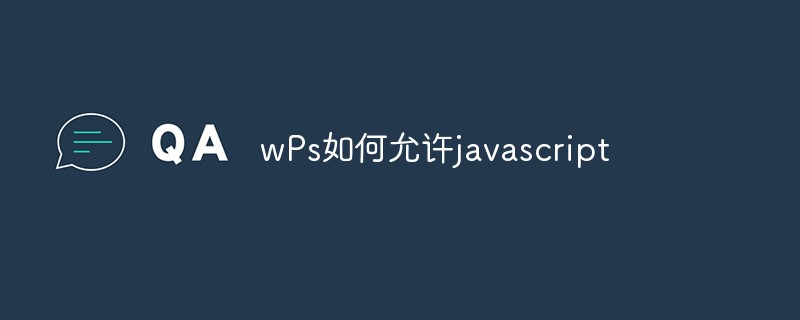
How wPs allows javascript
Article Introduction:How does wPs allow javascript? wPs is a very easy-to-use web page editing tool. It has many powerful features that can help users create beautiful web pages. However, in some cases, users may encounter problems with not being able to run javascript. This article will explain how to allow javascript in wPs. JavaScript is a very popular programming language that can implement many dynamic effects and interactive functions in web pages. Typically, if you write javascript in wPs
2023-04-27
comment 0
1776
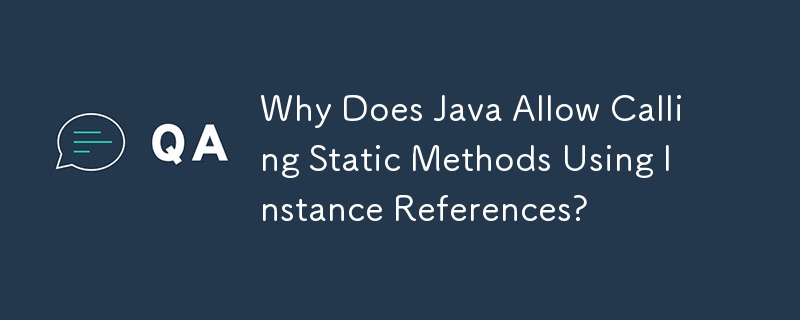

How to allow remote copying of projects on Mac system-How to allow remote copying of projects on Mac system
Article Introduction:Friends, do you know how the Mac system allows remote copying of projects? Today, the editor will explain how the Mac system allows remote copying of projects. If you are interested, come and take a look with the editor. I hope it can help you. Step 1: After opening the settings page of the Mac system, click Share. Step 2: On the sharing page, click Remote Management. Step 3: In the management list, check the copy item and click OK.
2024-03-18
comment 0
665

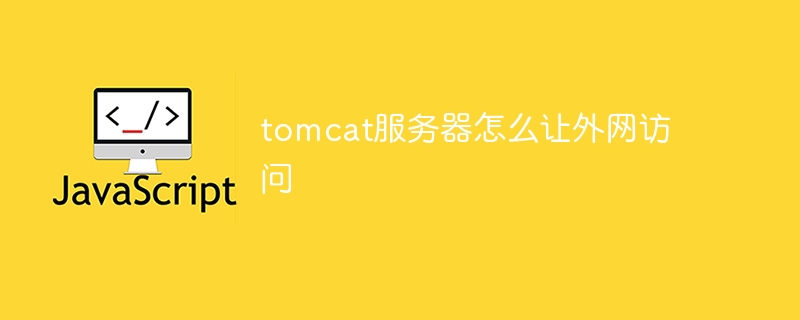
How to allow external network access to tomcat server
Article Introduction:To allow the Tomcat server to access the external network, you need to: modify the Tomcat configuration file to allow external connections. Add a firewall rule to allow access to the Tomcat server port. Create a DNS record pointing the domain name to the Tomcat server public IP. Optional: Use a reverse proxy to improve security and performance. Optional: Set up HTTPS for increased security.
2024-04-21
comment 0
1132
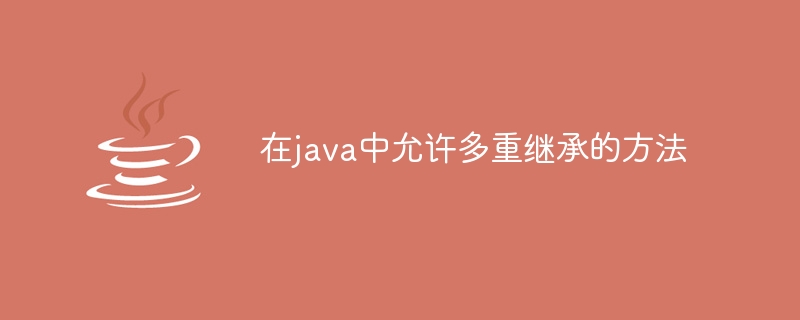
How to allow multiple inheritance in java
Article Introduction:Multiple inheritance is not supported in Java, but similar effects can be achieved in the following ways: Interface inheritance: A class can inherit multiple parent class methods by implementing multiple interfaces. Composition: One class acts as a member variable of another class, allowing access and use of its functionality. Proxy: An object represents another object, allowing indirect access and use of its functionality.
2024-05-07
comment 0
882
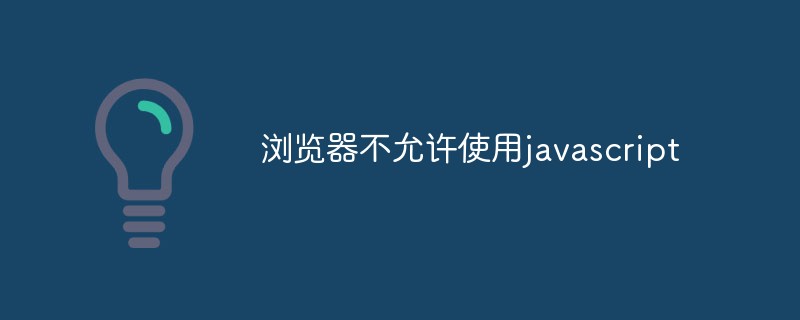
The browser does not allow javascript
Article Introduction:In today's Internet era, browsers have become an indispensable tool in people's daily lives, and JavaScript has become one of the most important programming languages in browsers. Many rich interactive effects and dynamic page rendering can be achieved through JavaScript, making our browser more friendly and convenient. But in some cases, we may encounter the problem of "the browser does not allow the use of JavaScript". What should we do at this time? First, we need to understand what causes browsers to not allow the use of J
2023-05-12
comment 0
1862

How to allow multiple file uploads in HTML form
Article Introduction:In this article, we will learn how to allow multiple files uploads in HTML forms. We use multiple attributes to allow multiple file uploads in HTML forms. Several properties are available for email and file input types. Ifyouwanttoallowausertouploadthefiletoyourwebsite,youneedtouseafileuploadbox,alsoknownasafile,selectbox.Thisiscreatedusingthe<in
2023-08-28
comment 0
1033
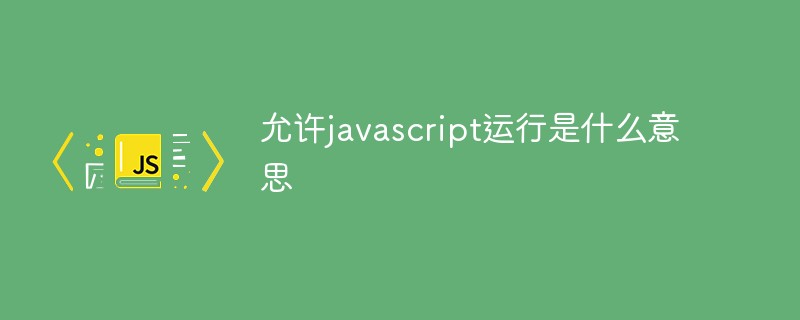
What does it mean to allow javascript to run
Article Introduction:"Allow javascript to run" appears because the current browser prohibits the website's javascript script program. At this time, the user needs to choose to allow javascript to run or disable javascript to run according to the actual situation.
2021-09-01
comment 0
6867

One article to understand: Does Hong Kong allow Bitcoin transactions?
Article Introduction:Not long ago, Hong Kong announced that it had approved the listing of Bitcoin ETF and Ethereum ETF and allowed investors to purchase it. This news has made Hong Kong become an international financial center. However, the purchase of Bitcoin ETF is currently limited to securities accounts. For this reason Most investors still want to buy Bitcoin, so does Hong Kong allow Bitcoin trading? This is what investors need to pay attention to. Judging from the current data analysis, Hong Kong allows Bitcoin transactions, and the policy for Hong Kong retail investors to purchase Bitcoin has been implemented as early as June 2023. The editor below will tell you in detail. Does Hong Kong allow Bitcoin trading? Hong Kong allows Bitcoin trading. The Hong Kong securities regulator has proposed the latest policy in 2023 to allow retail investors to purchase large-cap cryptocurrency tokens such as Bitcoin and Ethereum.
2024-06-25
comment 0
530

How to allow cross-domain use of images and canvas in HTML?
Article Introduction:To allow images and canvases to be used across domains, the server must include the appropriate CORS (Cross-Origin Resource Sharing) headers in its HTTP response. These headers can be set to allow specific sources or methods, or to allow any source to access the resource. HTMLCanvasAnHTML5CanvasisarectangularareaonawebpagethatiscontrolledbyJavaScriptcode.Anythingcanbedrawnonthecanvas,includingimages,shapes,text,andanimations.Thecanvasisagre
2023-08-30
comment 0
730