
Course Intermediate 11425
Course Introduction:"Self-study IT Network Linux Load Balancing Video Tutorial" mainly implements Linux load balancing by performing script operations on web, lvs and Linux under nagin.

Course Advanced 17717
Course Introduction:"Shangxuetang MySQL Video Tutorial" introduces you to the process from installing to using the MySQL database, and introduces the specific operations of each link in detail.

Course Advanced 11416
Course Introduction:"Brothers Band Front-end Example Display Video Tutorial" introduces examples of HTML5 and CSS3 technologies to everyone, so that everyone can become more proficient in using HTML5 and CSS3.
centos7 - centos system installed phpstudy how to allow directory listing
2017-05-24 11:30:29 0 2 849
javascript - How to let users call their own map software on the mobile terminal
How to let users call their own map software on the mobile terminal
2017-05-16 13:29:05 0 1 502
javascript - How does select2 allow initialized options and ajax auto-completion to coexist? !
2017-05-19 10:28:04 0 1 578
2017-06-24 09:43:09 0 1 1242
2017-05-17 09:55:52 0 1 731

Course Introduction:Thankfully, there is a simpler and quicker way to allow or disallow Remote Desktop Connection to a Windows 10 PC. Part 1: Allow Remote Desktop Connection to a Windows 10 PC Part 2: Disallow Remote Desktop Connection to a Windows 10 P
2024-08-01 comment 0 650

Course Introduction:Allowing Remote Connections in MySQLUnlike SQL Server, MySQL requires manual configuration to allow remote database connections. To achieve this,...
2024-11-19 comment 0 341
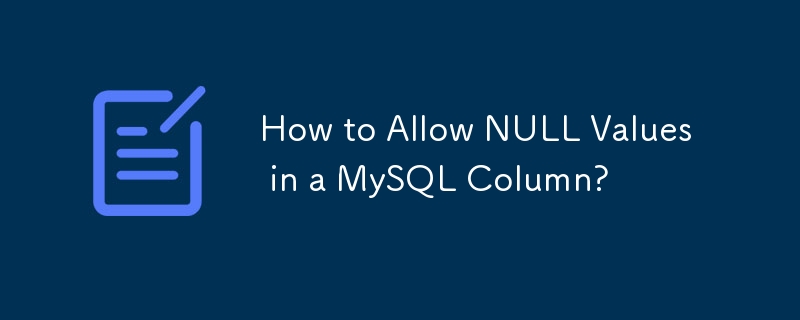
Course Introduction:Modifying a MySQL Column to Allow NULLThe original question aimed to modify a MySQL table to allow a specific column to accept NULL values. The...
2024-12-04 comment 0 570
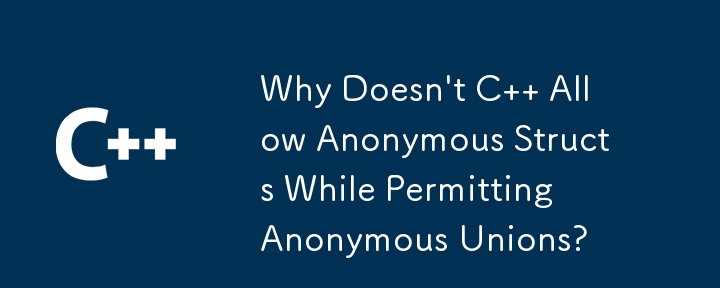
Course Introduction:The Rationale Behind the Disallowance of Anonymous Structs in C C compilers may permit the use of anonymous unions and structs as extensions to...
2024-12-11 comment 0 681

Course Introduction:How to allow pop-ups in Firefox! How do I allow pop-ups when using Firefox? Let’s introduce it below! When we browse the Internet, there are often some advertising pop-ups on the web page that greatly affect our online experience. But sometimes we need to watch the content of the pop-up window. What should we do if it is blocked by the browser? How to allow pop-up windows? , the editor will introduce below how to allow pop-up windows in Firefox browser. If not, follow me and read on! How to allow pop-up windows in Firefox 1. Open Firefox, click the menu in the upper right corner, and select "Options"; 2. Click "Privacy and Security" on the left; 3. Click "Exceptions" to the right of "Block Pop-ups" " button; 4. In the "Allowed Sites-Pop-up Window" settings
2024-02-01 comment 0 1106