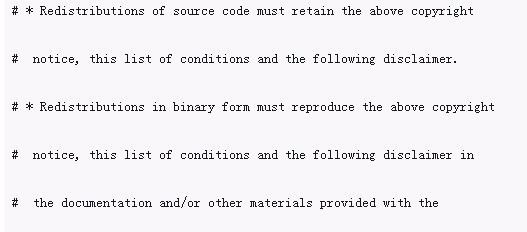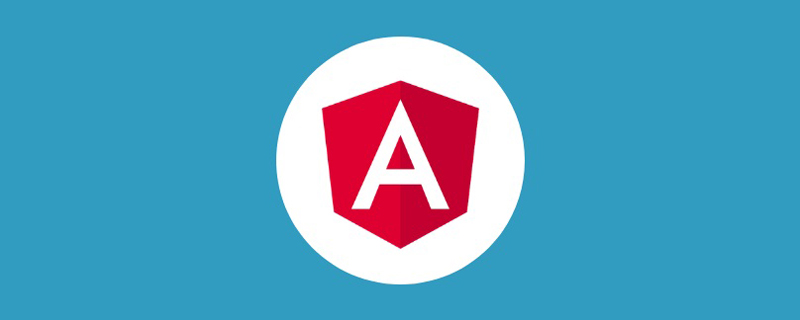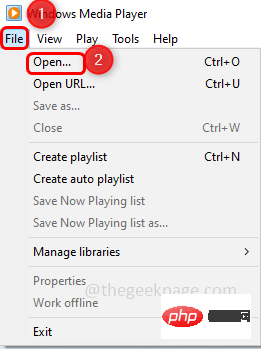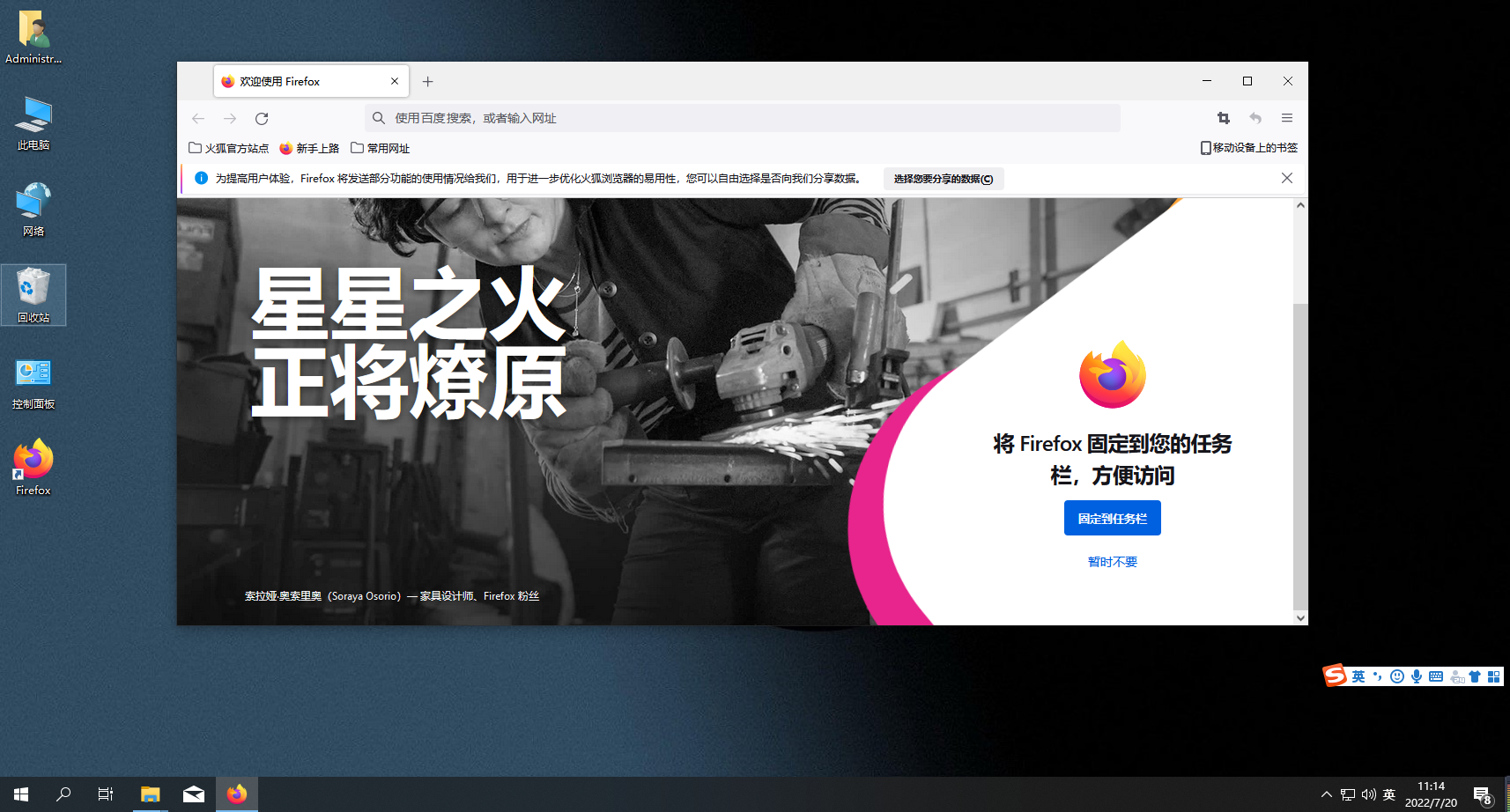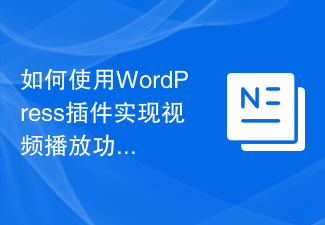Found a total of 10000 related content

Video player plug-in selection guide in PHP
Article Introduction:Video player plug-in selection guide in PHP In web development, we often encounter the need to play videos on web pages, and it is very important to choose a suitable video player plug-in. In PHP, we have many excellent video player plugins to choose from. This article will introduce several popular PHP video player plug-ins and provide corresponding code examples to help you choose the appropriate plug-in. 1. JWPlayerJWPlayer is a very popular and widely used video player plug-in. It supports a variety of video
2023-08-07
comment 0
1585
How to use the js flv video player plug-in_javascript skills
Article Introduction:FLV format videos are very popular, but some website programs do not support this function. I found a powerful FLV video player plug-in, which can customize the color of the player interface, set the default picture of the player, etc., and recommend it to everyone.
2016-05-16
comment 0
1391

How to use the video player component in uniapp
Article Introduction:How to use the video player component in uniapp With the development of mobile Internet, video has become one of the indispensable entertainment methods in people's daily life. In uniapp, we can play and control videos by using the video player component. This article will introduce how to use the video player component in uniapp and provide corresponding code examples. 1. Introducing the video player component In uniapp, we need to introduce the video player component first to use its functions. You can pass the json on the page
2023-07-04
comment 0
5759

How to activate adobe flash player plug-in in QQ browser
Article Introduction:How to activate adobe flash player plug-in in QQ browser? This question has been asked by many users recently. When we use the browser to watch videos or play H5 games, we all need the flash plug-in. Some users have this plug-in turned off, making it impossible to watch. So today, the editor of PHP Chinese website I will bring you a tutorial on how to enable the Adobe Flash Player plug-in. Next, let us take a look at the specific operation methods. QQ browser adobe flash player plug-in activation method 1. Click the [Menu] option in the upper right corner of the QQ browser. 2. Then select [Tools] in the menu interface, and then select [Intere] in the secondary menu.
2024-08-22
comment 0
342
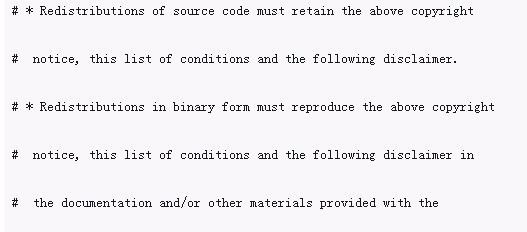
Video player function implemented in Python
Article Introduction:This article mainly introduces the video player function implemented in Python, and analyzes the related operating skills of Python based on the pyglet library to implement the video playback function in the form of a complete example. Friends in need can refer to the following
2018-06-01
comment 0
8845

How to solve video player problems in Vue development?
Article Introduction:In Vue development, if you want to implement the video player function, you sometimes encounter some problems. This article will introduce some common video player problems and how to deal with them to help developers better implement video playback functions. 1. Video loading problems When using the video player, problems such as slow video loading speed and loading failure may occur. These problems may be related to factors such as video file size, server performance, network environment, etc. Solution: Optimize video files: You can try to compress video files to reduce file size and improve loading.
2023-06-29
comment 0
2199
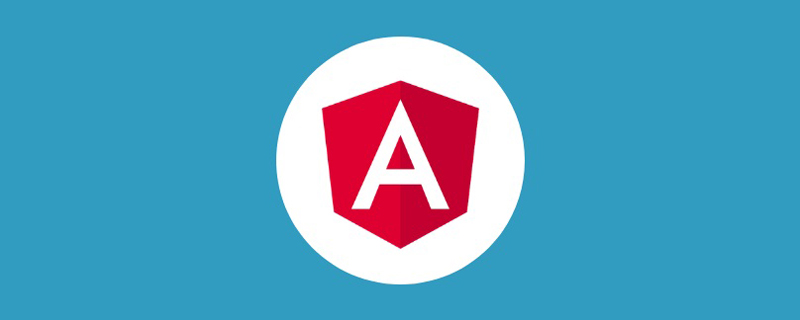
How to customize the video player in Angular
Article Introduction:How to customize Video operations? Custom video player? The following article will introduce you to the method of customizing Video operations in Angular. I hope it will be helpful to you!
2022-04-28
comment 0
2860
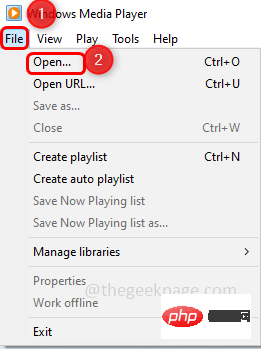
How to adjust video playback speed in Windows Media Player?
Article Introduction:WindowsMediaPlayer is used to play videos. Suppose you are taking some notes from a video and you want to slow down the video or you want to speed up the video, then this is possible. Windows Media Player has a built-in feature called playback speed settings for modifying video playback speed. You can also view the modified speed using the next and previous frames available there. In this article, let us see how to change video playback speed on Windows Media Player. Change the video playback speed on Windows Media Player Step 1: Open Windows Media Player Step 2: Open the video that needs to modify the playback speed Step 3: To open the video, click "File" at the top
2023-04-24
comment 0
7434
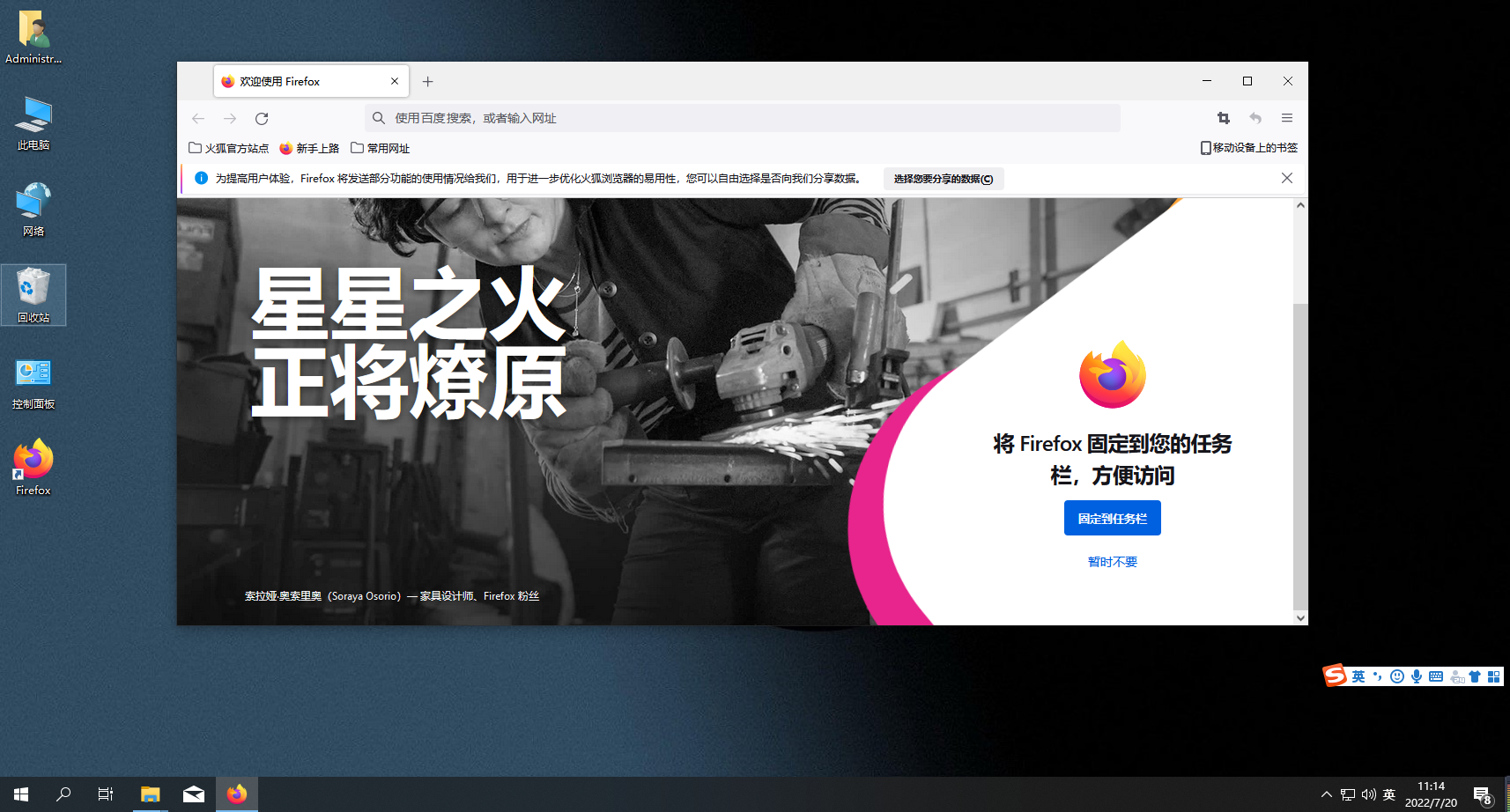
Firefox video plug-in installation guide
Article Introduction:How to add a video plug-in to the Firefox browser? We can install plug-ins for the browser to implement some functions, and we can find the required plug-ins in the extensions. When we use Firefox browser, we often install some plug-ins so that we can meet some of the functions we need. Some friends want to know how to find video plug-ins. Here is a tutorial on adding video plug-ins to Firefox browser. If not, follow me and read on! Tutorial sharing on adding video plug-in to Firefox 1. Double-click the shortcut to open Firefox Incognito Browser, as shown in the figure. 2. Click [Open Menu] on the upper right corner of the page, as shown in the figure. 3. Select [Extensions and Themes], as shown in the figure. 4. Enter [Extensions and Themes] and enter [vide] in the search bar.
2024-01-30
comment 0
1525

How to select a video player in ES file browser How to select a video player in ES file browser
Article Introduction:How to select a video player in es file browser (how to select a video player in es file browser), how to operate it specifically, many netizens don't know, let's go and take a look. Open the ES file browser and enter the home page interface. Click on the music on the homepage, and the ES file browser will collect the music in different places on the phone by type. After entering, in the lower left corner, you can see the player of the ES file browser. Click to enter, or double-click the music file. If you click to enter the player, add all the songs in the directory to the playlist, select the ones you want to listen to and click play. There are basically no function settings for the music player, because its function is not for listening to music, but is only used when organizing music files. After listening to this music, you don’t need it. You can change the music
2024-06-17
comment 0
822

How to use video acceleration plug-in in Firefox
Article Introduction:How to use the video speedup plug-in in Firefox browser? The functions in the Firefox browser are very diverse and easy to use, and the plug-in extension functions are even more outstanding, which can bring us an extraordinary content service experience. If you want to control the video speed, you can do it through the plug-in, but many friends don't know how to use the plug-in to adjust it. Here, the editor will introduce to you how to play the video at double speed. How to use the video speed-up plug-in in Firefox 1. Click the three horizontal bars in the upper right corner of Firefox Browser. 2. Click Extensions and Themes and fill in globalspeed when looking for more add-ons. 3. Add video speed control to firefox. 4. Exit and log in to Firefox again. You will see three horizontal bars in the upper right corner.
2024-01-30
comment 0
1876

Where to turn on the player eye protection mode in Tencent Video How to turn on the player eye protection mode in Tencent Video Operation sharing
Article Introduction:Tencent Video is a video player APP that has a large number of movies, TV series, variety shows and other video resources. Users can watch online anytime and anywhere, and can also communicate and interact with other users. Does anyone know where to turn on the eye protection mode of the player in the software? Friends who are still unclear may wish to come and take a look! Where to turn on player eye protection mode in Tencent Video 1. First, click to open Tencent Video and select Personal Center in the lower right corner. 2. Then click to enter the settings page in the upper right corner. 3. Finally, slide down the settings page, find and turn on the switch behind the player's eye protection mode!
2024-07-11
comment 0
717

How to implement a video player in Vue?
Article Introduction:With the continuous development of the Internet, video has become one of the indispensable forms of entertainment in people's daily lives. In order to provide users with a better video viewing experience, many websites and applications have begun to use video players, allowing users to watch videos directly on the web page. As one of the most popular front-end frameworks currently, Vue also provides many simple and practical methods to implement video players. Below, we will briefly introduce how to implement a video player in Vue. 1. Use HTML5 video tag H
2023-06-25
comment 0
14167
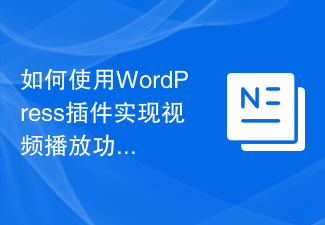
How to use WordPress plug-in to implement video playback function
Article Introduction:How to use WordPress plug-in to implement video playback function 1. Introduction The application of video on websites and blogs is becoming more and more common. In order to provide a high-quality user experience, we can use WordPress plug-ins to implement video playback functions. This article will introduce how to use WordPress plugins to implement video playback functions and provide code examples. 2. Choose plug-ins WordPress has many video playback plug-ins to choose from. When choosing a plug-in, we need to consider the following aspects: Compatibility: Make sure the plug-in
2023-09-05
comment 0
1510