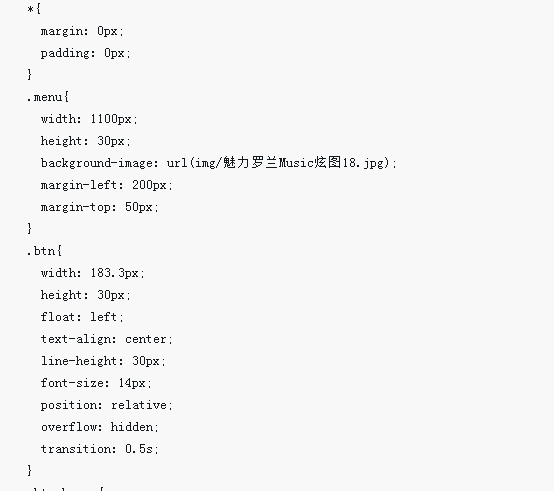Found a total of 10000 related content
jQuery implements exquisite multi-level drop-down menu effects_jquery
Article Introduction:This article mainly introduces jQuery’s implementation of exquisite multi-level drop-down menu effects, which is mainly realized by relying on jQuery’s fg.menu.js plug-in. The effect is very good, and I recommend it to everyone.
2016-05-16
comment 0
1305
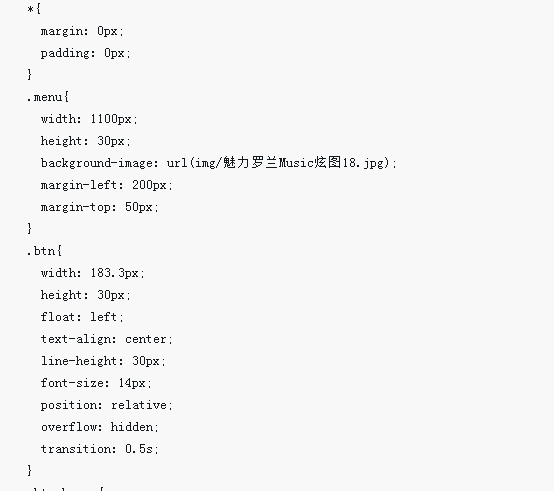
JS implements drop-down menu login registration pop-up window
Article Introduction:This time I will bring you JS to implement a drop-down menu login and registration pop-up window. What are the precautions for JS to implement a drop-down menu login and registration pop-up window? The following is a practical case, let’s take a look.
2018-04-19
comment 0
2542

Vue component development: drop-down menu component implementation method
Article Introduction:Vue component development: drop-down menu component implementation method In Vue.js, the drop-down menu is a common UI component used to display a set of options for users to select. This article will introduce how to use Vue.js to develop a drop-down menu component and provide specific code examples. Create a Vue component First, we need to create a Vue component to represent the drop-down menu. Register this component in the components option of the Vue instance so that it can be used in other components. //DropdownMenu.
2023-11-24
comment 0
1469
Beautiful smooth secondary drop-down menu effect code implemented by jQuery_jquery
Article Introduction:This article mainly introduces the exquisite and smooth secondary drop-down menu effect code implemented by jQuery. It dynamically modifies the page element attributes in response to mouse events to achieve the secondary drop-down menu effect. Friends in need can refer to the following
2016-05-16
comment 0
1550

How to use Vue to implement drop-down menu effects
Article Introduction:How to use Vue to implement drop-down menu effects Introduction: Drop-down menu is one of the common interactive components in web design. It can make web pages more beautiful and more powerful. As a popular JavaScript framework, Vue provides a convenient component-based development method, which can easily implement drop-down menu effects. This article will use a simple example to introduce how to use Vue to implement a drop-down menu. 1. HTML structure: The HTML structure of a drop-down menu is very simple. It usually consists of a trigger button and a menu list.
2023-09-19
comment 0
1390

How to use Layui to implement drop-down menu selection function
Article Introduction:How to use Layui to implement drop-down menu selection function Layui is a classic and easy-to-use front-end UI framework that can quickly build a beautiful and concise web interface. This article will introduce how to use Layui to implement the drop-down menu selection function, and attach specific code examples to help you understand better. First, we need to introduce the relevant files of Layui. Layui’s css and js files can be imported through the following CDN link: <linkrel="stylesh
2023-10-27
comment 0
1578
jQuery menu plug-in superfish usage guide_jquery
Article Introduction:Superfish is a Jquery plug-in that makes it very easy to create complex multi-level drop-down menus. Superfish is also very commonly used. You can use Superfish to achieve various menu effects.
2016-05-16
comment 0
1887

How to implement drop-down menu function in JavaScript?
Article Introduction:How to implement drop-down menu function in JavaScript? Drop-down menus are commonly used interactive elements in web development. The expanded menu items are triggered by clicking or hovering the mouse, which can facilitate users to quickly select operations or browse related content. In JavaScript, we can use DOM operations and event listening to implement drop-down menu functions. This article will introduce specific code examples for implementing drop-down menus in JavaScript. First, we need to create the basic structure of the drop-down menu in an HTML file. The following is a simple
2023-10-19
comment 0
1638
jQuery implements a very practical and beautiful select drop-down menu selection effect_jquery
Article Introduction:This article mainly introduces jQuery to implement a very practical and beautiful select drop-down menu selection effect. It simulates the select drop-down selection effect through jQuery, and has the function of clicking to select the drop-down item to enter the input box. It is very beautiful and practical. Friends who need it can refer to the following
2016-05-16
comment 0
1726
js implements exquisite silver-gray vertical folding menu_javascript skills
Article Introduction:This article mainly introduces the implementation of a beautiful silver-gray vertical folding menu in js, which can achieve the effect of a vertical folding menu on the left side of the page. It is very beautiful and practical. Friends who need it can refer to it.
2016-05-16
comment 0
1096

How to use Layui to implement draggable tree menu function
Article Introduction:Overview of how to use Layui to implement a draggable tree menu: Layui is a simple and easy-to-use front-end framework that provides a wealth of components and plug-ins to facilitate developers to quickly build pages. This article will introduce how to use Layui to implement a draggable tree menu function. We will use the tree component provided by Layui and expand it with a drag-and-drop plug-in to implement the drag-and-drop sorting function of the tree menu. Introducing related resources First, we need to introduce the relevant resource files of Layui, including the Layui framework file
2023-10-27
comment 0
1078

How to implement an infinite level drop-down menu using HTML, CSS and jQuery
Article Introduction:How to use HTML, CSS and jQuery to implement unlimited levels of drop-down menus With the continuous enrichment of website functions, drop-down menus have become one of the common interactive elements in web design. In actual development, we often encounter situations where we need to implement multi-level drop-down menus. This article will introduce how to use HTML, CSS and jQuery to implement an infinite level drop-down menu, and give specific code examples. 1. Preparation Before starting to write code, we need to prepare some basic files, including: HTML files (i
2023-10-24
comment 0
982

How to implement a multi-select drop-down box in Vue
Article Introduction:How to implement a multi-select drop-down box in Vue. In Vue development, the drop-down box is one of the common form components. Normally, we use radio drop-down boxes to select an option. However, sometimes we need to implement a multi-select drop-down box so that users can select multiple options at the same time. In this article, we will introduce how to implement a multi-select drop-down box in Vue and provide specific code examples. 1. Use the ElementUI component library. ElementUI is a desktop component library based on Vue, which provides a rich UI.
2023-11-07
comment 0
2033

Detailed tutorial on inputting less than sign in MathType
Article Introduction:Operation method 1. Select to open MathType in Insert Symbols. You will find that there are no such simple mathematical symbols on the main interface of the software. You don’t need to worry about finding them. They are actually in the Insert Symbols panel. The specific operation is as follows: Edit menu, click the [Edit] menu in the upper menu bar, select the [Insert Symbol] command in the drop-down option, this will open the Insert Symbol dialog box, select [Font], [Symbol], and Range under View above Select [All known characters], use the mouse to scroll down the right scroll bar, and you will see the less than sign. Click the mouse once, click the [Insert] button on the right, and you can enter the less than sign in the formula editing area. Operation method two: Use the computer keyboard to input when using MathType to edit formulas.
2024-04-16
comment 0
587