
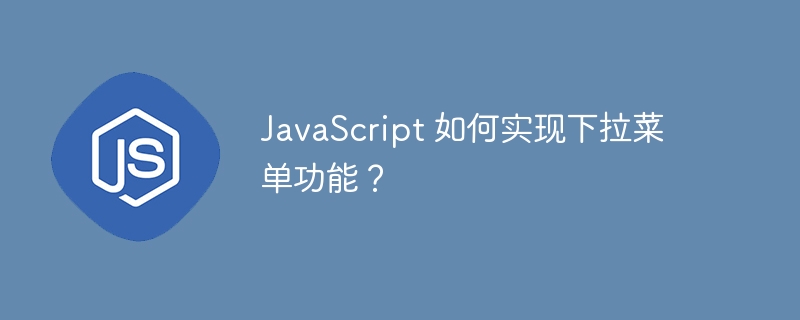
How does JavaScript implement the drop-down menu function?
The drop-down menu is a commonly used interactive element in web development. The expanded menu items are triggered by clicking or hovering the mouse, which can facilitate users to quickly select operations or browse related content. In JavaScript, we can use DOM operations and event listening to implement drop-down menu functions. This article will introduce specific code examples for implementing drop-down menus in JavaScript.
First, we need to create the basic structure of the drop-down menu in an HTML file. The following is an example of a simple drop-down menu structure:
<div class="dropdown">
<button class="dropbtn">下拉菜单</button>
<div class="dropdown-content">
<a href="#">菜单项1</a>
<a href="#">菜单项2</a>
<a href="#">菜单项3</a>
</div>
</div>In CSS, we can set the display attribute of the dropdown-content class to none to make it hidden by default. Set its display property to block only when the event is triggered to expand the drop-down menu. Here is a simple CSS styling example:
.dropdown-content {
display: none;
position: absolute;
background-color: #f9f9f9;
min-width: 160px;
box-shadow: 0px 8px 16px 0px rgba(0,0,0,0.2);
z-index: 1;
}
.dropdown-content a {
color: black;
padding: 12px 16px;
text-decoration: none;
display: block;
}
.dropdown:hover .dropdown-content { /*当鼠标悬浮于.dropdown元素上时*/
display: block;
}Next, we use JavaScript to add interactive functionality. We need to add a click event to the drop-down menu button and change the display state of the drop-down menu when clicked. The following is a simple JavaScript code example:
// 获取下拉菜单按钮和下拉菜单内容的元素
var dropdownBtn = document.querySelector('.dropbtn');
var dropdownContent = document.querySelector('.dropdown-content');
// 点击下拉菜单按钮时触发
dropdownBtn.addEventListener('click', function() {
// 切换下拉菜单内容的显示状态
dropdownContent.style.display = (dropdownContent.style.display === 'block') ? 'none' : 'block';
});In the above code, we use the event listener addEventListener to listen for button click events. When the button is clicked, the callback function will be triggered to switch the display state of the dropdown menu content by changing the display attribute of dropdownContent.
With the above HTML, CSS and JavaScript codes, we have successfully implemented a simple drop-down menu function. In actual development, we can customize and expand the style and interaction according to needs to meet specific project needs.
To sum up, JavaScript can implement drop-down menu functions through DOM operations and event listening. By controlling the display state of the drop-down menu content, we can achieve interactive effects and improve user experience. Hope this article can be helpful to you!
The above is the detailed content of How to implement drop-down menu function in JavaScript?. For more information, please follow other related articles on the PHP Chinese website!
