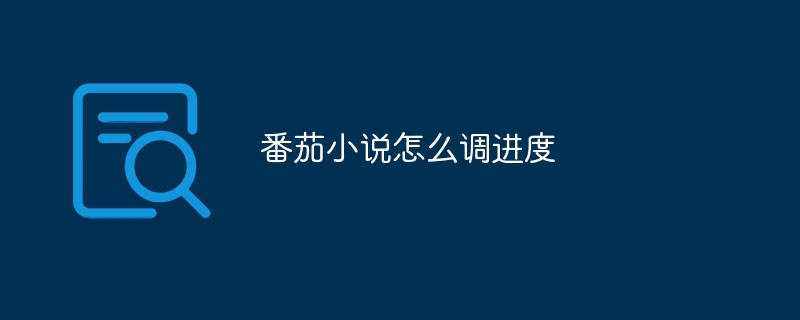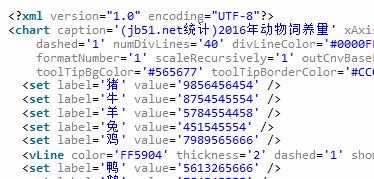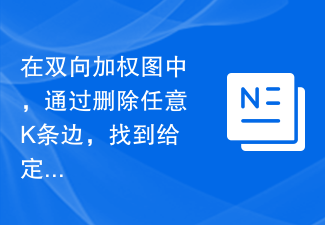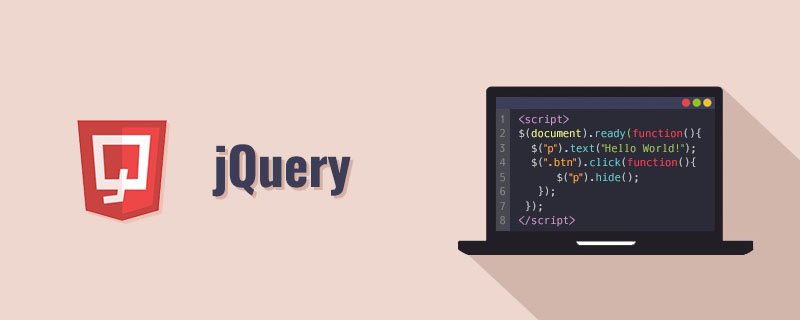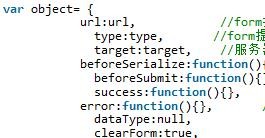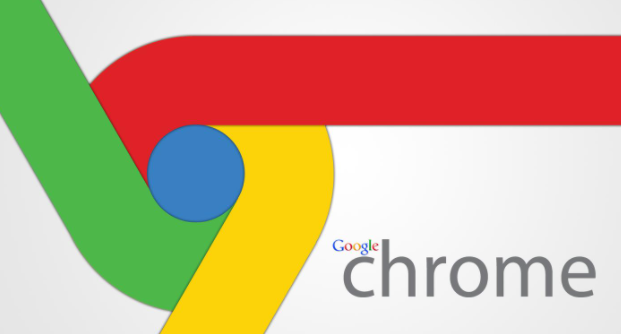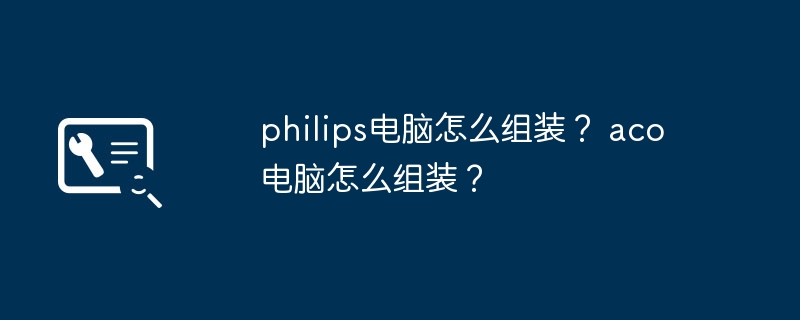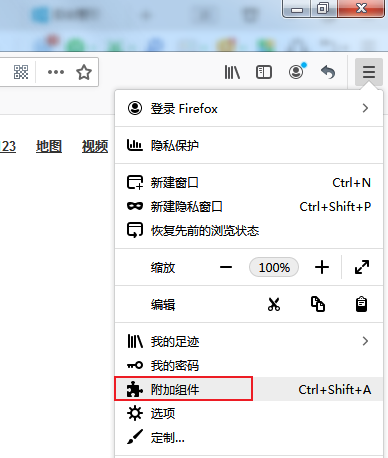Found a total of 10000 related content
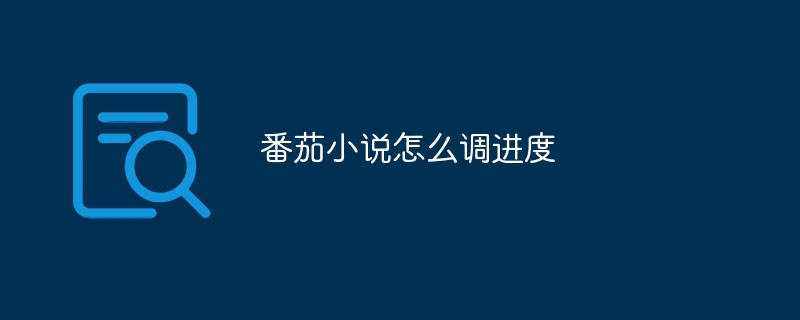
How to adjust the progress of Tomato novel
Article Introduction:You can adjust the progress through the Tomato Novel app. The specific steps are as follows: 1. Open the Tomato Novel app; 2. Click on the novel you are reading; 3. Find the progress bar; 4. Drag the progress bar or enter the chapter number to adjust the progress; 5. Click to confirm .
2024-05-03
comment 0
576
Source code sharing based on jquery step progress bar_jquery
Article Introduction:This article will share with you the source code based on the jquery step progress bar. The implementation function is as follows. Enter step 3 in the input box and click the regenerate button. The color of the corresponding step will deepen. Friends who are interested in the jquery step progress bar will join us. Take a look
2016-05-16
comment 0
1630

How to use WordPress Baidu plug-in
Article Introduction:Steps to use WordPress Baidu plug-in: 1. Enter the WordPress backend, click Plug-in => Install plug-in. 2. Search for the plug-in name and click "Install Now". 3. Click the "Enable" button to enable this plug-in. 4. Click Settings and make the corresponding settings for the plug-in on the plug-in settings page.
2019-07-30
comment 0
2623
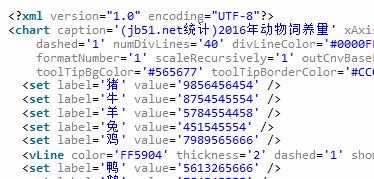
Sharing the effect of 2D bar chart drawn by jQuery plug-in FusionCharts
Article Introduction:This article mainly introduces the effect of 2D bar charts drawn by the jQuery plug-in FusionCharts. It analyzes the specific steps and related operating techniques of jQuery using the FusionCharts plug-in to draw 2D bar charts with a complete example. It also comes with demo source code for readers to download and refer to. Friends who need it You can refer to it, I hope it can help everyone.
2018-01-12
comment 0
1657
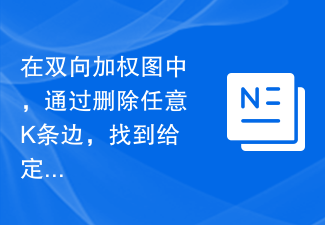
In a bidirectional weighted graph, find the shortest distance between given nodes by removing any K edges
Article Introduction:Introduction This C program calculates the shortest distance between two given nodes in a bidirectional weighted graph by removing any K edges. It uses a modified Dijkstra's algorithm, which considers the removal of K edges as a constraint. The program uses a priority queue to efficiently select nodes and dynamically adjust edge weights based on removal requirements. It gives the minimum distance between given nodes by traversing the graph and finding the shortest path, taking into account the impact of removing K edges. Method 1: Modified Dijkstra's algorithm Algorithm Step 1: Create a structure to store nodes and their separation distances from source nodes Step 2: Initialize the separation of all centers to infinity, but set the separation of the source center to 0. Step 3: Place the source node with its separate node into the desired
2023-09-11
comment 0
1028
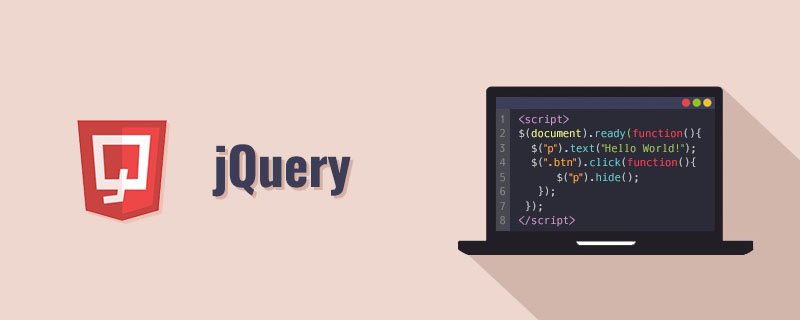
How to add child nodes to the middle position in jquery
Article Introduction:Add steps: 1. Use the ":nth-child(n)" selector to select the child node in the middle position. The syntax "parent element object.find(":nth-child(position value of the middle element)")" will return A jQuery object containing the specified element; 2. Use after() to insert a new node after the middle element, with the syntax "middle element object.after (child node element)".
2022-09-08
comment 0
1574
Introduction to tree usage in EasyUI
Article Introduction:This is when I led members to develop a small module function before, I needed to use a pop-up window to load the tree-like cascade unit selection, and finally decided to use jQuery+EasyUI plug-in for development. However, I encountered a lot of trouble when using the tree plug-in in EasyUI. In order to improve the display speed of the pop-up tree, we use asynchronous loading of node values. First, the root node is loaded, and then the child nodes are loaded according to the clicked node.
2017-06-22
comment 0
1877
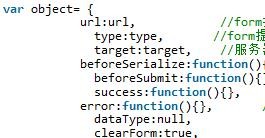
PHP and AjaxForm implement asynchronous file upload with progress bar
Article Introduction:This article focuses on introducing PHP+AjaxForm asynchronous file uploading example code with progress bar. Before using the ajaxForm method, you first need to install the form.js plug-in. It can be found online. Friends who are interested should take a look. I hope it can help you. .
2018-01-26
comment 0
1825

How to enable the Flash plug-in of 360 Browser
Article Introduction:How to enable the 360 browser flash plug-in? When using 360 Browser to surf the Internet, if the web page cannot load the plug-in, it may be caused by not turning on the flash plug-in function. To solve this problem and successfully access the web page, the user needs to authorize and turn on the flash plug-in first. Users who don't know how to deal with this situation can refer to the steps for using the flash plug-in for 360 Browser shared by the editor below to set it up. Introduction to the steps for using the flash plug-in in 360 Browser 1. Enter the software, click the three horizontal lines button in the upper right corner, and select "Settings" in the menu list below to open it. 2. After entering the new interface, select "Advanced Settings" to open it. 3
2024-01-12
comment 0
3843

How to set discontinuous page numbers in word
Article Introduction:Steps to set non-consecutive page numbers in Word: Divide into chapters: Insert section breaks to divide the document into different chapters. Set the section number: Go to the "Page Layout" tab, select "Page Number Position", and select "Current Chapter". Set starting page number: Set a different starting page number for each chapter, usually 1 for the first chapter. Update page numbers: Select the "Insert" tab, click "Page Numbers" and select "All" to update the page numbers.
2024-05-02
comment 0
707
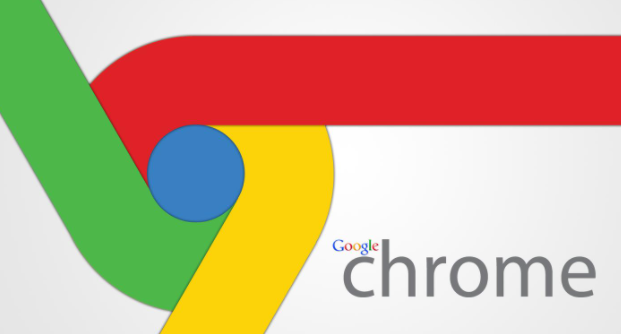
How to install flash plug-in in Google Chrome
Article Introduction:How to install flash plug-in in Google Chrome? In most browsers, you need to install the flash plug-in. This plug-in supports the reading of multimedia such as pictures and videos. Users who want to view pictures or videos in Google Chrome need to install the flash plug-in. Many users do not understand this plug-in. , many people don’t know how to install it in Google Chrome. Next, the editor will bring you the steps to install the flash plug-in on Google Chrome. Friends in need may wish to take a look and learn more. Steps for installing the flash plug-in in Google Chrome: 1. We enter adobe flashplayer official download in the Baidu search box, and click on the link that can be downloaded (as shown in the picture). 2. We are clicking "
2024-03-23
comment 0
1302
Detailed examples of the use of zTree jQuery tree plug-in
Article Introduction:The project needs to display the data returned by the background in the form of a tree view; and implement clicking on the node to add the node information to the ul on the right; it can be obtained and used after subsequent submissions; the zTree plug-in that can load node information asynchronously has been selected, and the facts have proved that this plug-in It is powerful enough to meet almost all needs; when I first came into contact with it, I read many people’s sharing, combined with the official api documentation, and finally realized the function. Now I will also share the summary of my learning. Effect introduction; In addition to the default effect of zTree; use api Added some practical operations; including accordion effect; click on the parent node to expand the effect; click on the node text associated check box effect; first-level child node number display effect. This article brings you a zTree jQuery tree plug-in
2017-12-27
comment 0
2948

How to install flash plug-in in Firefox browser
Article Introduction:How to install the flash plug-in in Firefox browser? How do we install the flash plug-in in Firefox browser? What are the specific steps! When we use the Firefox browser to watch movies or play games, the web page will prompt us to install the flash plug-in to use it normally. So how should we install this plug-in? What is the specific operation method? The editor is sorting out the Firefox browser below. Steps to install the flash plug-in on your computer. If you don’t know how to do it, just follow me and read on! How to install the flash plug-in in Firefox 1. Search Adobe Flash Player official website on Baidu and click to enter, as shown in the figure below 2. Enter the flash plug-in installation page and click [Install Now] 3., f
2024-01-30
comment 0
1645

How to set up double-row display on Baidu Netdisk. Share the steps for setting up double-row display on Baidu Netdisk.
Article Introduction:The dual-row display function of Baidu Skydisk is mainly to optimize the user's operating experience when browsing and managing files. Specifically, after turning on the dual-row display operation, the file list will be displayed in two columns side by side instead of the default single-column display, which can save users' time. If you want to set it up, don’t miss this tutorial! How to set up double-row display on Baidu Netdisk. Step 1: Open the Baidu Netdisk app and click on the file at the bottom. Step 2: Click on the three dots icon in the upper right corner. Step 3: Click to enter the advanced settings, and then turn on the switch on the right side of the dual-row display operation.
2024-07-03
comment 0
829

Share an example tutorial on using ajax to implement a percentage progress bar
Article Introduction:Requirement: When performing operations such as long-distance file transfer and saving, a progress bar with a percentage can be displayed on the page to give the user a good interactive experience. Implementation steps JSP page 1. Add table tag <table id="load" width="700 " border="0" align="center" bgcolor="#FAFAFA" cellpadding="0" cellspacing="0" bord
2017-07-03
comment 0
1468

Share an example of using ajax to implement a percentage progress bar
Article Introduction:Requirement: When performing operations such as long-distance file transfer and saving, a progress bar with a percentage can be displayed on the page to give the user a good interactive experience. Implementation steps JSP page 1. Add table tag <table id="load" width="700 " border="0" align="center" bgcolor="#FAFAFA" cellpadding="0" cellspacing="0" bord
2017-07-17
comment 0
1994

What should I do if the WPS transparent color setting is not clean?
Article Introduction:WPS transparent color setting steps: 1. Create a new blank document. 2. Insert the picture and click to set the transparent color. 3. Then just save the image as. If the transparency effect is not good, you can use professional image processing software to process it.
2019-08-01
comment 0
40413
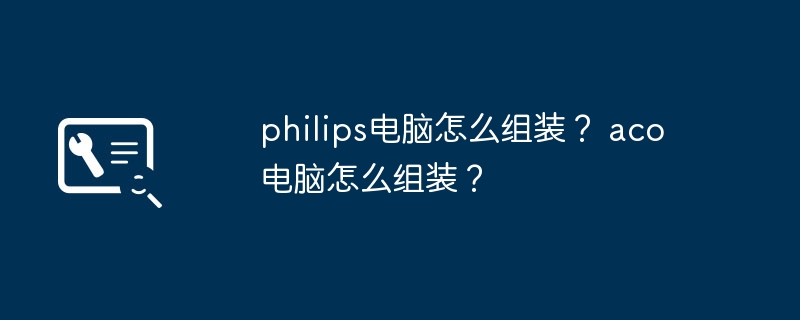
How to assemble a philips computer? How to assemble aco computer?
Article Introduction:How to assemble a philips computer? Just put the three major pieces together, stuff it into the main case, hang it on the Philips monitor, light it up, and it should be OK! How to assemble aco computer? The first step in assembling a computer is to install the chassis. It mainly involves unpacking the chassis and installing the power supply in the chassis. Then, install the motherboard. Install the motherboard on the chassis motherboard. Assemble the computer and then install the CPU and process it on the motherboard. Insert the CPU required for installation into the processor socket, install the cooling fan, assemble the memory module in the computer, and insert the memory module into the motherboard memory slot. The second step of assembling a computer is to install the graphics card. Select the appropriate slot according to the graphics card bus. Assemble the computer and install the sound card. Most of the mainstream sound cards in the market now are sound cards with PCI slots.
2024-06-01
comment 0
445
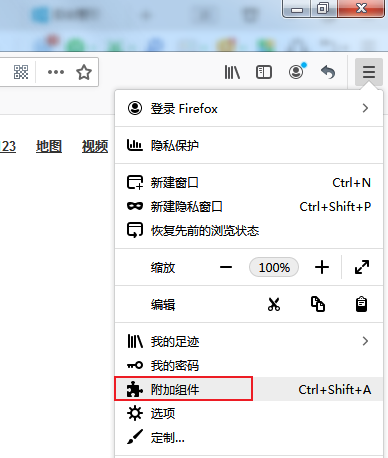
How to uninstall plug-ins in Firefox Browser Firefox browser extension uninstallation tutorial
Article Introduction:Firefox is also a very high-quality browsing software. Its rich functions allow users to surf the Internet. Many friends have installed a lot of plug-ins when using it. Now they want to uninstall all these plug-ins, but they don’t know how to do it. How to operate? In response to this problem, today's software tutorial will share with you the detailed operation steps. Let's take a look at how to uninstall the Firefox browser extension. I hope it can be helpful to the majority of users. How to uninstall plug-ins from Firefox: 1. Double-click to enter the software, click the three horizontal lines icon in the upper right corner, and then select the add-on from the option list below. 2. In the window interface that opens, click the extension option in the left menu bar. 3. Then you can see all installed extensions on the right side. 4
2024-08-30
comment 0
330