
phpXinyi will teach you how to install the Flash plug-in in Google Chrome. Flash plug-in is a multimedia plug-in that helps browsers play Flash animation and video content. Installing the Flash plug-in in Google Chrome allows you to smoothly watch various Flash contents and improve your browsing experience. Next, we will introduce in detail how to install the Flash plug-in in Google Chrome so that you can easily enjoy wonderful online content.

1. We enter adobe flash player official download in the Baidu search box, and we click on the link that can be downloaded Go inside (as shown in the picture).


2. Before clicking "Install Now", we try to uncheck the bundled installation program on the left, otherwise it will also be installed. The program (shown in the picture).
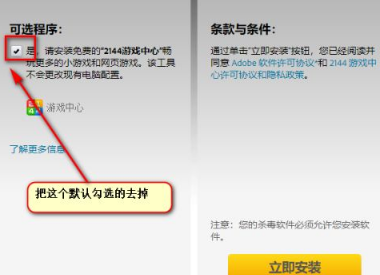
#3. Next, we click the Install Now button in the picture above. The next step is the initialization process, during which you may be prompted to close the browser. In addition, it is best to exit all security software (anti-virus software) or close the fire window, otherwise it may fail. Finally, we don’t have to worry about the plug-in version at all. The downloaded plug-in is the plug-in that can be used for the current browser (as shown in the picture).
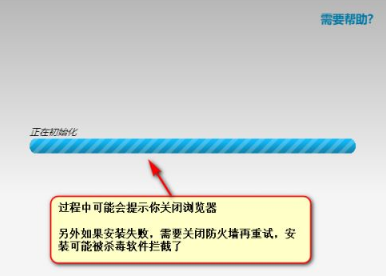
4. Next we will see the adobe flash player installation package downloaded by the browser. We click the button below the installation package and select "Open" or in Displayed under the folder (as shown in the picture).
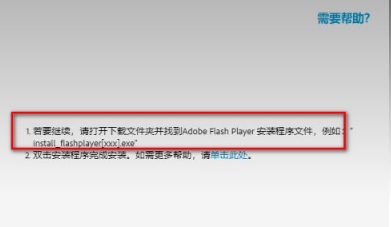


The above is the detailed content of How to install flash plug-in in Google Chrome. For more information, please follow other related articles on the PHP Chinese website!




