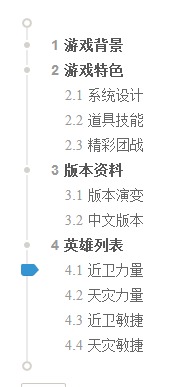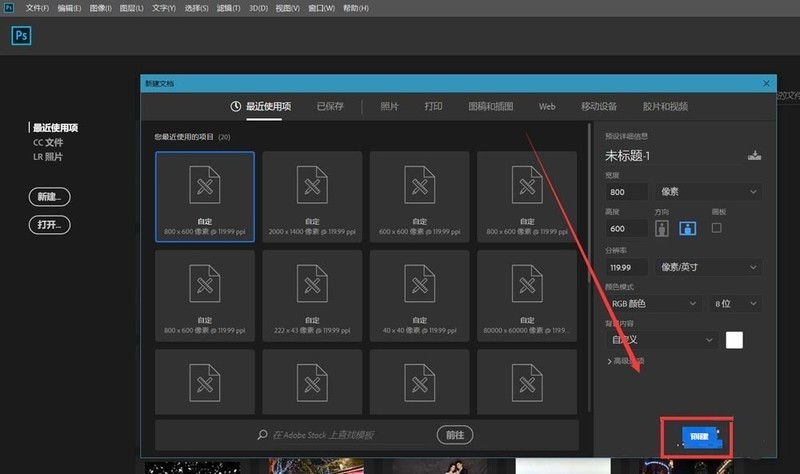Found a total of 10000 related content
Create a responsive horizontal timeline based on jQuery and CSS3 with source code download_jquery
Article Introduction:We often see a lot of vertical timelines used to record the progress of events, and a friend asked me to share a horizontal timeline. In fact, the difficulty with the horizontal timeline is that it adapts to the screen size. So what I want to share with you today is a horizontal timeline that supports responsiveness and touch screen gesture sliding.
2016-05-16
comment 0
2123

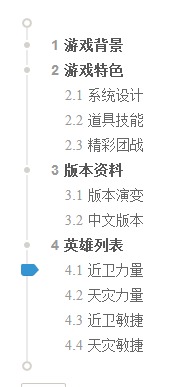

Timeline and date filtering optimization for Vue statistical charts
Article Introduction:Timeline and date filtering optimization of Vue statistical charts As the importance of data analysis and visualization is increasingly recognized by enterprises, the application of statistical charts is becoming more and more widespread. In Vue, we can implement various types of charts through various plug-ins and components. However, when using statistical charts, you often encounter the need for timeline and date filtering. This article will introduce how to optimize the timeline and date filtering functions in Vue, and provide code examples for reference. Timeline optimization The timeline is an important element for showing data changes over a period of time. inVu
2023-08-26
comment 0
1132

jQuery plug-in Timelinr implements timeline effects_jquery
Article Introduction:The timeline connects one or more events in chronological order to form a relatively complete record system, and then presents it to users in the form of pictures and texts. This article has collected one of the more effective ones on the Internet. Share with everyone
2016-05-16
comment 0
1869


Create horizontal scrollable sections in CSS
Article Introduction:Horizontally scrollable sections are a common web design pattern used to display content that exceeds the width of the viewport. This design pattern allows users to scroll horizontally, providing a unique and engaging way to display large images, galleries, timelines, maps, and other content. This is achieved by using CSS properties such as overflow−x:auto or overflow−x:scroll. This uses native browser functionality for horizontal scrolling and is responsive across devices. Allows easy navigation and exploration of content. It does not require any additional libraries or plugins. The algorithm uses the "container" class to define container elements. Set the container's "overflow−x" property to "auto" to enable horizontal scrolling. container
2023-08-29
comment 0
1086

How to insert built-in and custom horizontal lines in Word documents
Article Introduction:For various purposes, you may need to insert horizontal lines in Word documents from time to time. You may need to separate a section, you may need to add a long underline to the title, etc. You may also know that typing 3 hyphens (-–-) and pressing Enter inserts a standard horizontal line in your document. However, if you're tired of using the same old horizontal lines all the time in your documents, you might want to try your own custom horizontal lines. Or even simpler, insert the built-in horizontal lines that Excel already has. No matter what your requirements are, we have them all covered. If you must frequently insert horizontal lines into your documents, we've also detailed how to assign keyword shortcuts to horizontal lines! So, let’s jump right into the article, shall we? part 1:
2023-05-14
comment 0
3915

How to implement timeline using Vue?
Article Introduction:With the popularity of platforms such as social networks, timelines have gradually become a popular form for people to share their life experiences. The timeline can display a series of events or activities in chronological order to help people review the past and understand history. It can also be used to display personal growth, travel diaries, team project progress, etc. In web development, if you want to display the timeline, you can use the Vue framework to quickly build and achieve the effect. Let's learn how to use Vue to implement the timeline. 1. Page layout timeline is usually divided into two forms:
2023-06-25
comment 0
5001

VUE3 Getting Started Tutorial: Using the Vue.js plug-in to encapsulate the timeline component
Article Introduction:Vue.js is a very popular JavaScript framework that is widely used in front-end development. With the continuous development of Vue.js, new versions of VUE3 have also been launched one after another. This article will introduce an introductory tutorial on how to use the Vue.js plug-in to encapsulate the timeline component. First, we need to understand the basic structure of the timeline component. The timeline component can be used to display events over a period of time, including time and event content. Under normal circumstances, the timeline will be arranged in the order in which events occurred, making it more intuitive for users.
2023-06-15
comment 0
3256

How to cancel the strikethrough in Vue Gantt chart
Article Introduction:Vue is a popular JavaScript framework with many plugins and libraries that can be used in developing web applications, including a Gantt chart plugin. The Gantt chart is a very common project management tool that provides a visual timeline in which the progress and schedule of a project can be displayed. But sometimes when using the Gantt chart plug-in, strikethrough will appear. This article will introduce how to cancel the strikethrough of the Gantt chart plug-in. 1. Understand the meaning of the strikethrough line. In the Gantt chart, the strikethrough line usually indicates that the task or time period has ended or has reached a certain point.
2023-05-18
comment 0
676

About the use of html scroll bar style and sample code sharing
Article Introduction:Scroll bar attribute settings in HTML scrollbar attributes, style details 1. Settings when overflow content overflows (setting whether the set object displays scroll bars) Overflow-x settings when horizontal content overflows Overflow-y settings when vertical content overflows Settings The values set for the above three attributes are visible (default value), scroll, hidden, and auto. 2. scrollbar-3d-light-colo
2017-07-21
comment 0
1668

MathType graphic and text operation process for editing ellipses
Article Introduction:1. Open the MathType equation editor. 2. Enter the corresponding formula symbol in the work area, click the [Space and Ellipse] template in the MathType symbol template where an ellipsis is required, and select the ellipsis from the listed symbol templates and click to insert it. 3. There are many directions of ellipsis. If it is a horizontal ellipse, there are two types. One is the horizontal ellipsis. After inputting, you will find that it is more biased towards the text of the letters. The other is the number axis ellipsis. After inputting, it is centered and horizontal with the letters. Just choose according to your needs. Tip: Generally speaking, the ellipsis is centered, so the number axis ellipsis is used more often. As the name suggests, this ellipsis is used when expressing omission in the number axis. As for other times, it can be used.
2024-04-16
comment 0
683

A summary of what you need to pay attention to about CSS
Article Introduction:This is a focus picture animation plug-in based on jQuery and CSS3. The plug-in is very mini and has relatively simple functions. Its feature is that the picture switching button is similar to a timeline. Click the circle on the timeline to switch to the corresponding picture. When you click the switch button, the button will have a luminous effect that fades in and out. During the image switching process, the transition effect of the entire image is very soft, and the image description is also displayed on the image in an animated manner. It is a very good CSS3 Image switching component. Online demo source code download HTML code: <p id="ga...
2017-06-15
comment 0
1311

Recommended 10 articles about softness
Article Introduction:This is a focus picture animation plug-in based on jQuery and CSS3. The plug-in is very mini and has relatively simple functions. Its feature is that the picture switching button is similar to a timeline. Click the circle on the timeline to switch to the corresponding picture. When you click the switch button, the button will have a luminous effect that fades in and out. During the image switching process, the transition effect of the entire image is very soft, and the image description is also displayed on the image in an animated manner. It is a very good CSS3 Image switching component. Online demo source code download HTML code: <p id="ga...
2017-06-15
comment 0
2019

10 recommended articles about focus chart animation
Article Introduction:This is a focus picture animation plug-in based on jQuery and CSS3. The plug-in is very mini and has relatively simple functions. Its feature is that the picture switching button is similar to a timeline. Click the circle on the timeline to switch to the corresponding picture. When you click the switch button, the button will have a luminous effect that fades in and out. During the image switching process, the transition effect of the entire image is very soft, and the image description is also displayed on the image in an animated manner. It is a very good CSS3 Image switching component. Online demo source code download HTML code: <p id="ga...
2017-06-13
comment 0
1474

Use pure CSS3 to implement timeline switching focus map example code
Article Introduction:This is a focus picture animation plug-in based on jQuery and CSS3. The plug-in is very mini and has relatively simple functions. Its feature is that the picture switching button is similar to a timeline. Click the circle on the timeline to switch to the corresponding picture. When you click the switch button, the button will have a luminous effect that fades in and out. During the image switching process, the transition effect of the entire image is very soft, and the image description is also displayed on the image in an animated manner. It is a very good CSS3 Image switching component. Online demo source code download HTML code: <div id='gal'> <nav class..
2017-03-20
comment 0
2412
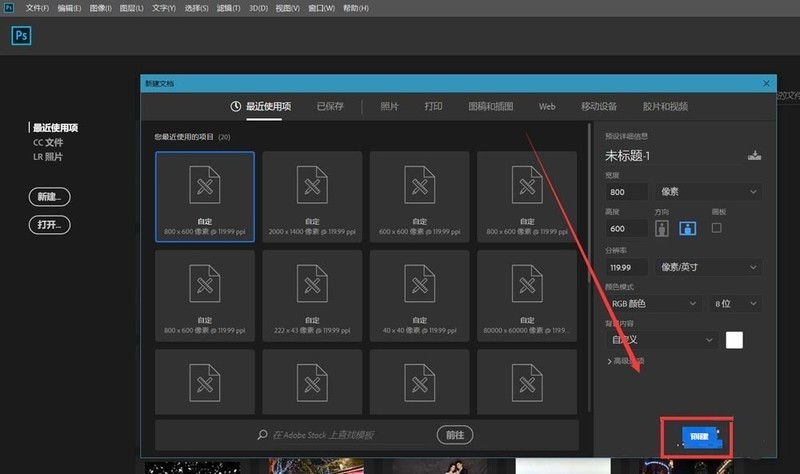
How to create a floating cloud effect in PS_How to create a floating cloud effect in PS
Article Introduction:1. First, we open Photoshop, click [Create] in the screen box, and create a new blank canvas. 2. Then, we select the gradient tool and add a blue and white color gradient background effect to the background layer. Then create a new blank layer. 3. Next, we use the cloud graphics in the custom shape tool, set the attribute to pixels, and draw a few clouds on the canvas. Then right-click on the cloud layer and select [Convert to Smart Object]. 4. We click [Window] - [Timeline] - [Create Timeline] on the menu bar. 5. We click on the timeline panel of the cloud layer, find [Transform], as shown below, click the alarm clock icon at the starting position, set the first mark point, then we move the timeline slider to the back of the timeline, and Move the clouds horizontally,
2024-06-05
comment 0
488

How to add shady information in PR
Article Introduction:The method to add a black scene in PR is: 1. First open a material and create a new black scene video in the component library; 2. Then drag the black scene video to the timeline; 3. Then select the beginning of the black scene video and Switch to the effect control panel; 4. Finally, select the keyframe at the insertion position, set the y-axis to 0, select the end of the video, and set the y-axis to 360.
2020-01-08
comment 0
40135