
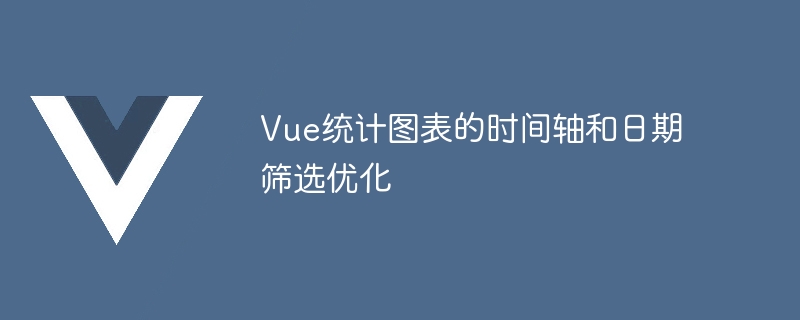
Timeline and date filtering optimization of Vue statistical charts
As the importance of data analysis and visualization is increasingly recognized by enterprises, the application of statistical charts has also increasingly widespread. In Vue, we can implement various types of charts through various plug-ins and components. However, when using statistical charts, you often encounter the need for timeline and date filtering. This article will introduce how to optimize the timeline and date filtering functions in Vue, and provide code examples for reference.
Timeline is an important element for showing changes in data over a period of time. In Vue, we can use the third-party library Vue-timeline to implement the timeline function. Here is a basic timeline example:
{{ item.date }}
{{ item.content }}
In the above code, we used the vue-timeline and vue-timeline-item components to create a simple timeline. Each object in the timelineData array represents a time node, including date and content. By rendering the vue-timeline-item component in a loop, each node can be displayed in the timeline.
In statistical charts, it is often necessary to filter out qualified data based on dates. In Vue, we can use the datepicker component to implement date filtering function. The following is an example of using the vue3-datepicker component:
- {{ item.date }} {{ item.content }}
In the above code, we use the vue3-datepicker component to create a date picker. By binding the selectedDate attribute, we can get the date selected by the user. Using the filter method, we can filter out qualified data based on the selected date and render it to the page.
Through the above two examples, we can see how to optimize the timeline and date filtering functions in Vue. Of course, in actual projects, more detailed optimization can be performed based on needs and plug-ins used. I hope the code examples in this article can help you use the timeline and date filtering functions of statistical charts in Vue.
The above is the detailed content of Timeline and date filtering optimization for Vue statistical charts. For more information, please follow other related articles on the PHP Chinese website!




