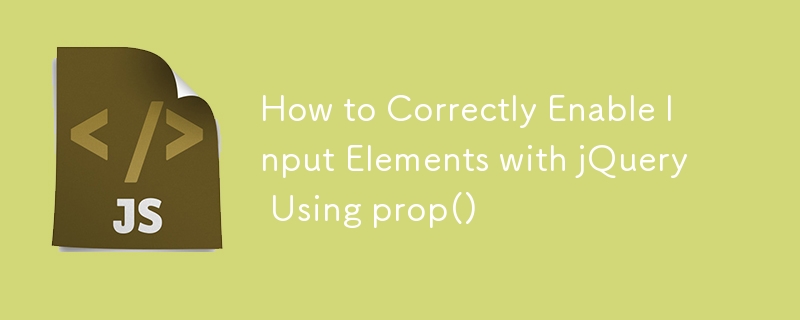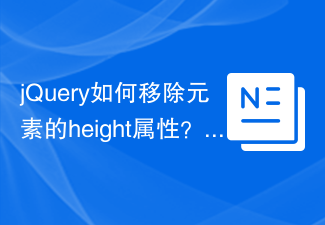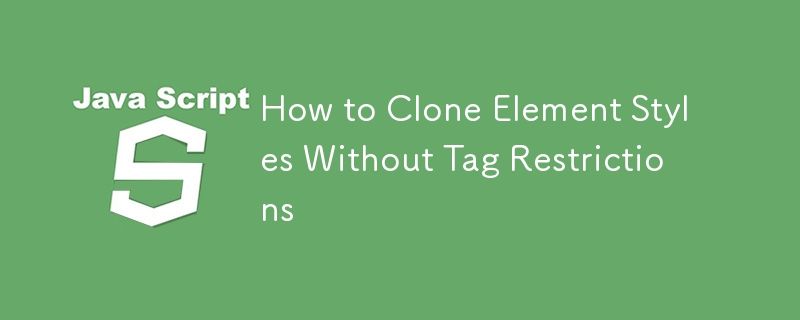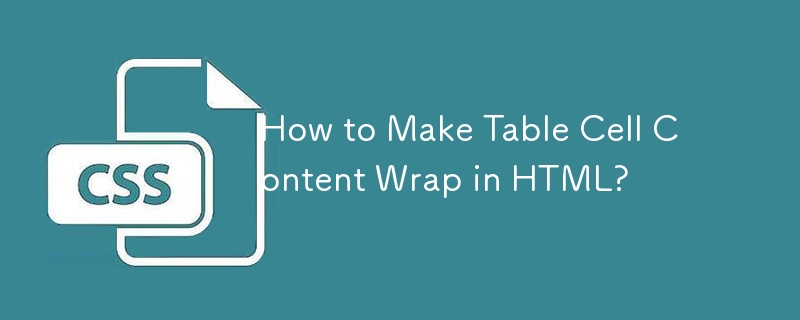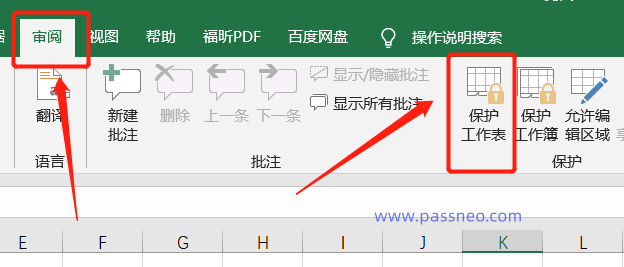Found a total of 10000 related content

Use jQuery to remove the z-index value of an element
Article Introduction:Using jQuery to remove the z-index attribute of an element is a common operation, especially when you need to dynamically adjust the stacking order of elements. By removing the z-index attribute of an element, you can restore the element to its default stacking order so that it is no longer affected by z-index. The following will use a specific code example to demonstrate how to use jQuery to remove the z-index attribute of an element:
2024-02-23
comment 0
855

Delete specified cells in table using jQuery
Article Introduction:Title: Use jQuery to delete specific cell elements in the table. In web development, we often encounter situations where we need to operate the table. One of them is to delete specific cell elements in the table. This function can be easily achieved using jQuery. The following will use specific code examples to demonstrate how to use jQuery to delete specific cell elements in a table. First, we need a simple HTML table structure as an example:
2024-02-24
comment 0
893

Example demonstration: Use jQuery to delete the td element in the table
Article Introduction:Summary: This article will introduce how to use jQuery to delete the td element in the table, and demonstrate the process through specific code examples. In web development, we often encounter situations where elements in tables need to be dynamically manipulated. You can use jQuery to easily delete the td element in the table. The following will use specific code examples to demonstrate how to delete the td element in the table through jQuery. First, we need a simple HTML table structure as an example. Let's assume there is a table with 3 rows and 4 columns, such as
2024-02-23
comment 0
1253
php数组删除元素各种方法总结
Article Introduction:有很多朋友都不知道怎么把数组中元素给删除,下面我来总结各种数组删除元素方法给各位,有需要了解的朋友可进入参考。删除数组指定元素 代码如下 复制代码 ...
2016-05-25
comment 0
1071

How to remove the height attribute of an element in jQuery?
Article Introduction:How to remove the height attribute of an element in jQuery? In front-end development, we often need to manipulate the style attributes of elements. Among them, the height attribute is a commonly used attribute used to control the height of an element. In some cases, we may need to remove the height attribute of an element to restore it to its original state or allow it to automatically expand its height based on the content. In jQuery, you can remove the height attribute of an element through some methods. Method 1: Use the removeAttr() method
2024-02-27
comment 0
830
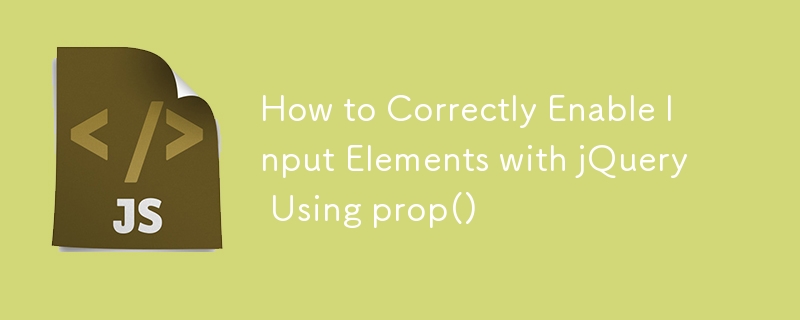
How to Correctly Enable Input Elements with jQuery Using prop()
Article Introduction:Removing "disabled" Attribute Using jQueryIn your query, you seek to first disable and then enable input elements upon clicking a link. However, your code fails to remove the "disabled" attribute.jQuery's prop() Method
2024-10-19
comment 0
296

Use jQuery to easily delete the last child element: detailed steps
Article Introduction:Title: Simple and easy-to-understand jQuery example: steps to delete the last child element In web development, it is often necessary to operate DOM elements, and deleting elements is a common operation. This article will introduce how to use jQuery to delete the last child element in an element and provide specific code examples. The implementation steps are as follows: Make sure the jQuery library is introduced into the page, either through a CDN link or locally. Write an HTML structure and create a parent element that contains child elements. The sample code is as follows: <
2024-02-20
comment 0
451

Remove the z-index attribute of an element using jQuery
Article Introduction:When writing jQuery code, sometimes we need to remove the z-index value of an element. This may involve a variety of situations, such as dynamically modifying the element hierarchy, or setting the z-index to the default value under certain circumstances. In this article, we will introduce how to use jQuery to remove the z-index value of an element and give specific code examples. First, let’s understand what z-index does. The z-index attribute specifies an element in the stacking order
2024-02-19
comment 0
652
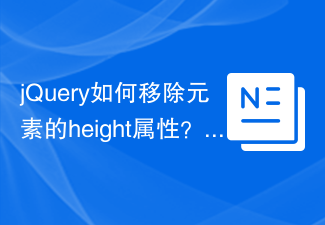
How to remove the height attribute of an element with jQuery?
Article Introduction:How to remove the height attribute of an element with jQuery? In front-end development, we often encounter the need to manipulate the height attributes of elements. Sometimes, we may need to dynamically change the height of an element, and sometimes we need to remove the height attribute of an element. This article will introduce how to use jQuery to remove the height attribute of an element and provide specific code examples. Before using jQuery to operate the height attribute, we first need to understand the height attribute in CSS. The height attribute is used to set the height of an element
2024-02-28
comment 0
1151
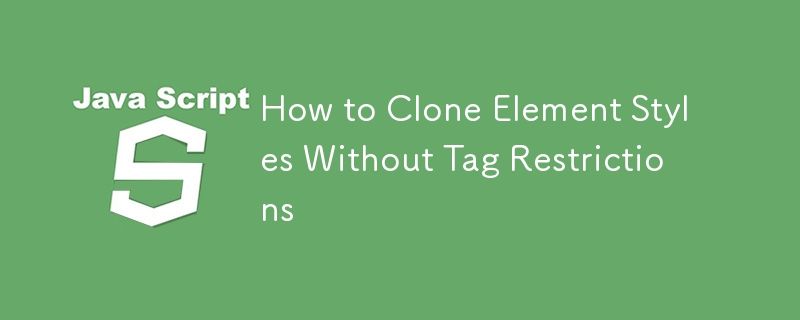
How to Clone Element Styles Without Tag Restrictions
Article Introduction:This article presents the getStyleObject jQuery plugin. This plugin allows you to emulate cloning element styles without restricting the element tag. You can use it to create a form input that replicates the visual appearance of an existing span, for
2024-10-22
comment 0
957

Elegant way to remove page elements in jQuery
Article Introduction:jQuery Animation Tips: How to Remove Page Elements Elegantly In web development, we often encounter situations where page elements need to be added or removed dynamically. When removing page elements, we often hope to display them with an elegant animation effect to make the user experience smoother and more comfortable. In this article, we will explore how to use jQuery to elegantly remove page elements and provide specific code examples for reference. 1. Use the .fadeOut() method. The fadeOut() method can make the element fade
2024-02-26
comment 0
764
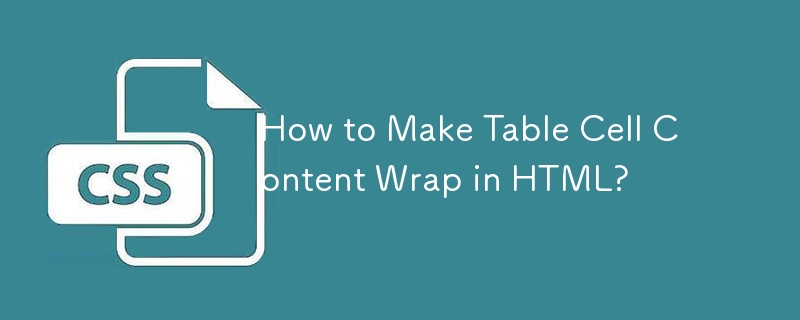
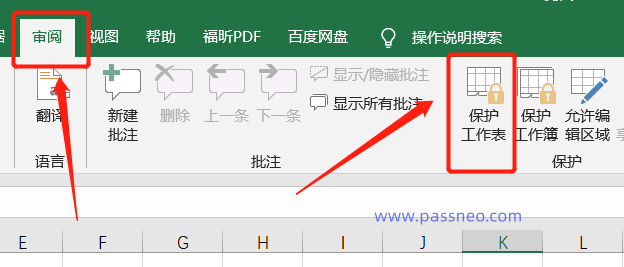
How to prohibit copying of Excel tables?
Article Introduction:How can I prevent "copying" of a completed Excel table? Let’s take a look at two situations below. If we want to prohibit copying the entire Excel worksheet, we can achieve this by setting a "restriction password", that is, the table can only be copied by entering the correct password, and it cannot be copied without the password. The operation steps are as follows: 1. After opening the Excel table, click [Protect Worksheet] in the [Review] list of the menu tab; 2. After the dialog box pops up, enter the desired password in the [Password to use when unprotecting the worksheet] column. The password you want to set, then remove the checkmarks in front of [Select Locked Cells] and [Option to Unlock Locked Cells], click [OK] and then re-enter the password you set, and it is set. Complete setup
2024-02-19
comment 0
1231

jQuery Tutorial: How to delete td element in table
Article Introduction:jQuery is a JavaScript library widely used in front-end development. It simplifies a large number of JavaScript tasks and makes web development easier, faster and more efficient. In daily web development, it is often necessary to add, delete, modify, and check elements on the page. Deleting the td element in the table is also a common requirement. In this article, we will use specific code examples to demonstrate how to use jQuery to delete the td element in the table. First, we need a simple HTM
2024-02-23
comment 0
1157

Introducing how to use jQuery to bind selected element change events
Article Introduction:Introduction to the method of using jQuery to bind the change event of the select element. In web development, it is often necessary to interact with form elements, and the select element is one of the commonly used form elements. Using jQuery, you can easily monitor and process the change events of the select element. This article will introduce how to use jQuery to bind select element change events, and provide specific code examples. First, we need to ensure that the jQuery library file is introduced into the page, which can be done through C
2024-02-24
comment 0
816

Investigate how jQuery handles checking and deselecting checkboxes
Article Introduction:jQuery is a popular JavaScript library used to simplify DOM operations, event handling, animation effects, etc. in web development. In web pages, checkboxes are a common form element used to enable users to select multiple options. This article will explore how to use jQuery to handle checkbox selection and deselecting operations, and provide specific code examples. 1. Basic knowledge of check boxes In HTML, check boxes are represented as follows:
2024-02-26
comment 0
1173

Detailed explanation of the usage of val method in jQuery
Article Introduction:Title: Detailed explanation of the usage of val method in jQuery In front-end development, jQuery is a powerful and convenient Javascript library, which simplifies the operation and event processing of HTML documents. In jQuery, the val() method is a commonly used method for getting or setting the value of a form element. This article will introduce the usage of the val() method in detail and demonstrate its functionality through specific code examples. 1. Get the value of the form element. The val() method can be used to get the form element (such as i
2024-02-29
comment 0
591

jquery checkbox invalid
Article Introduction:JQuery is a popular JavaScript library that is widely used to add interactive effects to website pages. Among them, checkboxes, as a common form element, are often used to allow users to select multiple options. However, sometimes the jquery checkbox fails. This article will analyze the reasons and solutions. 1. Reasons for failure The failure of the jquery check box may be due to the following reasons: 1. Code errors: There may be syntax errors or logic errors in the code, causing the check box to not work properly. 2. Version problem: jqu
2023-05-28
comment 0
908

Simple way to add div elements with jQuery
Article Introduction:Simple and easy-to-understand jQuerydiv element adding techniques jQuery is one of the commonly used JavaScript libraries in front-end development. It provides convenient methods to operate DOM elements and can quickly add, delete, modify and other functions of page elements. When using jQuery, we often need to operate div elements. The following will introduce some simple and easy-to-understand techniques for adding div elements and provide specific code examples. 1. Create and add a new div element
2024-02-19
comment 0
1109

Easily hide page elements using jQuery animations
Article Introduction:Use jQuery animation to easily remove page elements. In web development, you often encounter situations where you need to dynamically add or delete page elements. Using the rich animation effects provided by jQuery, you can make the addition and deletion of page elements more vivid and interesting. This article will explain how to use jQuery animation to easily remove page elements, and provide specific code examples. First, we need to prepare a simple HTML page and introduce the jQuery library into it. Next, we will trigger the deletion by clicking the button
2024-02-26
comment 0
410