
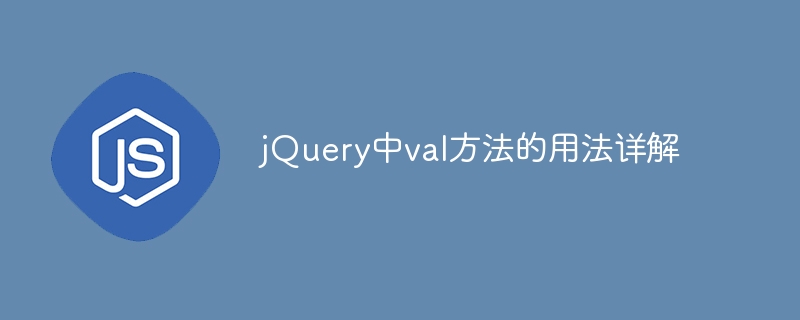
Title: Detailed explanation of the usage of val method in jQuery
In front-end development, jQuery is a powerful and convenient Javascript library, which simplifies the development of HTML documents Operations and event handling. In jQuery, the val() method is a commonly used method for getting or setting the value of a form element. This article will introduce the usage of the val() method in detail and demonstrate its functionality through specific code examples.
The val() method can be used to get the current value of the form element (such as input, select, textarea, etc.). The initial value of the element or the value after user input can be obtained through .val(). The following is an example that demonstrates how to use the val() method to obtain the value of an input element:
// HTML代码
<input type="text" id="username" value="John Doe">
// jQuery代码
var username = $('#username').val();
console.log(username); // 输出:John DoeIn the above example, we selected the input element with the id of username through the jQuery selector, and used val( ) method to obtain its current value, and finally output the value to the console through the console.log() method.
In addition to getting the value of the form element, the val() method can also be used to set the value of the form element. New values can be assigned to form elements through .val('new value'). The following is an example that demonstrates how to use the val() method to set the value of an input element:
// HTML代码
<input type="text" id="username">
// jQuery代码
$('#username').val('Alice Smith');In the above example, we selected the input element with the id of username and used the val() method to set it The value is set to "Aliice Smith".
The val() method is also suitable for processing multi-select boxes and drop-down boxes. It can effectively get and set the values of these special form elements. The following is an example that demonstrates how to use the val() method to process multi-select boxes and drop-down boxes:
// HTML代码
<select id="cars">
<option value="volvo">Volvo</option>
<option value="saab">Saab</option>
<option value="mercedes">Mercedes</option>
<option value="audi">Audi</option>
</select>
// jQuery代码
var selectedCar = $('#cars').val();
console.log(selectedCar); // 输出当前选择的汽车品牌
// 设置下拉框的值为"mercedes"
$('#cars').val('mercedes');In the above example, we obtain the currently selected value of the drop-down box through the val() method, and Set the value of the drop-down box to "mercedes".
As can be seen from the above example, the val() method is a very useful method in jQuery, which can quickly and easily get and set the value of a form element. In actual development, we often use the val() method to handle the acquisition and setting of form data, so as to achieve a better user interaction experience.
I hope this article will help you understand the usage of the val() method in jQuery. If you have other questions or need further explanation, please feel free to leave a message. Thank you for reading!
The above is the detailed content of Detailed explanation of the usage of val method in jQuery. For more information, please follow other related articles on the PHP Chinese website!