
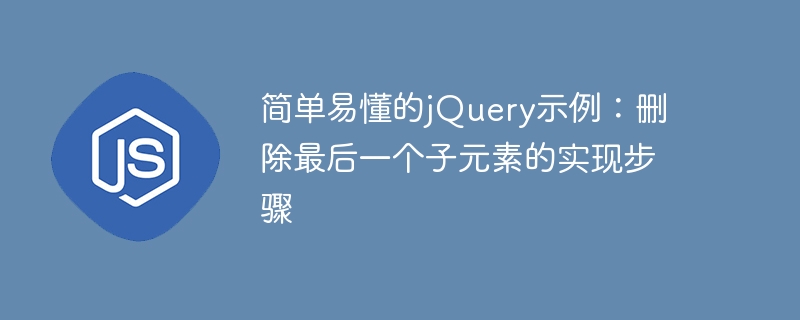
Title: Simple and easy-to-understand jQuery example: steps to delete the last child element
In web development, it is often necessary to operate DOM elements, including deleting elements. is a common operation. This article will introduce how to use jQuery to delete the last child element in an element and provide specific code examples.
The implementation steps are as follows:
子元素1
子元素2
子元素3
children ()method selects the last child element, and determines the last child element through thelast()method. The code example is as follows:$("#parentElement").children().last().remove();
In the above code ,$("#parentElement").children().last()selects all child elements under the parent element#parentElement, and useslast()The method selects the last child element, and finally uses theremove()method to remove it from the DOM.
Through the above steps, we successfully implemented the use of jQuery to delete the last child in an element The function of the element. This example is simple and easy to understand, and is suitable for beginners to quickly master the basic methods of jQuery operating DOM elements. We hope that readers can use the guidance of this article to become more proficient in using jQuery to operate page elements and improve development efficiency.
The above is the detailed content of Use jQuery to easily delete the last child element: detailed steps. For more information, please follow other related articles on the PHP Chinese website!




