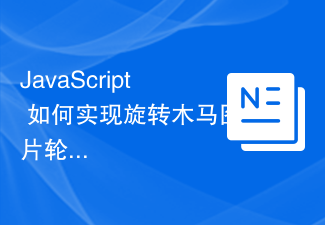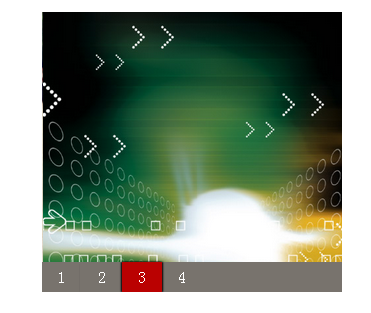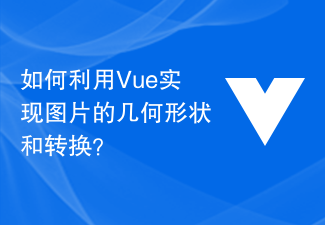Found a total of 10000 related content
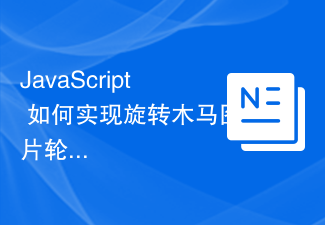
How to implement carousel image carousel effect with JavaScript?
Article Introduction:How to implement carousel image carousel effect with JavaScript? Introduction: The carousel effect is a common picture carousel effect. It arranges multiple pictures according to certain rules through rotation, and displays different pictures in regular rotation, adding a certain dynamic and visual effect to the page. This article will use JavaScript as an example to introduce how to implement the carousel image carousel effect and provide specific code examples. Implementation steps: HTML structure First, create a container element in HTML as
2023-10-20
comment 0
1409

How to use Layui to achieve image switching carousel effect
Article Introduction:How to use Layui to achieve the image switching carousel effect requires specific code sample title: Detailed explanation of using Layui to achieve the image switching carousel effect Introduction: In modern web design, the image switching carousel effect has become one of the common elements. Using image carousels can make web pages more dynamic and attractive. This article will use Layui as the basis to introduce how to achieve the image switching carousel effect, and give specific code examples. 1. Introduction to Layui carousel component Layui is a classic front-end UI framework, which includes
2023-10-26
comment 0
1328

How to use JavaScript to achieve image rotation effect?
Article Introduction:How to use JavaScript to achieve image rotation effect? In web development, we often encounter scenarios where image rotation effects need to be achieved, such as displaying 360° rotation images of products, achieving image carousel effects, etc. JavaScript is a powerful scripting language that can easily achieve this image rotation effect. The following will introduce a method to achieve image rotation effects based on JavaScript and provide specific code examples. First, we create a simple HTML structure
2023-10-20
comment 0
1632

How to implement image carousel switching effect and add fade-in and fade-out animation in JavaScript?
Article Introduction:How to implement image carousel switching effect and add fade-in and fade-out animation with JavaScript? Image carousel is one of the common effects in web design. By switching images to display different content, it gives users a better visual experience. In this article, I will introduce how to use JavaScript to achieve a carousel switching effect of images and add a fade-in and fade-out animation effect. Below is a specific code example. First, we need to create a container containing the carousel in the HTML page and add it
2023-10-18
comment 0
1447

How to use JavaScript to achieve manual switching effect of image carousel?
Article Introduction:How to use JavaScript to achieve manual switching effect of image carousel? Image carousel is one of the common functions in web design, which can attract users' attention and improve user experience. JavaScript is a powerful scripting language that can be used to achieve various interactive effects, including image carousel functions. This article will introduce how to use JavaScript to achieve manual switching effect of image carousel, and provide code examples for reference. First, we need to prepare some HTML structure and CSS
2023-10-18
comment 0
1043

Methods and techniques on how to achieve image carousel effects through pure CSS
Article Introduction:Methods and techniques on how to achieve image carousel effects through pure CSS. In modern web design, image carousel effects are often used to display multiple images or advertisements in turn. There are many ways to achieve an image carousel effect, one of the common ways is to use CSS animation. This article will introduce methods and techniques on how to achieve image carousel effects through pure CSS, and provide specific code examples. 1. HTML structure First, the image elements for carousel need to be prepared in HTML. Here is a simple HTML structure example: &l
2023-10-18
comment 0
1640

Use WeChat applet to achieve carousel switching effect
Article Introduction:Use the WeChat applet to achieve the carousel switching effect. The WeChat applet is a lightweight application that is simple and efficient to develop and use. In WeChat mini programs, it is a common requirement to achieve carousel switching effects. This article will introduce how to use the WeChat applet to achieve the carousel switching effect, and give specific code examples. First, add a carousel component to the page file of the WeChat applet. For example, you can use the <swiper> tag to achieve the switching effect of the carousel. In this component, you can pass b
2023-11-21
comment 0
2026

How to use JavaScript to achieve image switching effect?
Article Introduction:How to use JavaScript to achieve image switching effect? In web design, we often encounter scenarios where images need to be switched, such as in carousels, slideshows or album displays. Such image switching effects can be easily achieved using JavaScript. This article will introduce a simple method to achieve image switching effect through JavaScript, and provide specific code examples for reference. First, we need to prepare some HTML structures to accommodate images and trigger switching operations. in a d
2023-10-20
comment 0
1482

How to create an image carousel with focus effect using jQuery
Article Introduction:How to use jQuery to create a carousel of images with focus effect. In web development, carousels are one of the common elements that can add visual effects and user experience to the website. This article will introduce how to use jQuery to create an image carousel with a focus effect, so that the images have a zoom effect when switching, improving the visual appeal of the page. 1. Preparation Before starting, we need to prepare the following resources: some pictures to be displayed, HTML structure, CSS style, jQuery library. In the HTML file, we need to create
2024-02-27
comment 0
1321

How to use PHP to develop a simple image carousel function
Article Introduction:Introduction to how to use PHP to develop a simple picture carousel function: The picture carousel function is a common display effect on modern websites. It provides users with a better browsing experience by automatically or manually switching pictures. This article will introduce how to use PHP to develop a simple image carousel function and provide specific code examples. 1. Preparation work Before starting to write code, we need to prepare the following aspects: Picture resources: Prepare some picture resources that need to be displayed, which can be pictures on the local server or external links.
2023-09-21
comment 0
1037
How to create a dynamic image carousel using HTML, CSS and jQuery
Article Introduction:How to use HTML, CSS and jQuery to create a dynamic image carousel. In website design and development, image carousel is a frequently used function for displaying multiple images or advertising banners. Through the combination of HTML, CSS and jQuery, we can achieve a dynamic image carousel effect, adding vitality and appeal to the website. This article will introduce how to use HTML, CSS and jQuery to create a simple dynamic image carousel, and provide specific code examples. Step 1: Set up HTML junction
2023-10-25
comment 0
1358
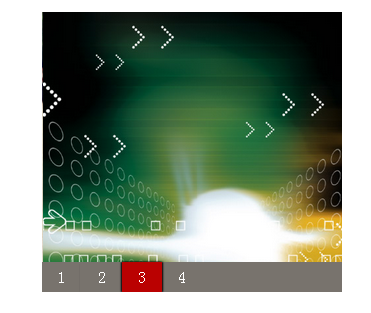

HTML, CSS, and jQuery: Create a carousel with a fade effect
Article Introduction:HTML, CSS and jQuery: Create a carousel with fade-in and fade-out effects. With the popularity of the Internet, carousels have become one of the common elements in web design. Not only can it be used to display multiple pictures or product information, it can also improve the user's visual experience by dynamically switching pictures. This article will introduce how to use HTML, CSS and jQuery to create a carousel with fade-in and fade-out effects. First, we need to create the HTML structure. Add in the <body> tag
2023-10-25
comment 0
1524

A closer look at how jQuery focus maps work
Article Introduction:jQuery focus image is a commonly used web design element that attracts users' attention by automatically rotating images and improves the visual effect of the page. It is often used for carousel display on the homepage of the website, advertising space display, etc. This article will provide an in-depth look at how jQuery focus maps work and provide specific code examples. First, let’s understand the basics of how jQuery focus maps work. The focus map usually contains a picture container and a navigation button container. The picture container is used to display the picture content, and the navigation button container is used to control the picture cutting.
2024-02-27
comment 0
1215

How to use HTML, CSS and jQuery to implement advanced image switching functions
Article Introduction:How to use HTML, CSS and jQuery to implement the advanced function of image switching Introduction: In modern web design, image switching is a common requirement. By using HTML, CSS and jQuery, we can achieve various forms of image switching effects. This article will introduce you to how to use these technologies to implement advanced functions of image switching and provide specific code examples. 1. HTML and CSS layout: First, we need to create an HTML structure to accommodate images and switching control buttons. Can use one
2023-10-25
comment 0
891

How to use CSS to achieve the zoom effect of images
Article Introduction:How to use CSS to achieve the zoom effect of images In web design, the zoom effect of images is one of the common requirements. Through the related properties and techniques of CSS, we can easily achieve the zoom effect of images. Below, we will introduce in detail how to use CSS to achieve the zoom effect of images, and give specific code examples. Use the transform attribute to implement matrix scaling of images. The transform attribute allows us to transform elements by rotating, scaling, tilting or translating them. Among them, the scaling transformation is to realize the picture
2023-11-21
comment 0
1916

HTML, CSS and jQuery: Techniques for achieving image transparency switching effects
Article Introduction:HTML, CSS and jQuery: Tips for realizing image transparency switching effects In modern web design, image transparency switching effects have become a very common design element. By controlling the transparency changes of images, you can add dynamic effects to web pages and improve user experience. To achieve such special effects, we can use HTML, CSS and jQuery. The specific techniques will be introduced below, with code examples attached. HTML part First, we need to create pictures and corresponding control buttons in HTML
2023-10-25
comment 0
1404
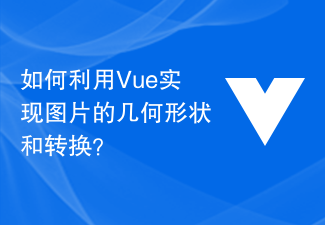
How to use Vue to achieve geometric shapes and transformations of images?
Article Introduction:How to use Vue to achieve geometric shapes and transformations of images? In modern web development, the display and processing of images is a very important part. Many times, we want to perform some special processing on pictures, such as changing the shape, rotation and scaling of pictures. Using Vue, a popular JavaScript framework, we can easily achieve these effects. This article will introduce how to use Vue to realize the geometric shape and transformation of images, and provide some code examples to help readers understand. 1. To adjust the shape of the picture, adjust the picture
2023-08-17
comment 0
1720

How to achieve image zooming effect through pure CSS
Article Introduction:How to achieve the zoom and magnification effect of images through pure CSS. In modern web design, the zoom and magnification effect of images is often used. With CSS, we can easily achieve this effect without using JavaScript or other programming languages. This article will introduce how to use pure CSS to achieve the zooming effect of images, and provide specific code examples. To achieve the zooming effect of images, you can use the transform attribute of CSS. This property allows us to perform rotation, scaling, offset and other transformations on the element. pass
2023-10-18
comment 0
1451