
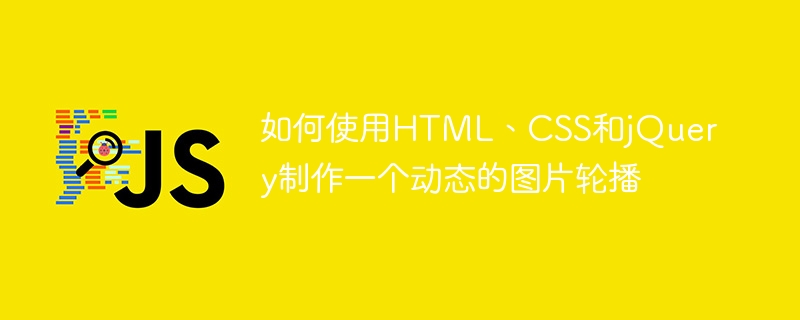
How to use HTML, CSS and jQuery to create a dynamic image carousel
In website design and development, image carousel is a frequently used function. Use Used to display multiple images or advertising banners. Through the combination of HTML, CSS and jQuery, we can achieve a dynamic image carousel effect, adding vitality and appeal to the website. This article will introduce how to use HTML, CSS and jQuery to create a simple dynamic image carousel, and provide specific code examples.
Step 1: Set the HTML structure
We first need to create a container in the HTML file to display the carousel. You can use the following code:
<div class="carousel">
<div class="slides">
<img src="image1.jpg" alt="Image 1">
<img src="image2.jpg" alt="Image 2">
<img src="image3.jpg" alt="Image 3">
</div>
</div>Here a div element is used as the container of the carousel, and there is a class name of slides inside for wrapping the image. Each img element has a src attribute that specifies the path to the image, and alternative text is provided via the alt attribute to enhance accessibility.
Step 2: Set CSS styles
In order to allow the carousel to display normally and switch automatically, we need to set some CSS styles. You can use the following code:
.carousel {
width: 500px;
height: 300px;
overflow: hidden;
}
.slides {
width: 100%;
height: 100%;
display: flex;
transition: transform 0.5s ease;
}
.slides img {
width: 100%;
height: 100%;
object-fit: cover;
}In this CSS code, we set a fixed width and height for the container, and set overflow: hidden to hide content beyond the scope of the container. The slides class is a scrollable container, we use display: flex to create a horizontal layout. The transition attribute sets the transition effect to produce a smooth animation effect when the picture is switched. Each image uses the img element and adjusts the size of the image through object-fit: cover.
Step 3: Write jQuery script
In order to achieve the dynamic effect of image carousel, we need to use the jQuery library. You can introduce the jQuery library code in the <head> tag of the HTML file:
<script src="https://code.jquery.com/jquery-3.6.0.min.js"></script>
Then, write the following code in the <script> tag:
$(function() {
var carousel = $(".carousel");
var slides = $(".slides");
function startSlide() {
setInterval(function() {
slides.animate({ "margin-left": "-=500px" }, 500, function() {
$(this).find("img:first").appendTo(this).end().css({ "margin-left": 0 });
});
}, 2000);
}
startSlide();
});In this jQuery script, we first define two variables, carousel and slides, which reference the carousel container and the image container respectively. Then, implement the logic of image switching through the startSlide function. Use the setInterval function to trigger the animation effect of image switching in a loop. In the animation effect, the animate function is used to change the margin-left attribute of the image container to realize the translation of the image. When the picture moves to the last one, use the appendTo function to insert the first picture into the end of the picture container, and then use the css function to margin-left The properties are reset to 0 to achieve the effect of loop playback.
Step 4: Testing and Optimization
After completing the above steps, save and refresh the HTML file, and you can see the image carousel effect. If you need to add more images, you can add more img elements in the slides container.
In order to make the carousel more beautiful and flexible, it can be optimized according to needs. For example, you can use CSS to set the background color, border style, and rounded corners of the carousel. You can also adjust the speed of animation switching and the interval between picture switching as needed.
Summary
Through the combination of HTML, CSS and jQuery, we can easily and quickly implement a dynamic image carousel effect. By setting the HTML structure, CSS styles and writing jQuery scripts, we can achieve cycle switching and animation effects of the image carousel. This feature is often used in website design to add vitality and appeal to the website. Of course, we can also carry out more optimization and customization according to specific needs. I hope this article is helpful to you, and I wish you good results in your website design!
The above is the detailed content of How to create a dynamic image carousel using HTML, CSS and jQuery. For more information, please follow other related articles on the PHP Chinese website!