
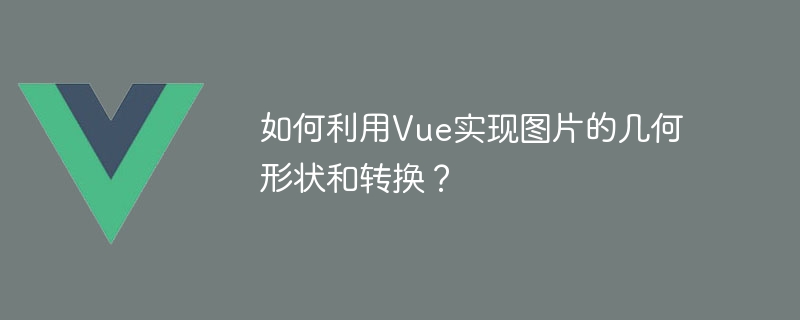
How to use Vue to realize the geometric shape and transformation of images?
In modern web development, the display and processing of images is a very important part. Many times, we want to perform some special processing on pictures, such as changing the shape, rotation and scaling of pictures. Using Vue, a popular JavaScript framework, we can easily achieve these effects.
This article will introduce how to use Vue to realize the geometric shape and transformation of images, and provide some code examples to help readers understand.
1. Adjust the shape of the picture
To adjust the shape of the picture, we can use the clip-path property of CSS. This attribute can be used to crop elements by specifying a series of coordinate points to achieve various shapes. The following is an example of implementing a circular image:
<template>
<div class="image-container">
<img src="your_image_url" class="circle-image" alt="How to use Vue to achieve geometric shapes and transformations of images?" >
</div>
</template>
<style>
.image-container {
position: relative;
width: 200px;
height: 200px;
overflow: hidden;
}
.circle-image {
width: 100%;
height: 100%;
clip-path: circle(50%);
}
</style>In the above code, we first create a container element<div class="image-container">, and then embed it in it An <img alt="How to use Vue to achieve geometric shapes and transformations of images?" > element to display the image. By setting the width and height of the container and setting the overflow property to hidden, we implement a fixed-size container. Next, by setting the clip-path property of the image to circle(50%), we crop the image into a circle.
In addition to circles, the clip-path property can also implement various shapes such as rectangles, ellipses, triangles, etc. Readers can adjust the coordinate points as needed to achieve different effects.
2. Rotate and scale images
To rotate and scale images, we can use Vue's style binding and calculated properties. The following is an example of image rotation and scaling:
<template>
<div>
<button @click="rotateImage">旋转图片</button>
<button @click="zoomImage">缩放图片</button>
<img : style="max-width:90%" :src="imageUrl" alt="How to use Vue to achieve geometric shapes and transformations of images?" >
</div>
</template>
<script>
export default {
data() {
return {
imageUrl: 'your_image_url',
rotation: 0,
scale: 1
}
},
computed: {
imageStyle() {
return {
transform: `rotate(${this.rotation}deg) scale(${this.scale})`
}
}
},
methods: {
rotateImage() {
this.rotation += 30;
},
zoomImage() {
this.scale += 0.1;
}
}
}
</script>In the above code, we first define an imageUrl in data to save the URL of the image, and a rotation and scale to save the rotation angle and scaling ratio. Next, we use style binding and computed properties to set the transform property of the image to achieve the effect of rotation and scaling. When you click the rotate image button, the rotation will increase by 30 degrees; when you click the zoom image button, the scale will increase by 0.1.
It should be noted that in order for style binding and calculated properties to take effect, we need to add :style binding on the root element of the component.
The above is the sample code that uses Vue to realize the geometric shape and conversion of images. With these techniques, we can easily achieve a variety of cool picture effects. Readers can flexibly use these methods to improve the visual effects and user experience of web pages based on actual needs.
The above is the detailed content of How to use Vue to achieve geometric shapes and transformations of images?. For more information, please follow other related articles on the PHP Chinese website!