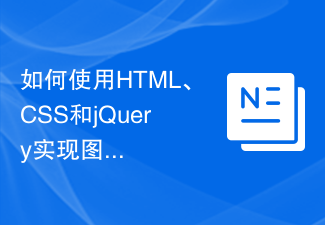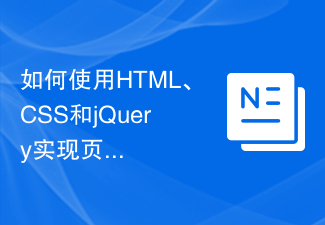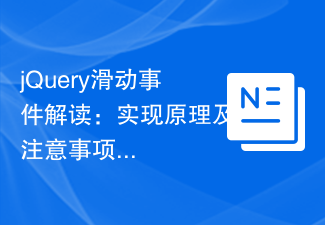Found a total of 10000 related content

How to use HTML, CSS and jQuery to implement advanced image switching functions
Article Introduction:How to use HTML, CSS and jQuery to implement the advanced function of image switching Introduction: In modern web design, image switching is a common requirement. By using HTML, CSS and jQuery, we can achieve various forms of image switching effects. This article will introduce you to how to use these technologies to implement advanced functions of image switching and provide specific code examples. 1. HTML and CSS layout: First, we need to create an HTML structure to accommodate images and switching control buttons. Can use one
2023-10-25
comment 0
923

How to use CSS Flex elastic layout to implement sliding card layout
Article Introduction:How to use CssFlex flexible layout to implement sliding card layout In modern web development, flexible layout (Flexbox) has become more and more popular. It is a CSS module for positioning and layout elements that can easily achieve various complex layout effects. This article will introduce how to use Flex elastic layout to implement sliding card layout and provide specific code examples. Sliding card layout is a common UI design pattern, often used to display images or content. Each card can be switched to the next by swiping or clicking
2023-09-28
comment 0
965

HTML, CSS, and jQuery: A technical guide to implementing image tile layouts
Article Introduction:HTML, CSS, and jQuery: A technical guide to implementing a tiled image layout Summary: This article will introduce how to use HTML, CSS, and jQuery to implement a tiled image layout. By using these techniques, you can create a beautiful and professional web layout to showcase your graphic artwork, product images, or any other images that require tiling. This article will provide you with a detailed technical guide and provide specific code examples to help you get started creating your own image tile layouts. HTML Layout First, we need to create a
2023-10-25
comment 0
1119
Switching picture function code implemented by jQuery+css_jquery
Article Introduction:This article mainly introduces the code for switching pictures implemented by jQuery+css, and involves related techniques for jQuery to dynamically transform page element styles in response to mouse events. Friends in need can refer to the following
2016-05-16
comment 0
1244

Print preview can display some pictures inserted in WORD but cannot be printed.
Article Introduction:The part of the picture inserted in WORD cannot be printed and the print preview can be seen. How to solve 1. Because you are working in normal view or outline view. Workaround: To see where objects such as headers, footers, or graphic objects appear on the printed page, switch to Page view for accurate layout and typesetting. If you want to see how these objects appear in Web Layout view, switch to Web Layout view so you can adjust the style and alignment. 2. What appears on the screen may be the field code of a linked embedded graphic. Field codes are instructions enclosed in field characters ({}). Workaround: To turn off field codes and display graphics, press Alt+F9. 3. Turn on the "Picture Box" view option. If this option is checked, when opening a document containing an image
2024-01-13
comment 0
1560
How to use HTML, CSS and jQuery to create a responsive image switching effect
Article Introduction:Creating responsive image switching effects is one of the common tasks in front-end development. In this article, we will use HTML, CSS and jQuery to achieve this effect. Below are detailed steps and specific code examples. HTML structure First, we need to create the HTML structure required for the image switching effect. You can use the following code example to create a simple HTML structure. <divclass="slider-container">
2023-10-24
comment 0
1024

What does php cut picture mean?
Article Introduction:PHP cutting is a technical process that converts web design drawings provided by designers into HTML+CSS code that meets web page production requirements. Cutting includes web page image cutting, CSS style writing, HTML code adjustment and other steps, aiming to convert web design drawings into code files that meet web page production standards. In web production, designers usually provide web design drawings, including web page structure, layout, element styles, etc., and web front-end engineers need to convert these design drawings into interactive and responsive web pages. Cutting pictures is important in this conversion process
2023-04-19
comment 0
584
Multi-sliding door and multi-tab effect code implemented by jQuery_jquery
Article Introduction:This article mainly introduces the multi-sliding door and multi-tab effect code implemented by jQuery, which has the functions of tab switching and sliding door. It involves the response to mouse events and the implementation skills related to the dynamic transformation operation of page element attributes. Friends in need can refer to the following
2016-05-16
comment 0
1881

jQuery plug-in multiScroll realizes full-screen mouse scrolling switching page special effects_jquery
Article Introduction:What this article shares with you is a jQuery full-screen (full-screen) scrolling plug-in web page special effect. Roll the mouse wheel to switch the entire screen to one screen. You can set the text/picture to display the JS code absolutely up, down, left, right, and center. The most popular jQuery full-screen scrolling nowadays. Plug-in! (Compatibility test: IE6 and above, Firefox, Chrome, Opera, Safari, 360 and other mainstream browsers)
2016-05-16
comment 0
1139

How to implement tabbed layout using HTML and CSS
Article Introduction:How to use HTML and CSS to implement tabbed layout Tabbed layout is a common page layout method. It divides the page into multiple tabs, each tab corresponds to a piece of content, and different content is displayed by switching tabs. In this article, we will introduce how to use HTML and CSS to implement tabbed layout and give specific code examples. Creating the HTML structure First, we need to create an HTML file and define the required tags and content. The following is an example HTML structure: <!DOCTYP
2023-10-19
comment 0
1092

How to create a responsive carousel layout using HTML and CSS
Article Introduction:How to create a responsive carousel layout using HTML and CSS Carousels are a common element in modern web design. It can attract the user's attention, display multiple contents or images, and switch automatically. In this article, we will introduce how to create a responsive carousel layout using HTML and CSS. First, we need to create a basic HTML structure and add the required CSS styles. The following is a simple HTML structure: <!DOCTYPEhtml&g
2023-10-20
comment 0
1306

How to use Vue and jsmind to implement the global style and theme switching function of mind maps?
Article Introduction:How to use Vue and jsmind to implement the global style and theme switching function of mind maps? Introduction: Mind map is a commonly used thinking tool that can help us think logically and express our thoughts. This article will introduce how to use Vue and jsmind library to build a mind map with global styles and theme switching functions. 1. Preparation Before starting to write code, we need to prepare some necessary work. Create a Vue project First, we need to create a Vue project. You can use VueCLI to quickly
2023-08-13
comment 0
1946

Linux Mint 21.2 to be released in June, major login screen improvements
Article Introduction:ClemLefebvre announced that it will launch LinuxMint21.2 codenamed "Victoria" at the end of June this year. The official default desktop environment is Cinnamon, MATE and Xfce. ClemLefebvre said in the official announcement that Linux Mint 21.2 mainly improved the login screen, optimized the Pix image management program, added support for HEIF and AVID image formats, and added support for Adobe Illustrator documents in the Xreader document viewer. In Linux Mint 21.2, users will be able to switch keyboard layouts on the login screen. Click on the indicator in the upper right corner
2024-01-07
comment 0
677

HTML, CSS and jQuery: Techniques for implementing image page turning effects
Article Introduction:HTML, CSS and jQuery: Tips for implementing image flipping effects In modern web design, image flipping effects are a common and popular element. Through image switching and transition effects, web pages can be made more dynamic and attractive. This article will introduce how to use HTML, CSS and jQuery to implement image page turning effects, and provide specific code examples. HTML structure First, create a container in HTML to wrap the content of the image, and set a unique ID so that it can be used in CSS and jQu
2023-10-26
comment 0
1658

Convert HTML5 to standalone Android app
Article Introduction:Follow the steps given below to convert HTML5 to a standalone Android app. You need to first create an Android app using: Eclipse. Move the HTML code to the /assets folder - Assets provides a way to include arbitrary files (such as text, XML, music, fonts, and videos) in your application. Load the WebView using a file - android_asset/file When JavaScript is enabled to create a layout for the WebView - WebVieww=newWebView(this);w.loadUrl("http://www.app.com/")
2023-08-26
comment 0
1032
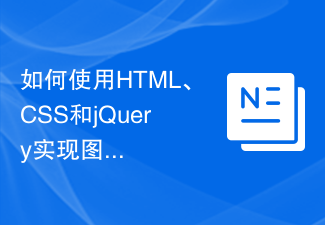
How to use HTML, CSS and jQuery to implement advanced functions of image merging and display
Article Introduction:Overview of advanced functions of how to use HTML, CSS and jQuery to implement image merge display: In web design, image display is an important link, and image merge display is one of the common techniques to improve page loading speed and enhance user experience. This article will introduce how to use HTML, CSS and jQuery to implement advanced functions of image merging and display, and provide specific code examples. 1. HTML layout: First, we need to create a container in HTML to display the merged images. You can use di
2023-10-27
comment 0
761

HTML, CSS and jQuery: Build a beautiful picture wall
Article Introduction:HTML, CSS and jQuery: Build a beautiful picture wall In web design, it is often necessary to use pictures to increase the attractiveness and beauty of the page. As a common layout method, the picture wall can display multiple pictures on the web page in an orderly or disorderly manner, giving people a neat and unified feeling. This article will use sample code to introduce how to use HTML, CSS and jQuery to build a beautiful picture wall. First, you need to prepare some pictures as display materials. A set of related images can be selected
2023-10-25
comment 0
1030

How to achieve full-screen scrolling effect with CSS Positions layout
Article Introduction:CSSPositions layout method to achieve full-screen scrolling effect In web design, the full-screen scrolling effect is one of the common techniques to increase page dynamics and interactivity. Through this effect, the page can smoothly switch page content in different viewport-based scrolling actions, providing users with a better browsing experience. In this article, we will introduce a method to achieve a full-screen scrolling effect using CSSPositions layout and provide specific code examples. Before implementing the full-screen scrolling effect, we need to understand CS
2023-09-26
comment 0
809
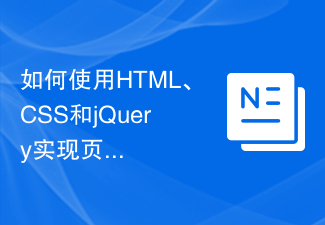
Advanced techniques on how to use HTML, CSS and jQuery to achieve smooth scrolling effects on pages
Article Introduction:Advanced techniques on how to use HTML, CSS and jQuery to achieve smooth scrolling effects on pages. In modern web design, smooth scrolling effects have become a common requirement. Through the smooth scrolling effect, the page can switch views more smoothly, enhancing the user experience. This article will introduce some advanced techniques on how to use HTML, CSS and jQuery to achieve a smooth scrolling effect on the page, and provide specific code examples. 1. Basic Principles Before we begin, we need to understand the basic principles of achieving smooth scrolling on the page. Basic
2023-10-27
comment 0
889
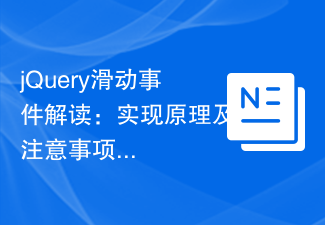
Interpretation of jQuery sliding events: implementation principles and precautions
Article Introduction:Interpretation of jQuery sliding events: Implementation principles and precautions In front-end development, sliding events are one of the common and commonly used interactive operations. Through sliding events, we can implement functions such as switching carousels and scrolling loading of pages. As a popular JavaScript library, jQuery provides a wealth of sliding event processing methods to facilitate us to achieve various interactive effects. This article will delve into the implementation principles and precautions of sliding events in jQuery, and provide specific code examples. 1. Implementation principle
2024-02-27
comment 0
916