
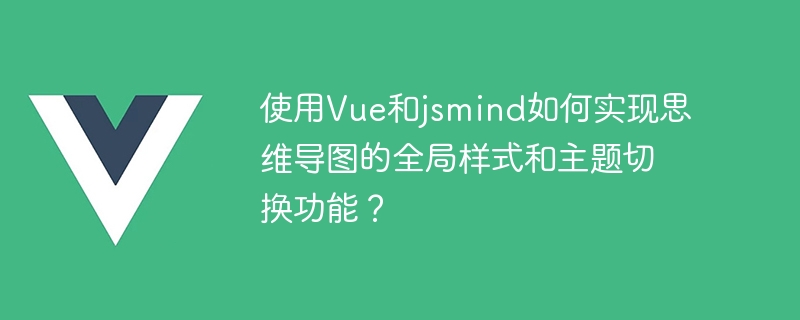
How to use Vue and jsmind to implement the global style and theme switching function of mind maps?
Introduction:
Mind map is a commonly used thinking tool that can help us carry out logical thinking and expression of thinking. This article will introduce how to use Vue and jsmind library to build a mind map with global styles and theme switching functions.
1. Preparation
Before we start writing code, we need to prepare some necessary work.
vue create mindmap cd mindmap
npm install jsmind
Then, introduce the jsmind and jsmind.css files into the project’s entry file (main.js):
import 'jsmind/style/jsmind.css' import jsMind from 'jsmind'
<template>
<div>
<div id="mindmap"></div>
<div>
<button @click="changeTheme">切换主题</button>
</div>
</div>
</template>
<script>
export default {
data() {
return {
theme: 'default'
}
},
mounted() {
const options = {
container: 'mindmap',
editable: true,
theme: this.theme
}
const mind = jsMind.init(options)
const mindData = {
meta: {
name: '思维导图'
},
format: 'node_tree',
data: {
id: 'root',
topic: '思维导图',
children: [
{ id: '1', parentid: 'root', topic: '主题1' },
{ id: '2', parentid: 'root', topic: '主题2' },
// 更多节点...
]
}
}
mind.show(mindData)
},
methods: {
changeTheme() {
this.theme = this.theme === 'default' ? 'primary' : 'default'
mind.set_theme(this.theme)
}
}
}
</script> 2. Code Analysis
Let us analyze the above code in turn:
Next, we initialize the mind object and pass in options. Next, we create a mindData object containing mind map data and use the show method of the mind object to display the data in the mind map.
3. Run the project
After completing the above code, we need to run the project to view the style and theme switching function of the mind map. Run the following command in the terminal:
npm run serve
Open the browser and visit http://localhost:8080, you will see the mind map and the button to switch themes.
Conclusion:
This article introduces how to use Vue and jsmind libraries to implement the global style and theme switching functions of mind maps. Through the introduction and use of jsmind and the writing of Vue components, we can flexibly control the style and theme of the mind map to meet the needs of different scenarios. Hope this article can help you.
The above is the detailed content of How to use Vue and jsmind to implement the global style and theme switching function of mind maps?. For more information, please follow other related articles on the PHP Chinese website!