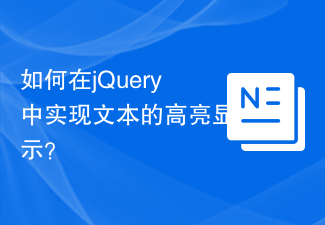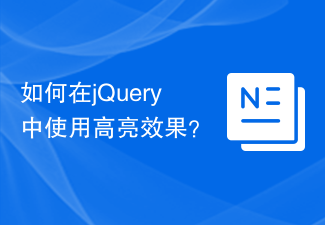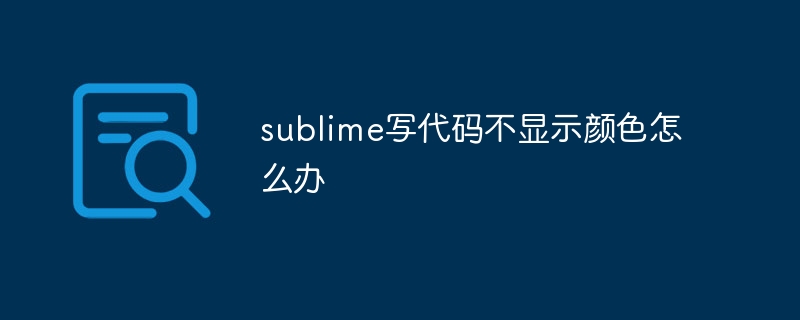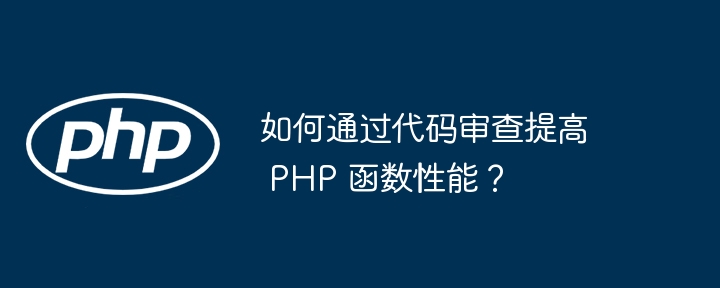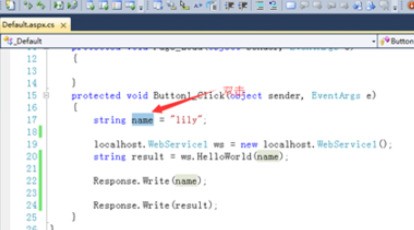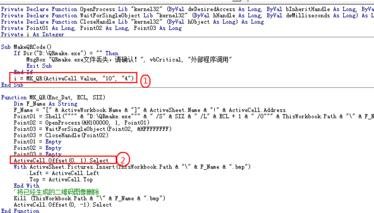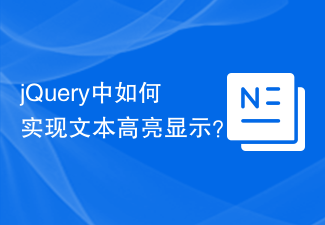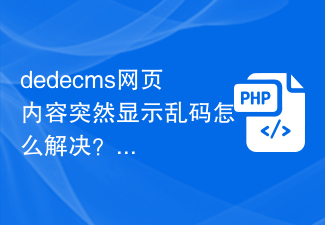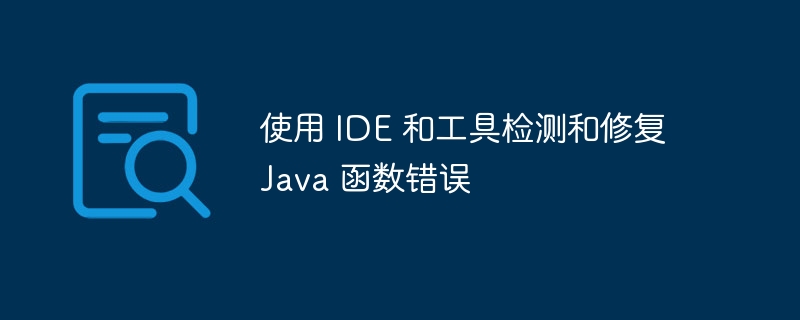Found a total of 10000 related content
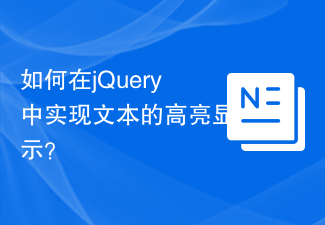
How to implement text highlighting in jQuery?
Article Introduction:Title: Methods and specific code examples for highlighting text in jQuery In web development, text highlighting is a common requirement. jQuery, as a popular JavaScript library, provides a variety of methods to achieve text highlighting effects. This article will introduce some commonly used jQuery methods and provide specific code examples for readers' reference. Method 1: Use css method to modify text style // Highlight text $('#targetElement').css('bac
2024-02-27
comment 0
704

The specific operation of the replacement function in word2003 to display Chinese and English branches
Article Introduction:Open the document that needs to be displayed in separate lines. Select the [Edit]-[Replace] option on the menu. On the search content, enter the code (*)([A-Z]*^13) as shown in the picture. In the replacement content, enter the code 21^p as shown in the picture. Then select the [Advanced] option, and in the pop-up information, check Use wildcards. View branch performance.
2024-06-02
comment 0
722

In-depth discussion on the usage skills of more command under Linux
Article Introduction:Advanced usage of the more command under Linux In the Linux system, the more command is a basic command for viewing file contents in pages. It allows users to display file contents by page and provides simple page up and down functions. However, in addition to basic usage, the more command also has some advanced usage that can help users process file content more conveniently. This article will introduce some more advanced usage of the more command and provide specific code examples. Finding keywords It is very useful to use the more command to find specific keywords.
2024-02-19
comment 0
1136

How to check the number of last lines of a file in Linux
Article Introduction:In Linux systems, there are many ways to view the last few lines of a file. The following will introduce several common methods and give specific code examples. Method 1: Use the tail command. The tail command is a very convenient tool that can display the content at the end of the file. You can specify how many lines to display by adding the -n parameter. The following is a sample code: tail-n10filename.txt The above code will display the last 10 lines of the file filename.txt. Can be based on specific
2024-02-23
comment 0
1530
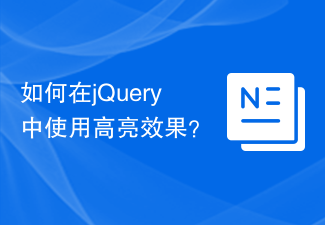
How to use highlight effect in jQuery?
Article Introduction:How to use highlight effect in jQuery? In web development, the highlight effect is a common interactive design that can highlight specific elements and attract the user's attention. In jQuery, the highlighting effect can be achieved through simple code, adding some dynamic and visual effects to the web page. This article will introduce how to implement highlighting effects in jQuery and provide specific code examples. First, make sure you include the jQuery library in your web page. You can add in the tag
2024-02-27
comment 0
774
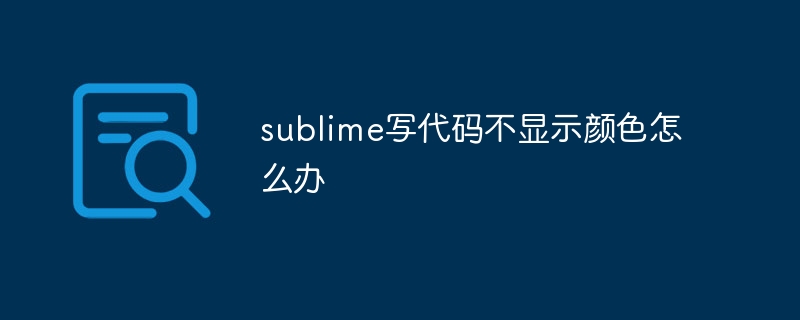
What should I do if sublime does not display colors when writing code?
Article Introduction:If you are facing an issue with code colors not showing up in Sublime, follow these steps to resolve it: Check your theme and make sure it supports code colors. Enable syntax highlighting. Check that the color scheme is set correctly. Update Sublime Text. Reset Sublime Text.
2024-04-03
comment 0
950

The best way to find Linux kernel source code
Article Introduction:Title: The best way to find the Linux kernel source code, specific code examples are needed When learning Linux kernel development or system tuning, finding the Linux kernel source code is a very important task. Understanding the Linux kernel source code structure, function definitions and implementation details can help developers gain a deeper understanding of the working principles of the operating system, thereby improving development efficiency and problem-solving abilities. So, what are the best ways to find Linux kernel source code? The following will be introduced with specific code examples.
2024-03-14
comment 0
534
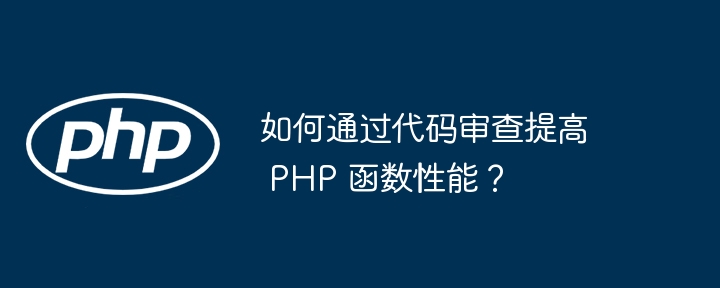
How to improve PHP function performance through code review?
Article Introduction:Code review is a key step to improve the performance of PHP functions. By checking the code to find complexity, optimizing database queries, avoiding memory leaks, optimizing shrink time, and utilizing cache, you can effectively improve application efficiency. Taking the get_products() function as an example, the performance has been significantly improved by optimizing queries, obtaining data in batches, and improving the hierarchical structure.
2024-04-24
comment 0
1171

Analyze the impact of overflow attributes on web page display
Article Introduction:To analyze the impact of the overflow attribute on web page display, specific code examples are required. In web design and development, it is often encountered that the content of an element exceeds the width or height of the container. At this time, we can use the overflow property of CSS to control how the overflow content is displayed. The overflow attribute has four possible values: visible, hidden, scroll, and auto, which respectively represent not clipping overflow content, hiding overflow content, displaying scroll bars, and displaying scroll bars as needed.
2024-01-27
comment 0
571

Solve the problem that PHPCMS verification code cannot be displayed
Article Introduction:PHPCMS is a content management system widely used in website development. The verification code function is used in many places, such as user login, registration, password retrieval and other pages. Sometimes there will be a problem that the verification code cannot be displayed. This may be caused by the server environment, code errors, cache, etc. The following is a specific code example to solve the problem that the PHPCMS verification code cannot be displayed. First, we need to check whether the verification code generation and display code is correct. In PHPCMS, the verification code function is usually through s
2024-03-12
comment 0
1269
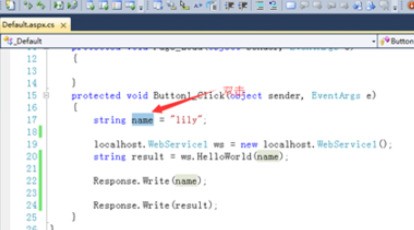
vs2010 (Visual Studio) Quickly find the detailed operation method of variables or methods
Article Introduction:First, we double-click the variable name or method name, and the variable name or method name is selected. At this time, variable names or method names elsewhere in the code will also be highlighted. Then you can also double-click the variable name or method name, press ctrl+f on the keyboard to bring up the search window, click the Find Next button to search in sequence, or create a bookmark for the content you want to find to search through the bookmark. At this time, the variable is located A bookmark will appear on the line so that you can find these variables through the bookmark tool on the toolbar. Follow the detailed instructions for quickly finding variables or methods in vs2010 (Visual Studio) described above. Have you all learned it?
2024-06-12
comment 0
1169

HTML, CSS, and jQuery: Build a beautiful modal
Article Introduction:HTML, CSS and jQuery: Build a beautiful modal box Introduction: Pop-up windows or modal boxes are often used in web pages to display information and achieve interactive effects. This article will introduce how to use HTML, CSS and jQuery to build a beautiful modal box, with specific code examples. 1. HTML structure: First, we need to create an HTML structure to accommodate the modal box. The code looks like this: <!DOCTYPEhtml><html>
2023-10-25
comment 0
1228

Create an HTML scroll bar style
Article Introduction:HTML scroll bar code examples and detailed explanations In web design, the scroll bar is a commonly used interface element. When the web page content exceeds the display area, the user can view the hidden content through the scroll bar. The following will introduce some common HTML scroll bar code examples and their detailed explanations. Vertical scroll bar&
2024-02-19
comment 0
1140
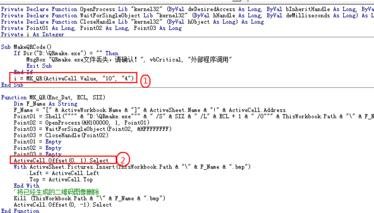
Detailed steps for generating QR code in excel2007
Article Introduction:The first mark in the picture: i=MK_QR(ActiveCell.Value, "10", "4"), there are three parameters in the brackets: ActiveCell.Value is the content to be converted into a QR code. In this example, the currently selected unit The grid content is "10", the display accuracy of the QR code. The higher the display accuracy, the higher the recognition, but the reading time is longer. "4", the second mark in the QR code size diagram: ActiveCell.Offset(0,1 ).Select, where to place the generated QR code. In the sample code, the QR code image is placed one space to the right of the current cell.
2024-06-06
comment 0
506
php站内搜索并高亮显示关键字的实现代码
Article Introduction:将sql语句中包含的%$info%交给DBMS执行的时候,他会查找字段中含有变量$info的值的信息
2016-06-06
comment 0
1359

Text editor developed in Go language
Article Introduction:Overview of the file editor implemented by Golang: In daily programming work, it is often necessary to edit, search, replace and other operations on file content. In order to improve efficiency, you can use Golang language to implement a simple file editor that can implement common file operation functions. This article will introduce how to use Golang to write a command line-based file editor and provide specific code examples. Function: Open file: The user can enter the file path and the editor will open the file and display the file content. Find: user input
2024-02-25
comment 0
752
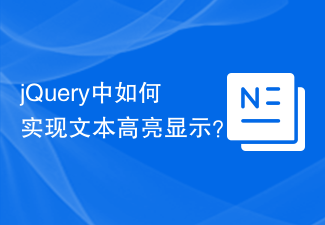
How to implement text highlighting in jQuery?
Article Introduction:jQuery is a popular JavaScript library used to simplify the manipulation and event handling of HTML documents. When implementing the text highlighting function, you can use jQuery through the following steps: Import the jQuery library file: First, you need to introduce the jQuery library file into the HTML file, which can be added to the page through a CDN link or a local file. Add the following code snippet inside the tag:
2024-02-27
comment 0
978
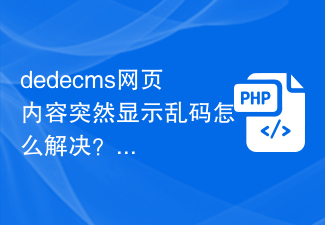
How to solve the problem when the dedecms web page content suddenly displays garbled characters?
Article Introduction:[Title] How to solve the problem when the dedecms web page content suddenly displays garbled characters? During the process of website construction and maintenance, if you use dedecms as the content management system, you may occasionally encounter the situation where the web page content suddenly displays garbled characters. This problem may be caused by a variety of reasons, such as encoding setting errors, database character set issues, etc. This article will introduce some common solutions and give specific code examples. Check the database character set and collation set First, we need to check whether the database character set and collation set are set correctly. ded
2024-03-13
comment 0
1177
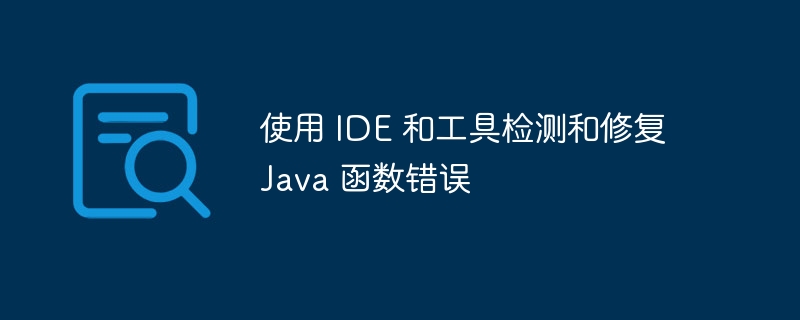
Use IDEs and tools to detect and fix Java function errors
Article Introduction:With the help of IDEs and tools, Java developers can detect and fix code errors: IDE detects errors: Syntax highlighting errors Error checker real-time verification of syntax and semantics Code completion Error reduction tools Detect errors: Compiler verifies syntax and reports errors Code analysis tools Find code smells and potential bugs Unit testing finds bugs: JUnit executes tests to identify bugs Mockito creates mock objects for testing Practical use: For example, using unit tests you can detect a null pointer exception and fix the bug by adding checks.
2024-04-28
comment 0
1130