
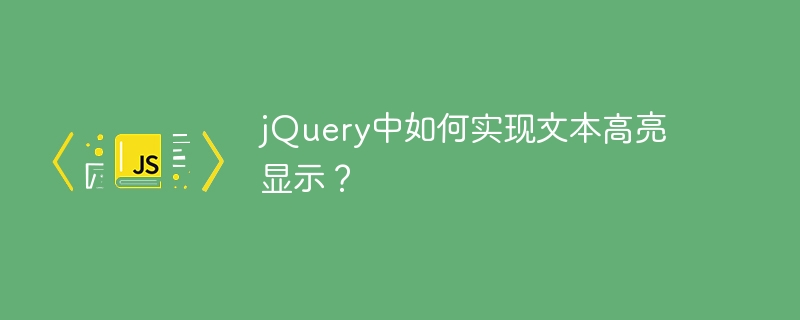
jQuery is a popular JavaScript library used to simplify the manipulation and event handling of HTML documents. When implementing the text highlighting function, you can use jQuery through the following steps:
Lorem ipsum dolor sit amet, consectetur adipiscing elit. Nullam vehicula metus ac odio.
$(document).ready(function() { $("#highlightBtn").click(function() { var searchString = $("#searchInput").val(); var content = $("#content").text(); var highlightedContent = content.replace(new RegExp(searchString, 'gi'), function(match) { return '' + match + ''; }); $("#content").html(highlightedContent); }); });
In the above code, first get the search text in the input box and the text in the content area. Then use JavaScript's replace method combined with regular expressions to add atag to the matched text to achieve highlighting. Finally, the processed content is reset to the content area.
.highlighted { background-color: yellow; font-weight: bold; }
Through the above steps, you can realize the text highlighting function on the page. After the user enters the text that needs to be highlighted, click the button to highlight the matching text content. The power and convenience of jQuery make it easy and efficient to implement text highlighting.
The above is the detailed content of How to implement text highlighting in jQuery?. For more information, please follow other related articles on the PHP Chinese website!
 How much is one Bitcoin worth in RMB?
How much is one Bitcoin worth in RMB? how to build a website
how to build a website How to install ssl certificate
How to install ssl certificate Why do all the icons in the lower right corner of win10 show up?
Why do all the icons in the lower right corner of win10 show up? Android desktop software recommendations
Android desktop software recommendations What is the difference between php7 and php8
What is the difference between php7 and php8 How to recover deleted WeChat chat history
How to recover deleted WeChat chat history How to open vcf file
How to open vcf file



