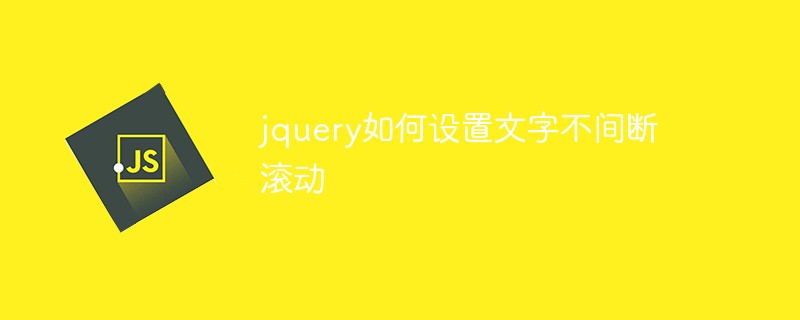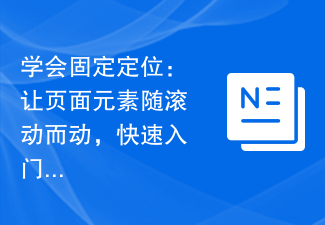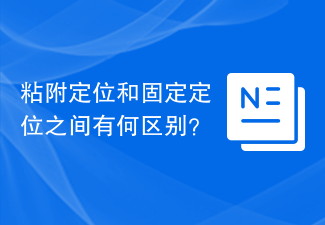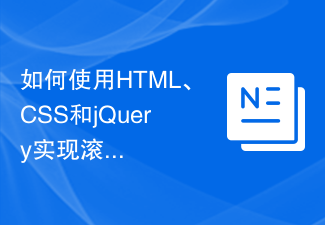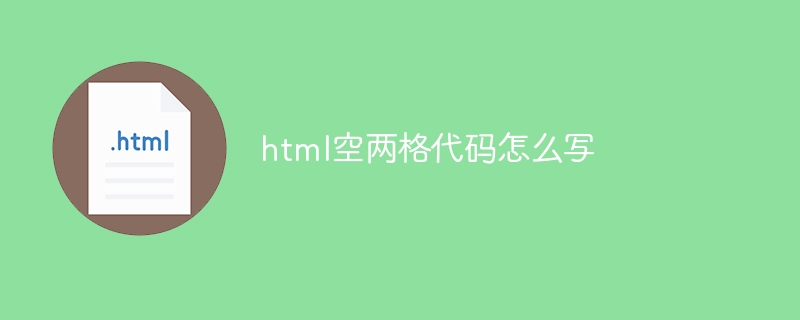Found a total of 10000 related content
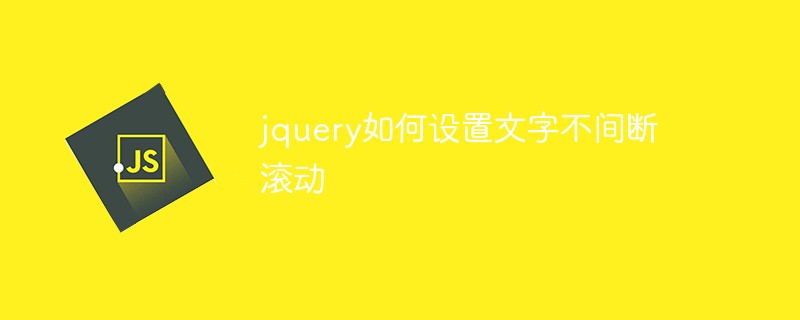
How to set text to scroll continuously in jquery
Article Introduction:How to set uninterrupted scrolling of text in jquery: 1. Single-line scrolling, the code is [$(this).css({marginTop:"0px"}).find("li:first").appendTo()]; 2. Multiple Row scrolling, the code is [Scroll:function()].
2020-11-17
comment 0
2006
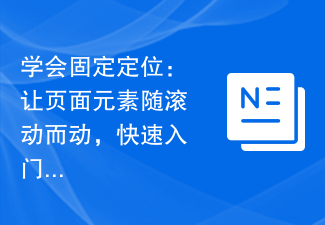
Learn to fix positioning: let page elements move with scrolling and get started quickly
Article Introduction:Quickly understand the fixed positioning method: making your page elements move with scrolling requires specific code examples. In web design, sometimes we want certain page elements to maintain a fixed position when scrolling and not move with scrolling. This effect can be achieved through CSS fixed positioning (position:fixed). This article will introduce the basic principles of fixed positioning and specific code examples. The principle of fixed positioning is very simple. By setting the positioning attribute of the element to fixed, the element can be fixed at a certain position relative to the viewport.
2024-01-20
comment 0
1305

Distinguish between sticky positioning and fixed positioning
Article Introduction:Sticky positioning and fixed positioning are two positioning methods commonly used in web design and development. They both allow an element to be fixed at a certain location on the page, but in different ways. This article will introduce in detail the difference between sticky positioning and fixed positioning, and provide specific code examples to help readers better understand. Sticky Positioning: Sticky positioning means that the element can be fixed at a certain position on the page when scrolling. When the scroll position reaches the specified position, the element will stop scrolling and be fixed on the page.
2024-02-18
comment 0
638
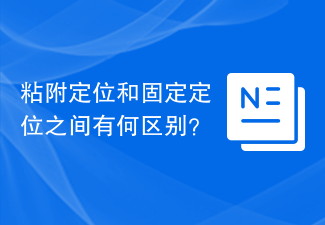
What is the difference between sticky positioning and fixed positioning?
Article Introduction:Sticky positioning and fixed positioning are two common positioning methods in web development. They have certain differences in achieving the positioning effect of elements. This article will explain in detail the difference between sticky positioning and fixed positioning, with specific code examples. 1. Sticky positioning Sticky positioning (stickypositioning) was introduced in CSS3, which can fix the element at a specified position on the screen when the element is scrolled to a specific position. When the page scrolls beyond the specific position, the element returns to its normal flowing position. Sticky positioning is relative to
2024-02-18
comment 0
679

Use uniapp to achieve scrolling ceiling effect
Article Introduction:Using uniapp to achieve the scrolling ceiling effect When developing mobile applications, we often encounter the need to fix page elements at the top of the page during scrolling. This is the scrolling ceiling effect. This article will introduce how to use the uniapp framework to achieve the scrolling ceiling effect, and give specific code examples. 1. Implementation Idea To achieve the scrolling ceiling effect, we need the following steps: monitor the scrolling event of the page and obtain the scrolling distance; determine whether the scrolling distance exceeds the specified position. If it exceeds, make the element that needs to be ceiling fixed.
2023-11-21
comment 0
2307

What does fixed mean in css
Article Introduction:Fixed positioning in CSS anchors an element to the browser window so that it does not move as the page scrolls. Use the CSS code "element { position: fixed; }" to apply fixed positioning. Its advantages include elements remaining visible, suitable for creating sticky elements and creating parallax effects. Disadvantages include scrolling issues, long loading times, and not being suitable for responsive designs.
2024-04-26
comment 0
734
Example of the default bottom and rightmost div scroll bars
Article Introduction:There is a requirement. When displaying the chat box, the size of the fixed box should be 300px in height and 50px in width. Then when the chat content exceeds the width or height, a scroll bar will appear, and the vertical scroll bar should default to the bottom to display the latest news. , the horizontal scroll bar is generally leftmost by default. This article will share with you an example code to implement the p scroll bar's default bottommost and default rightmost. The code is very concise and has good reference value. I hope it will be helpful to everyone. .
2017-12-21
comment 1
2498
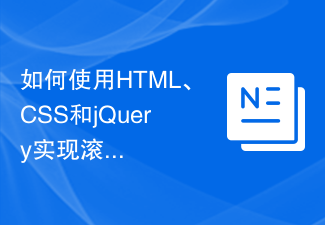
Advanced techniques on how to use HTML, CSS and jQuery to achieve a scrolling ceiling effect
Article Introduction:Advanced techniques on how to use HTML, CSS and jQuery to achieve a scrolling ceiling effect. In the process of web design and development, the scrolling ceiling effect is a frequently used technique, which can improve the user experience and make the page more beautiful. The scrolling ceiling effect means that when the page scrolls down, the top navigation bar is fixed at the top of the page and is always visible. In this article, we will introduce some advanced techniques on how to use HTML, CSS and jQuery to achieve a scrolling ceiling effect, and provide specific code examples. First, we need a
2023-10-26
comment 0
1176

Master fixed positioning techniques to make your web page elements as stable as a mountain
Article Introduction:Learn how to fix positioning to make your web page elements rock solid. Specific code examples are required. When designing a web page, there are often elements that need to be fixed on the page, such as navigation bars, sidebars, or advertising banners. These elements need to remain in a fixed position on the page and not move as the page scrolls. Fixed positioning is a common way to achieve this effect. 1. The basic principle of fixed positioning The principle of fixed positioning is very simple, which is to set the positioning method of the element to fi through css style
2024-01-20
comment 0
1093

Analyze the reasons why fixed positioning is limited in HTML
Article Introduction:Analysis of the reasons for limited fixed positioning in HTML requires specific code examples. In CSS, fixed positioning (fixedpositioning) is a very useful attribute. It allows us to fix an element at a specific position in the browser window and does not change as the page scrolls. . However, there are some limitations to fixed positioning in HTML. Below we will analyze the reasons and illustrate them with specific code examples. A parent element that is not an HTML fixed-positioned element always has positioning relative to its nearest one (posi
2024-01-20
comment 0
478

How to use sticky positioning
Article Introduction:How to use sticky positioning requires specific code examples. In front-end development, sticky positioning is a common layout technology that can fix an element at a certain position on the page. When the page scrolls, the element will remain in the fixed position. , bringing a better visual experience to users. This article will introduce the use of sticky positioning and provide specific code examples. 1. CSS implements sticky positioning. The position attribute of CSS can be used to implement sticky positioning. The value fixed indicates that the element is in a fixed position relative to the browser window and is not affected by page scrolling.
2024-02-19
comment 0
672

How to achieve ceiling effect in vue
Article Introduction:Preface In web applications, we often need to keep one or more elements in the page in a fixed position when the page is scrolled. This effect is often called a ceiling effect because it makes the element stay in place as if it were glued to the top of the page. There are different ways to achieve ceiling effects in Vue. This article describes one of these methods and provides sample code. Method The method to achieve the ceiling effect in Vue is to listen to page scroll events, calculate the positional relationship between the current scroll position and the ceiling element, and dynamically add or remove CSS styles. Tool
2023-04-18
comment 0
1532

Use jQuery to implement a three-dimensional digital scroll bar to increase the effect example
Article Introduction:jquery implements the three-dimensional digital scroll bar to increase the effect. The code is divided into two parts, one part is the html structure and the other part is the js code segment. Friends who need it can refer to it! 1. HTML structure <div class="numberRun1"></div> 2. js <script type="text/javascript" src="js/digital_over.js" ></script>//Quote//This is from Define functions (need to be called in the page)&l
2017-03-29
comment 0
1857

Detailed analysis of fixed positioning in CSS
Article Introduction:Detailed explanation of the positioning properties of fixed positioning in CSS In CSS, fixed positioning (fixedpositioning) is a commonly used positioning method, which allows elements to be positioned relative to a specific position in the browser window without changing the position as the page scrolls. This article details the positioning properties of fixed positioning and provides specific code examples. There are two positioning attributes for fixed positioning, top and left. They are used to determine the position of the element relative to the upper left corner of the browser window. top attribute: used to define elements
2023-12-28
comment 0
1351

jquery determines whether the scroll bar stops
Article Introduction:In web pages, the use of scroll bars is often related to dynamic interactions. However, in some cases we need to know if the scrollbar has stopped scrolling. This article will introduce a method to use jQuery to determine whether the scroll bar has stopped. First, let's review how to use jQuery to detect scroll events. In jQuery, you can use the following code to bind scroll events: ```$(window).scroll(function(){ //scroll event code here})
2023-05-25
comment 0
622
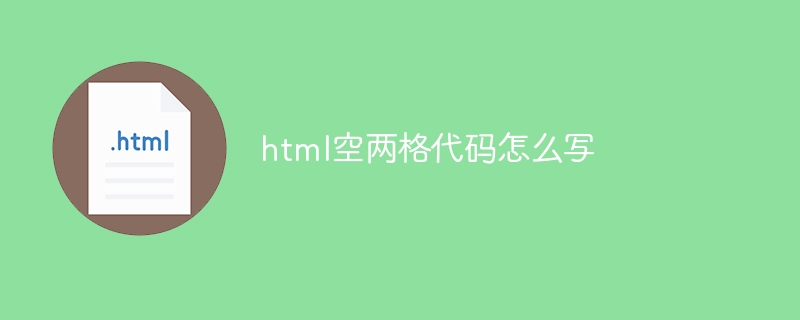
How to write two empty spaces in html
Article Introduction:There are two ways to create two-space code in HTML: 1. Use character entities; 2. Use CSS to set element spacing. The choice depends on fixed spacing requirements and CSS style impact requirements.
2024-04-22
comment 0
1036

Detailed analysis of HTML fixed positioning principle
Article Introduction:In-depth analysis of the implementation principle of HTML fixed positioning requires specific code examples. Introduction: In web development, we often encounter the need to fix an element at a certain position on the page and keep the position unchanged as the page scrolls. needs. This is HTML fixed positioning. This article will deeply analyze the implementation principle of HTML fixed positioning and provide specific code examples for readers' reference. 1. The basic concept of HTML fixed positioning HTML fixed positioning is a special positioning method. By setting the positioning attribute of the element to "fi
2024-01-20
comment 0
1393

A Practical Guide to Tips and Tricks for Fixed Positioning Properties in CSS
Article Introduction:To master the tips and tricks of fixed positioning positioning properties in CSS, specific code examples are required. Fixed positioning in CSS is a special positioning method that positions elements relative to the browser window. In web design, this positioning method is often used to create elements that are adsorbed to a certain location on the page and do not scroll with the scroll bar, such as navigation bars or advertising columns. This article will introduce the positioning attributes of fixed positioning, including commonly used attribute values, as well as code examples. First, the calculation base for fixed positioning is the viewport of the browser window and is not affected by document flow. under
2023-12-28
comment 0
883

Master the use of fixed positioning attributes in CSS
Article Introduction:How to use fixed positioning properties in CSS? The fixed positioning attribute (position:fixed) in CSS is a commonly used layout technology that can fix elements at a specific position in the browser window and not change as the page scrolls. This property is very useful when developing various web pages and applications. This article will introduce how to use fixed positioning attributes and provide specific code examples. 1. What is fixed positioning attribute? The fixed positioning attribute is a layout method provided by CSS, which makes the element relative to the browser window.
2023-12-28
comment 0
709

Limiting factor analysis: limiting factors of fixed positioning in HTML
Article Introduction:Analysis of the limiting factors of fixed positioning in HTML requires specific code examples Introduction: In Web development, fixed positioning is a commonly used layout method, which allows elements to have a fixed position relative to the browser window and does not change with the scrolling of the scroll bar. . However, in actual use, we may encounter some limitations that plague fixed positioning. This article will analyze some of the limitations of fixed positioning in HTML and provide specific code examples. 1. Settings of element containers In actual use, we often need to set elements in a container.
2024-01-20
comment 0
585