
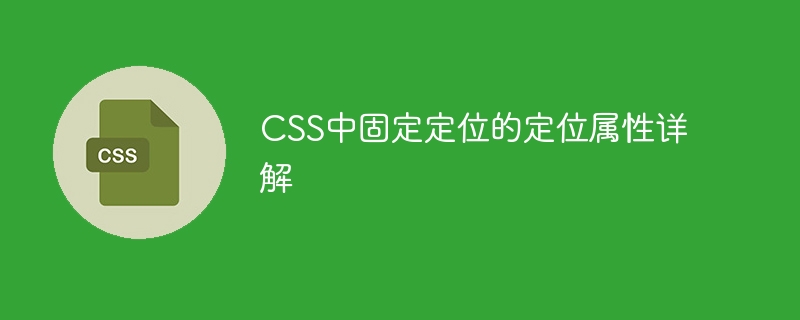
Detailed explanation of the positioning attribute of fixed positioning in CSS
In CSS, fixed positioning (fixed positioning) is a commonly used positioning method, which can make elements relative to Position the browser window at a specific position and do not change the position as the page scrolls. This article details the positioning properties of fixed positioning and provides specific code examples.
There are two positioning attributes for fixed positioning, namely top and left. They are used to determine the position of the element relative to the upper left corner of the browser window.
#fixed-element {
position: fixed;
top: 20px;
left: 50%;
}In the above code, the element with the id "fixed-element" is set to fixed positioning, and the distance from the top edge of the browser window is 20 pixels, horizontally Centered.
#fixed-element {
position: fixed;
top: 20px;
left: 50%;
}In the above code, the left attribute of the element is set to 50%, which means that the position of the element relative to the left edge of the browser window is half the width of the browser window.
It should be noted that if the width (width) and height (height) attributes of a fixed-positioned element are not set, its width will default to auto, and the height will also be automatically calculated.
In addition to the top and left attributes, fixed positioning can also be positioned using the right and bottom attributes. They are used in the same way as top and left, only the reference edges are different. The right attribute is used to define the position of the element relative to the right edge of the browser window, while the bottom attribute is used to define the position of the element relative to the bottom edge of the browser window.
The following is a complete fixed positioning example code:
<!DOCTYPE html>
<html>
<head>
<style>
#fixed-element {
position: fixed;
top: 20px;
left: 50%;
background-color: #f1f1f1;
padding: 20px;
}
</style>
</head>
<body>
<p>Scroll down to see the effect of fixed positioning.</p>
<div id="fixed-element">
<h2>This is a fixed element</h2>
<p>This element will stay in its position even when scrolling.</p>
</div>
</body>
</html>In the above code, the div element after the p element is set to fixed positioning, and the distance from the top edge of the browser window is 20 pixels, centered horizontally. Its background color is #f1f1f1 and its padding is 20 pixels.
By learning these fixed positioning positioning properties, you can position and layout elements more flexibly when designing web pages so that they maintain a fixed position when the page scrolls. At the same time, you can also combine other CSS properties and techniques to achieve more positioning effects.
I hope this article will be helpful to you and that you can flexibly apply the knowledge of fixed positioning in future page design.
The above is the detailed content of Detailed analysis of fixed positioning in CSS. For more information, please follow other related articles on the PHP Chinese website!




