网站内容
这是一个长页面,用于演示粘性导航栏。

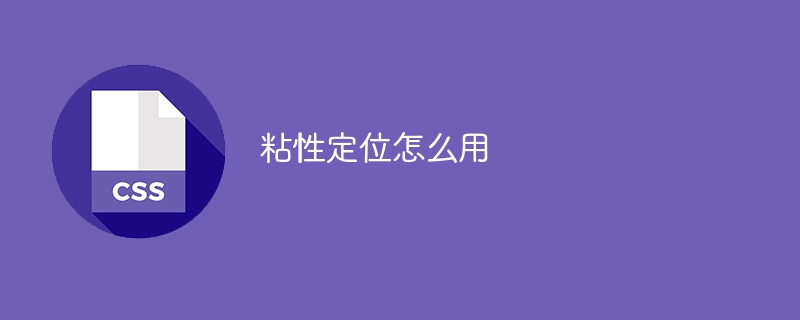
How to use sticky positioning, specific code examples are required
In front-end development, sticky positioning is a common layout technology that can fix elements to a certain part of the page. position, when the page scrolls, the element will remain in a fixed position, giving users a better visual experience. This article will introduce the use of sticky positioning and provide specific code examples.
1. CSS implements sticky positioning
The position attribute of CSS can be used to implement sticky positioning. The value fixed means that the element is in a fixed position relative to the browser window and is not affected by page scrolling. Here is a simple example:
Code analysis:
2. JavaScript to implement sticky positioning
In addition to CSS, JavaScript can also be used to implement sticky positioning, by listening to page scroll events and dynamically modifying the position of elements. The following is an example of using JavaScript to implement sticky positioning:
Code analysis:
3. Application Scenarios of Sticky Positioning
Sticky positioning can be applied to navigation bars, advertising floating windows, return to top buttons, etc. in page design to improve user experience.
For example, the following is an example of a fixed navigation bar implemented using sticky positioning:
In the above example, the navigation bar uses sticky positioning and is set at the top of the page. When the user scrolls the page, The navigation bar will always be fixed at the top of the page, allowing users to access navigation links at any time.
To sum up, sticky positioning is a commonly used layout technology that can be implemented through CSS or JavaScript. In actual development, different implementation methods can be selected according to needs and adjusted in combination with specific styles to achieve the best user experience.
The above is the detailed content of How to use sticky positioning. For more information, please follow other related articles on the PHP Chinese website!




