这是页面内容
Lorem ipsum dolor sit amet, consectetur adipiscing elit...

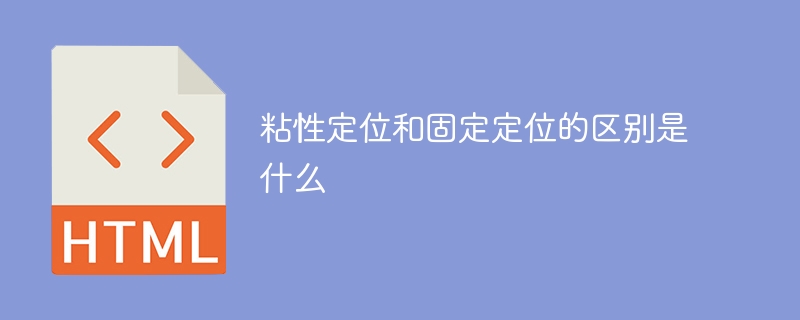
Sticky positioning and fixed positioning are two common positioning methods in Web development. They have certain differences in achieving the positioning effect of elements. This article will explain in detail the difference between sticky positioning and fixed positioning, with specific code examples.
1. Sticky positioning
Sticky positioning (sticky positioning) was introduced in CSS3. When the element scrolls to a specific position, the element can be fixed at a specified position on the screen. When the page scrolls beyond a specific position, , the element returns to its normal flow position. Compared with other positioning methods, sticky positioning is more flexible and convenient, and can be applied to various scenarios.
When specifically using sticky positioning, you need to specify thepositionattribute of the element tosticky, and passtop,bottom,leftorrightto determine the sticky positioning offset value of the element.
The following is a specific code example:
In the above code, the.headerelement is set to sticky positioning and passedtop: 0;Pin it to the top of the screen. When the page scrolls to a certain position, the.headerelement will remain at the top of the screen.
2. Fixed positioning
Fixed positioning (fixed positioning) is a positioning method in CSS that is used to position elements relative to the browser window. Fixed-positioned elements will always stay at the specified position during page scrolling and will not change with scrolling.
When using fixed positioning specifically, you need to specify thepositionattribute of the element asfixed, and passtop,bottom,leftorrightto determine the position value of the element relative to the browser window.
The following is a specific code example:
这是一个固定定位的元素
该元素将一直停留在浏览器窗口的右下角。
这是页面内容
Lorem ipsum dolor sit amet, consectetur adipiscing elit...
In the above code, the.fixedelement is set to fixed positioning and passedbottom: 0;andright: 0;pin it to the lower right corner of the browser window.
3. Difference comparison
top,bottom,left, orright, while for fixed positioning The position value can only be determined bytop,bottom,left, orrightto determine the element's position relative to the browser window.The above is the difference between sticky positioning and fixed positioning, as well as the accompanying specific code examples. Through these examples, you can better understand and master the use of these two positioning methods.
The above is the detailed content of What is the difference between sticky positioning and fixed positioning?. For more information, please follow other related articles on the PHP Chinese website!
 The difference between static web pages and dynamic web pages
The difference between static web pages and dynamic web pages What is the difference between 4g and 5g mobile phones?
What is the difference between 4g and 5g mobile phones? The difference between k8s and docker
The difference between k8s and docker The difference between JD.com's self-operated flagship store and its official flagship store
The difference between JD.com's self-operated flagship store and its official flagship store Database doubt repair method
Database doubt repair method python merge two lists
python merge two lists The speed difference between usb2.0 and 3.0
The speed difference between usb2.0 and 3.0 What does class mean in c language?
What does class mean in c language?



