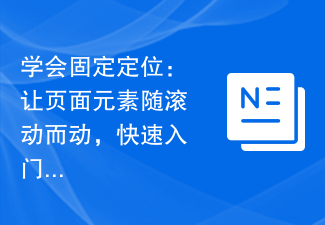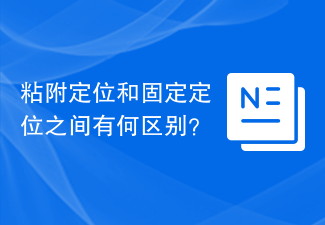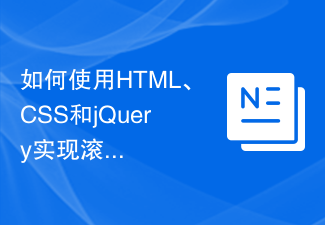Found a total of 10000 related content
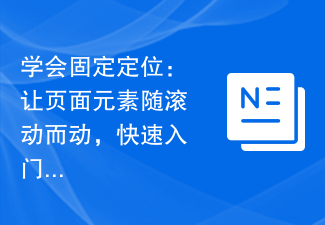
Learn to fix positioning: let page elements move with scrolling and get started quickly
Article Introduction:Quickly understand the fixed positioning method: making your page elements move with scrolling requires specific code examples. In web design, sometimes we want certain page elements to maintain a fixed position when scrolling and not move with scrolling. This effect can be achieved through CSS fixed positioning (position:fixed). This article will introduce the basic principles of fixed positioning and specific code examples. The principle of fixed positioning is very simple. By setting the positioning attribute of the element to fixed, the element can be fixed at a certain position relative to the viewport.
2024-01-20
comment 0
1305

Distinguish between sticky positioning and fixed positioning
Article Introduction:Sticky positioning and fixed positioning are two positioning methods commonly used in web design and development. They both allow an element to be fixed at a certain location on the page, but in different ways. This article will introduce in detail the difference between sticky positioning and fixed positioning, and provide specific code examples to help readers better understand. Sticky Positioning: Sticky positioning means that the element can be fixed at a certain position on the page when scrolling. When the scroll position reaches the specified position, the element will stop scrolling and be fixed on the page.
2024-02-18
comment 0
638

Beyond Compare steps to compare codes
Article Introduction:Open the BeyondCompare software, select [Text Comparison] on the left and double-click. In the open text comparison session interface, drag the two code files to be compared into the two boxes on the left and right respectively. After opening, different areas will be automatically marked in red, as shown in the figure. The red in the small column on the left is the difference in the entire code, as shown in the figure. Drag the scroll bar, and the codes on both sides will be synchronized whether horizontally or vertically, making browsing very smooth.
2024-04-22
comment 0
393

What does fixed mean in css
Article Introduction:Fixed positioning in CSS anchors an element to the browser window so that it does not move as the page scrolls. Use the CSS code "element { position: fixed; }" to apply fixed positioning. Its advantages include elements remaining visible, suitable for creating sticky elements and creating parallax effects. Disadvantages include scrolling issues, long loading times, and not being suitable for responsive designs.
2024-04-26
comment 0
734
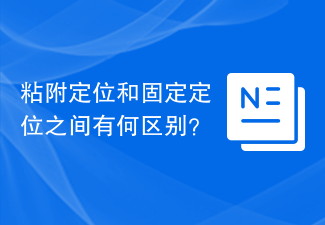
What is the difference between sticky positioning and fixed positioning?
Article Introduction:Sticky positioning and fixed positioning are two common positioning methods in web development. They have certain differences in achieving the positioning effect of elements. This article will explain in detail the difference between sticky positioning and fixed positioning, with specific code examples. 1. Sticky positioning Sticky positioning (stickypositioning) was introduced in CSS3, which can fix the element at a specified position on the screen when the element is scrolled to a specific position. When the page scrolls beyond the specific position, the element returns to its normal flowing position. Sticky positioning is relative to
2024-02-18
comment 0
679

How to implement a fixed sidebar layout using HTML and CSS
Article Introduction:How to use HTML and CSS to implement a fixed sidebar layout. In web design, fixed sidebar layout is a common and practical layout method. With a fixed sidebar layout, we can pin the navigation menu, search bar, or other important content to one side of the webpage so that it remains visible as the page scrolls. In this article, I will introduce how to implement a simple and practical fixed sidebar layout using HTML and CSS, and provide specific code examples. First, we need to create the basic HTML structure. in HTML document
2023-10-20
comment 0
967

Limiting factor analysis: limiting factors of fixed positioning in HTML
Article Introduction:Analysis of the limiting factors of fixed positioning in HTML requires specific code examples Introduction: In Web development, fixed positioning is a commonly used layout method, which allows elements to have a fixed position relative to the browser window and does not change with the scrolling of the scroll bar. . However, in actual use, we may encounter some limitations that plague fixed positioning. This article will analyze some of the limitations of fixed positioning in HTML and provide specific code examples. 1. Settings of element containers In actual use, we often need to set elements in a container.
2024-01-20
comment 0
584
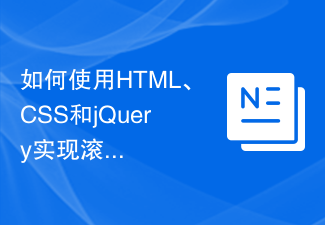
Advanced techniques on how to use HTML, CSS and jQuery to achieve a scrolling ceiling effect
Article Introduction:Advanced techniques on how to use HTML, CSS and jQuery to achieve a scrolling ceiling effect. In the process of web design and development, the scrolling ceiling effect is a frequently used technique, which can improve the user experience and make the page more beautiful. The scrolling ceiling effect means that when the page scrolls down, the top navigation bar is fixed at the top of the page and is always visible. In this article, we will introduce some advanced techniques on how to use HTML, CSS and jQuery to achieve a scrolling ceiling effect, and provide specific code examples. First, we need a
2023-10-26
comment 0
1176

How to stop scrolling subtitles in Edius
Article Introduction:Click the Create Subtitles button on the Timeline panel, enter text on the subtitle track T track, keep the subtitle type still, and click Save. In the special effects panel, click the small plus sign in front of [Subtitle Mixing] to display all subtitle special effects. 3. Select and drag the special effect [Flying into A] or [Flying into B] to the subtitles according to your needs; [Flying into A] means that the subtitles start from the bottom of the screen and scroll upwards, and [Flying into B] starts from the video material. Scroll up below. On the gray bar below the subtitle bar, you can see that it is clearly divided into three parts. The ones on both sides represent the subtitle rolling time period, and the middle one is the duration of the EDIUS rolling subtitles stay. You can move the cursor to the segments on both sides like the picture above, and left and right arrow symbols will appear. You can change the scrolling and stopping of EDius subtitles at will.
2024-04-17
comment 0
563

Explore the fixed positioning effect during web page scrolling
Article Introduction:Fixed positioning explores the effect of fixed positioning when scrolling on web pages. With the development of Internet technology, web design pays more and more attention to user experience. Among them, fixed positioning effect is a common and practical design technique. With fixed positioning, an element is fixed at a specific location on the page so that it remains stationary no matter how the page is scrolled. This effect provides a better interactive experience, making it easier for users to access key information on the website. This article will explore how to achieve fixed positioning effects when scrolling web pages and provide specific code examples. 1. CSS Reality
2024-01-20
comment 0
760

A Practical Guide to Tips and Tricks for Fixed Positioning Properties in CSS
Article Introduction:To master the tips and tricks of fixed positioning positioning properties in CSS, specific code examples are required. Fixed positioning in CSS is a special positioning method that positions elements relative to the browser window. In web design, this positioning method is often used to create elements that are adsorbed to a certain location on the page and do not scroll with the scroll bar, such as navigation bars or advertising columns. This article will introduce the positioning attributes of fixed positioning, including commonly used attribute values, as well as code examples. First, the calculation base for fixed positioning is the viewport of the browser window and is not affected by document flow. under
2023-12-28
comment 0
883

Use uniapp to achieve scrolling ceiling effect
Article Introduction:Using uniapp to achieve the scrolling ceiling effect When developing mobile applications, we often encounter the need to fix page elements at the top of the page during scrolling. This is the scrolling ceiling effect. This article will introduce how to use the uniapp framework to achieve the scrolling ceiling effect, and give specific code examples. 1. Implementation Idea To achieve the scrolling ceiling effect, we need the following steps: monitor the scrolling event of the page and obtain the scrolling distance; determine whether the scrolling distance exceeds the specified position. If it exceeds, make the element that needs to be ceiling fixed.
2023-11-21
comment 0
2307

Analyze the reasons why fixed positioning is limited in HTML
Article Introduction:Analysis of the reasons for limited fixed positioning in HTML requires specific code examples. In CSS, fixed positioning (fixedpositioning) is a very useful attribute. It allows us to fix an element at a specific position in the browser window and does not change as the page scrolls. . However, there are some limitations to fixed positioning in HTML. Below we will analyze the reasons and illustrate them with specific code examples. A parent element that is not an HTML fixed-positioned element always has positioning relative to its nearest one (posi
2024-01-20
comment 0
478

How to create a custom scrollbar using HTML, CSS and jQuery
Article Introduction:How to create a custom scroll bar using HTML, CSS, and jQuery In the web development process, the scroll bar is an indispensable component for scrolling web content. Although browsers already provide scroll bar styles and functions by default, sometimes we want to be able to customize the scroll bar style to suit our design needs. This article will introduce how to use HTML, CSS and jQuery to create a custom scroll bar, and provide specific code examples. First, we need a simple HTML structure,
2023-10-25
comment 0
688

How to use sticky positioning
Article Introduction:How to use sticky positioning requires specific code examples. In front-end development, sticky positioning is a common layout technology that can fix an element at a certain position on the page. When the page scrolls, the element will remain in the fixed position. , bringing a better visual experience to users. This article will introduce the use of sticky positioning and provide specific code examples. 1. CSS implements sticky positioning. The position attribute of CSS can be used to implement sticky positioning. The value fixed indicates that the element is in a fixed position relative to the browser window and is not affected by page scrolling.
2024-02-19
comment 0
672

Detailed analysis of fixed positioning in CSS
Article Introduction:Detailed explanation of the positioning properties of fixed positioning in CSS In CSS, fixed positioning (fixedpositioning) is a commonly used positioning method, which allows elements to be positioned relative to a specific position in the browser window without changing the position as the page scrolls. This article details the positioning properties of fixed positioning and provides specific code examples. There are two positioning attributes for fixed positioning, top and left. They are used to determine the position of the element relative to the upper left corner of the browser window. top attribute: used to define elements
2023-12-28
comment 0
1350

Fixed position using CSS
Article Introduction:Fixed positioning allows you to fix the position of an element to a specific location on the page, regardless of scrolling. The specified coordinates will be relative to the browser window. You can move an HTML element to any position in an HTML document using two values, top and left, and the position attribute. Move Left - Use negative values to move left. Move right - Use positive left values. Move Up - Use negative values for the top. Move Down - Use positive values for the top. Move Down - Use positive values for the top. li>Example: You can try running the following code to achieve fixed positioning <html> <head>&
2023-09-01
comment 0
1231

Detailed analysis of HTML fixed positioning principle
Article Introduction:In-depth analysis of the implementation principle of HTML fixed positioning requires specific code examples. Introduction: In web development, we often encounter the need to fix an element at a certain position on the page and keep the position unchanged as the page scrolls. needs. This is HTML fixed positioning. This article will deeply analyze the implementation principle of HTML fixed positioning and provide specific code examples for readers' reference. 1. The basic concept of HTML fixed positioning HTML fixed positioning is a special positioning method. By setting the positioning attribute of the element to "fi
2024-01-20
comment 0
1392

Understanding `setTimeout` and `setInterval` in JavaScript
Article Introduction:JavaScript provides several ways to handle timing events, and two of the most commonly used methods are setTimeout and setInterval. These functions allow you to schedule code execution after a specified amount of time or repeatedly at regular interva
2024-07-17
comment 0
1024

Master fixed positioning techniques to make your web page elements as stable as a mountain
Article Introduction:Learn how to fix positioning to make your web page elements rock solid. Specific code examples are required. When designing a web page, there are often elements that need to be fixed on the page, such as navigation bars, sidebars, or advertising banners. These elements need to remain in a fixed position on the page and not move as the page scrolls. Fixed positioning is a common way to achieve this effect. 1. The basic principle of fixed positioning The principle of fixed positioning is very simple, which is to set the positioning method of the element to fi through css style
2024-01-20
comment 0
1093