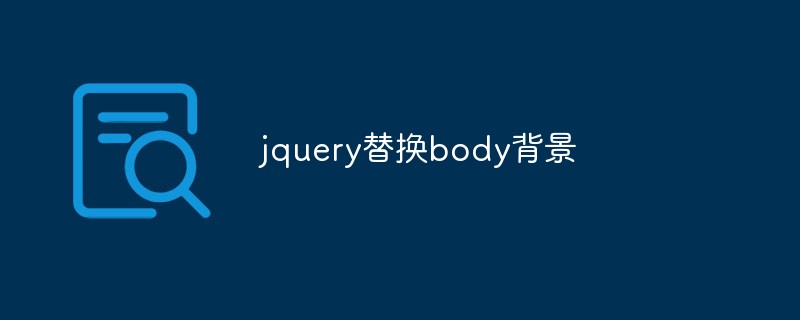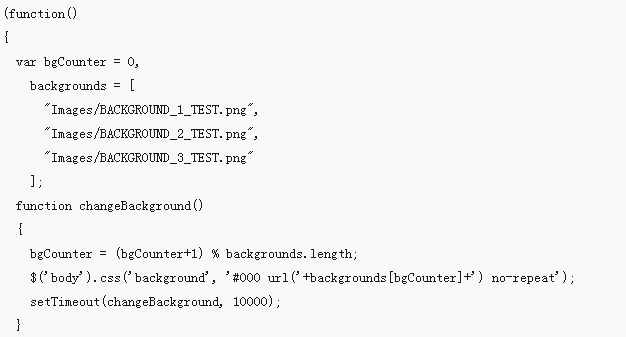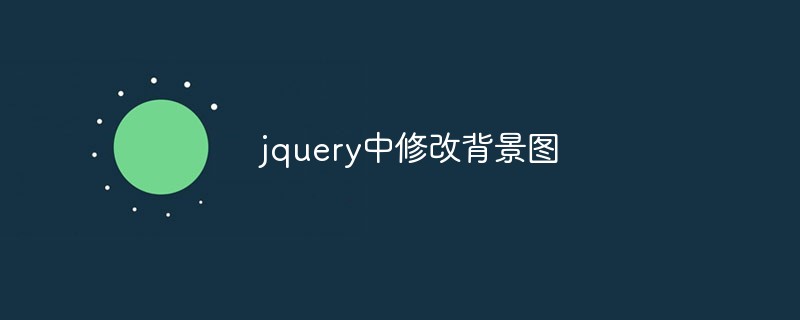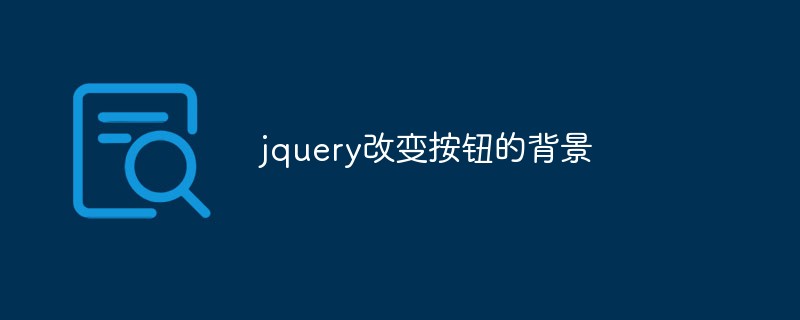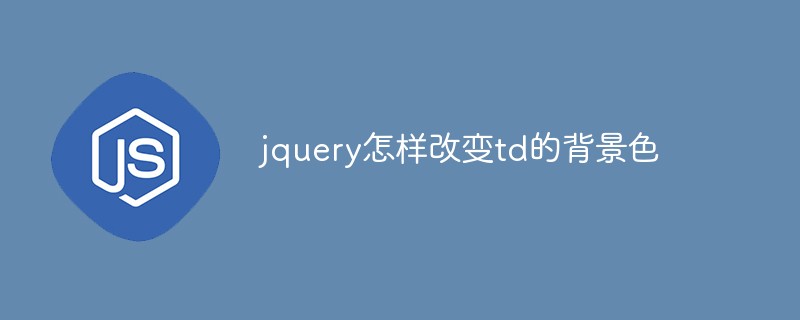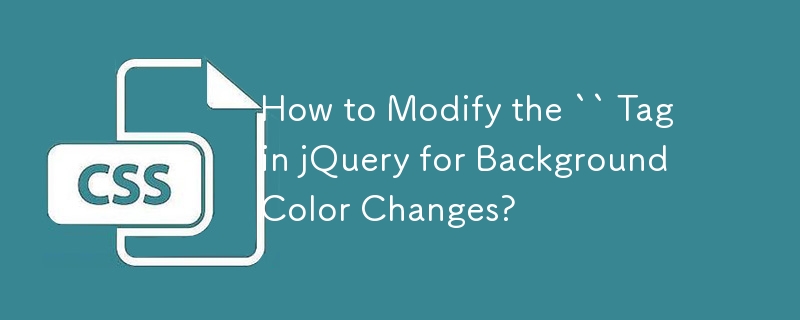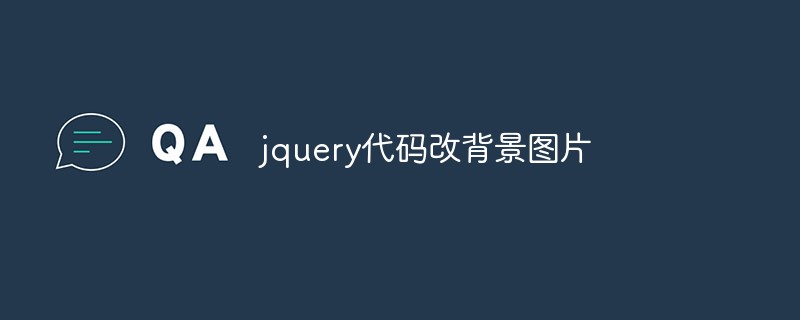Found a total of 10000 related content
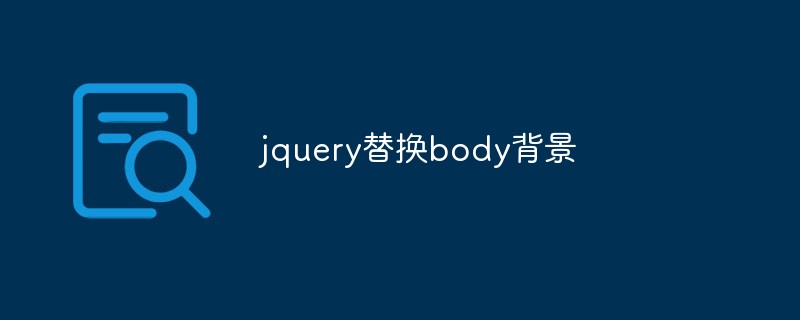
jquery replace body background
Article Introduction:In the process of web page production, the background is a very important element, which can add interest and beauty to the web page. In some cases, we may need to change the background of a web page programmatically. jQuery is a very convenient framework for this purpose. This article will introduce how to use jQuery to change the background of a web page. Specifically, we will discuss how to use jQuery to change the background of the body element of a web page. This can be applied to scenarios such as changing the background color, background image, gradient background, etc. of the entire page. 1. Commonly used methods of jQuery are:
2023-05-25
comment 0
757
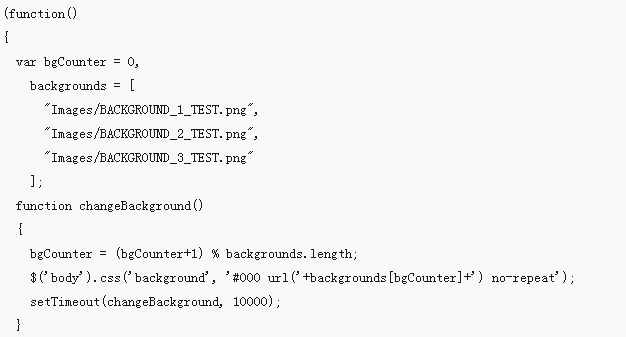
jquery background image switching (with code)
Article Introduction:This time I bring you jquery background image switching (with code). What are the precautions for jquery background image switching? The following is a practical case, let’s take a look.
2018-04-26
comment 0
2789
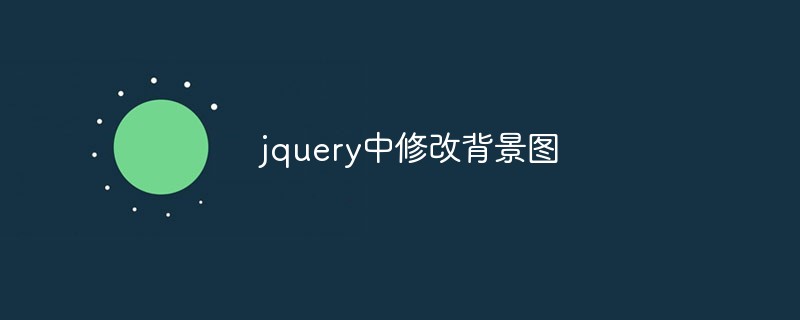
Modify the background image in jquery
Article Introduction:jQuery is a very popular JavaScript library that allows us to manipulate DOM elements more easily, including modifying the elements' CSS properties. In this article, we will discuss how to modify a background image using jQuery. First, we need to select the element whose background image we want to modify. This can be achieved using jQuery's selectors. For example, if we want to modify the background image of the element with the ID "myDiv", we can use the following code: ```$("#myDiv").css("backgr
2023-05-08
comment 0
1840
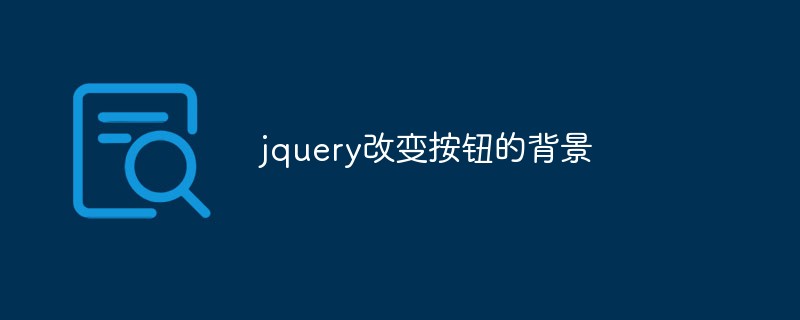
jquery change button background
Article Introduction:With the development of JavaScript technology, more and more websites are beginning to use JavaScript and jQuery to implement various functions. Today, I’m going to show you how to use jQuery to change the background of a button. First, let's take a look at the HTML code: ```html<button id="btn1">Button 1</button><button id="btn2">Button 2</button>``` What we need to change is the
2023-05-23
comment 0
966

jquery replace div background
Article Introduction:As one of the most popular JavaScript libraries, jQuery is widely used in web development. It is powerful and easy to use, providing developers with many conveniences. Among them, controlling the background of page elements is one of the common functions. This article will introduce how to use jQuery to replace the div background. 1. Replace the static background Before using jQuery to replace the div background, we need to know how to set the initial background of the div. To do this, we can use a CSS stylesheet to set the background property of the div. The specific method is as follows:```css
2023-05-18
comment 0
816
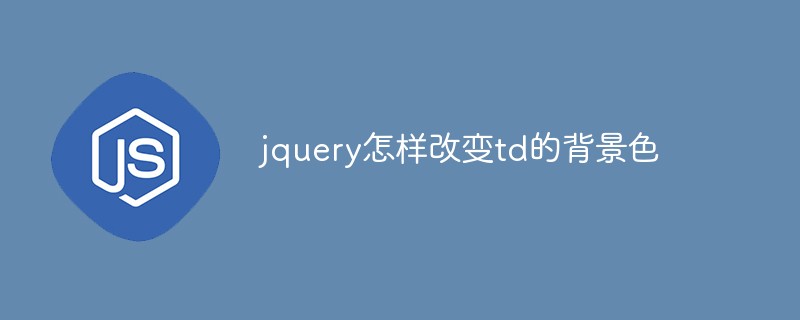
How to change the background color of td with jquery
Article Introduction:In jquery, you can use the css() method to change the background color of td cells. You only need to use the css() method to add a background style to the td element. The syntax is "td object.css('background','color value');".
2021-11-16
comment 0
3345

How to change td background color with jquery
Article Introduction:In jquery, you can use the css() method to change the td background color. You only need to use this method to add the background-color style to the td cell element and specify the background color value. The syntax is "$("td").css ("background-color","background-color value");".
2022-04-20
comment 0
2752

jquery changes background image
Article Introduction:In web development, changing background images is a basic task. Using jQuery, you can achieve this task more easily. This article will introduce how to use jQuery to modify the page background image. First, we need an HTML page and declare a CSS style sheet for it. In the style sheet, we can define one or more background images according to our needs. For example, here is a basic CSS stylesheet that defines two background images: cssbody { background-image: ur
2023-05-08
comment 0
959

How to change the background of the code editing environment of VSCODe
Article Introduction:How to change the background of VSCODe's code editing environment: first download the third-party plug-in in the user directory; then find the "Brackets Light Pro-color-theme.json" file in the themes folder; finally modify the value corresponding to "background" .
2020-03-13
comment 0
3379
jquery sample code to change tr background color_jquery
Article Introduction:This article mainly introduces the sample code for changing the tr background color with jquery. Friends who need it can come and refer to it. I hope it will be helpful to everyone.
2016-05-16
comment 0
1385

How to change the background of the code editing box in vscode
Article Introduction:The method for vscode to change the background of the code editing box is: 1. First open the plug-in panel and install the [background] plug-in; 2. Then start vscode with administrator rights; 3. Then open the user settings settings.json; 4. Finally, perform relevant configurations. Just modify the image path.
2020-01-10
comment 0
2489
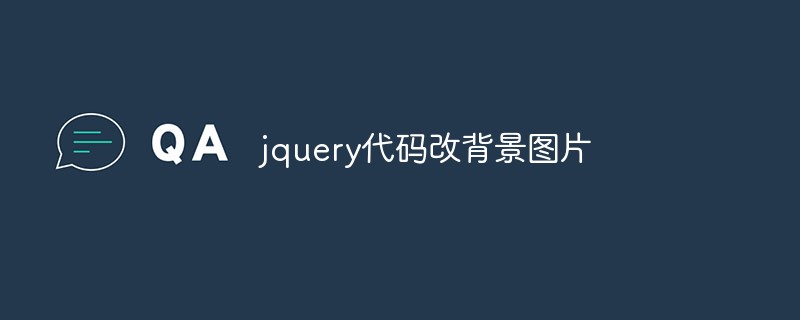
How to change the background image of a web page using JQuery code
Article Introduction:With the modern web design trend, background images play an important role in web page production. It can be used as an important element of the web page to provide users with a better visual experience. In this article, we will explore how to change the background image of a web page using JQuery code. JQuery is a popular JavaScript library that simplifies JavaScript programming and provides many predefined functions to easily manipulate the DOM, handle events and create animations, etc. By using JQuery we can
2023-04-06
comment 0
1875
How to define dynamic background switching effect with jQuery_jquery
Article Introduction:This article mainly introduces jQuery's method of defining dynamic background switching effects. It analyzes jQuery's techniques for operating images with examples. It has certain reference value. Friends who need it can refer to it.
2016-05-16
comment 0
1423