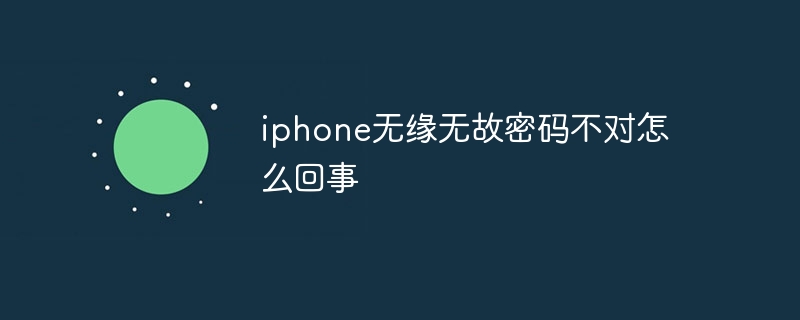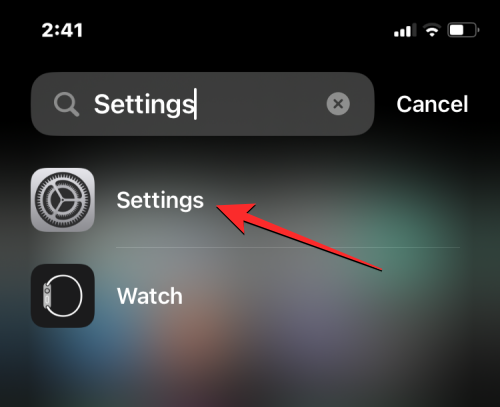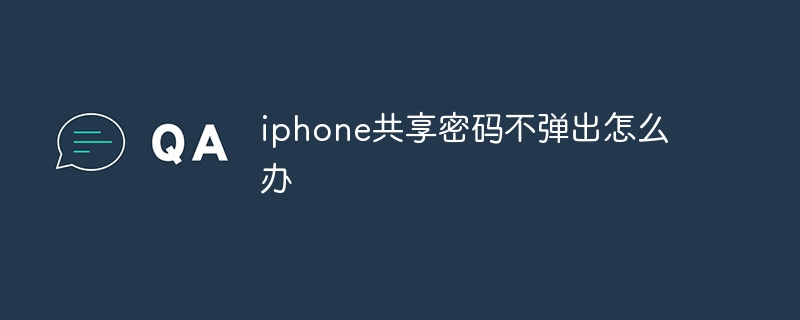Found a total of 10000 related content

How to Change the Passcode on Your iPhone
Article Introduction:Your iPhone passcode is the code you use to unlock the screen. You might need to change it if someone else has figured it out, but even if that hasn't happened it's a good idea to change your iPhone passcode every now and then anyway.
2024-07-25
comment 0
999

Forgot your new iPhone password? How to temporarily use your old password
Article Introduction:When you change your password in iOS 17, iPadOS 17 or later versions, the "Password Reset" function allows you to access your device using your old iPhone or iPad password within 72 hours. If you access your iPhone or iPad in this way, you must change your password again immediately. Use Password Reset 1: Try entering your password five times from the device's lock screen until the device displays the "[Device] Unavailable" screen and asks you to try again later. 2: When you can try again, click the "Forgot your password?" option in the bottom corner of the screen. 3: Click "Enter previous password". 4: Enter the old password, and then follow the instructions on the screen to set a new password. Expire the old password before the expiration of 72 hours 1: Click "Settings" app
2023-12-02
comment 0
1706

Simplify password settings for iPhone X/XR/XS
Article Introduction:Using a passcode is a purposeful feature in iPhone, but for some users, having to enter the passcode every time they want to use their iPhone is very inconvenient. In addition, sometimes users may buy a second-hand iPhone without knowing the password, in which case they need to delete the password on the iPhone. This article will help you know how to turn off passcode on iPhoneX/XS and other models to achieve the same purpose. Part 1: Importance of iPhone Password Protecting your iPhone is very important as this ensures the safety of your important device data. Whether you use TouchID, FaceID, or a 4- to 6-digit passcode that combines numbers and alphanumerics, the purpose of setting a passcode is
2024-01-01
comment 0
718

What should I do if I forget my iPhone's passcode?
Article Introduction:If you've forgotten your iPhone's boot access passcode, don't worry. It's normal for many users to forget their passwords all the time. In this case, you can choose to reset your password or try other simple methods to resolve the issue. So, in this article, we will teach you how to disable passwordless boot access on iPhone14/13/12/11/XR/XS/X/8/7/6s/6/5s/5. Method 1: Use Apple Phone Repair Tool to Bypass Boot Access If you forgot the Boot Access password on your iPhone, you can restore the factory reset of your iPhone to disable password-less Boot Access. Apple Phone Repair Tool provides you with the easiest and most direct way to reset iPhone without iT
2024-01-13
comment 0
1097
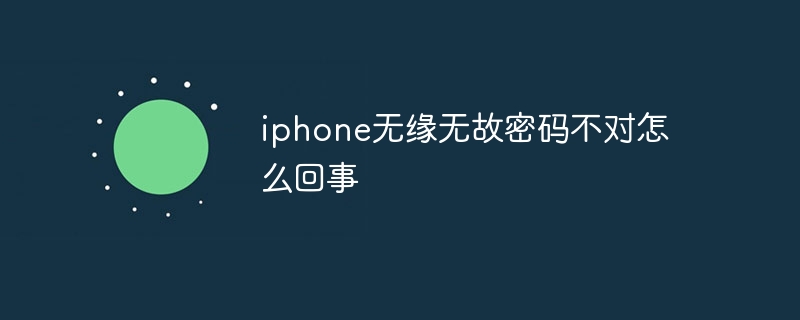
What's wrong with the password on my iPhone for no reason?
Article Introduction:The reason why the iPhone password is incorrect for no reason may be caused by system problems, network problems, hardware problems, password setting problems, software conflicts, etc. The solutions are as follows: 1. Restart iPhone; 2. Reset network settings; 3. Reset iPhone password; 4. Check hardware problems; 5. Modify password settings.
2023-10-18
comment 0
18405

How to check the connected wifi password on iphone
Article Introduction:After the WiFi device is connected, the password is often forgotten. If you want to check the password connected to the set Wi-Fi network, you can easily find this information on the device, so the editor here brings you the tips for checking the password of the connected WiFi on iPhone. Tutorial, all fruit fans, don’t miss it. Tutorial on how to check the password of the connected WiFi on iPhone 1. Open the iPhone settings and check the connected WiFi. 2. Enter the mall to download WiFi Manager. 3. After downloading, open the APP and you can see the connected WiFi4. Click to view the password and you will get a QR code about the password. You can directly take a screenshot and scan to get the password directly, or you can choose to share it with friends and then Click to view
2024-07-03
comment 0
990

How to share your iPhone WiFi password
Article Introduction:How do you share WiFi password on iPhone? What you need to do is turn on the device you want to connect to the WiFi network. You then need to >WiFi Settings and select the WiFi network you want to connect to. A password prompt will then appear on the device. After the password prompt appears on your new device, open your iPhone or iPad connected to your WiFi network and go to the Home screen. Place your device close to the new device you want to connect to WiFi. You will then be prompted to share the password with this new device, click Share Password on iPhone and the password will be shared to the new device. You can then click Done on your iPhone and the new device is now connected to your WiFi network and is all set up and ready to use. new equipment or
2023-08-06
comment 0
1164

Will entering the wrong password on the iPhone trigger a shutdown? How long does it take for the iPhone to shut down if entering the wrong password?
Article Introduction:In order to protect the security of user information, iPhone will enter a shutdown state if you enter the wrong password 10 times. At this time, you need to connect to a computer and flash the phone to solve the problem. There is a "Face (Touch) ID and Password" in the iPhone settings. Slide to the bottom and there is a "Erase Data" switch. If it is turned on, entering the wrong password 10 times will automatically delete all data. So no matter whether this function is turned on or off, the data on the iPhone will be lost after entering the wrong password 10 times in a row. So the question is, how long does it take to enter the wrong password 10 times in a row, and will it be easily triggered? It should be noted that entering a repeated incorrect password will only be recorded once. After the fifth incorrect input, the device will be locked and the screen will display that you need to wait for 1 minute before entering.
2024-01-12
comment 0
1148

How to view saved passwords on iPhone
Article Introduction:Digital passwords have become the norm in our modern society and tend to protect our private and financial data from prying eyes. iPhone allows you to save passwords and use them when needed using iCloud Keychain. However, there may be times when you want to view your saved passwords and manage them. Here's how to do it on your iPhone. How to View Saved Passwords on iPhone Here’s how to view all saved passwords on iPhone. Please follow one of the guides below to help you through the process. Short Guide: Settings > Passwords > Click Sites > Click Passwords Step-by-Step Guide: The step-by-step guide below will help you view saved passwords on your iPhone easily
2023-12-06
comment 0
3599

Tips to bypass passcode lock to unlock iPhone
Article Introduction:For many people, forgetting the password and being unable to access their iPhone is a very common problem. Apple devices are known for their security features, including passcode locks to protect all content from unauthorized access. However, it will be a hassle if you forget your password. However, don’t worry, there is a solution to unlock iPhone without password. iPhone passcode lock is widely praised as an effective security mechanism for iPhone, making it impossible to access the phone without the correct password. However, there may be times when you need to bypass a password lock, especially if you forget your password. If you enter the wrong code more than ten times in a row, your iPhone will also be disabled. Therefore, this article will introduce you to a safe and reliable iPhone
2024-01-04
comment 0
1116

How to Recover Recently Deleted Passwords on iPhone, iPad and Mac
Article Introduction:If you frequently forget your passwords, you can use iCloud Keychain to keep them safe and easily accessible on your iPhone, iPad, and Mac. But what happens if you accidentally delete those passwords? Luckily, Apple has your back. In this guide, I will show you how to recover recently deleted passwords on iPhone, iPad or Mac. How to Recover Recently Deleted Passwords and 2FA Codes on iPhone or iPad Open the Settings app on your iPhone or iPad. Scroll down and tap Passcode → Verify your identity with Face ID/Touch ID/Passcode. Now you will see a list of all passwords saved using iCloudkeychain. point
2024-02-05
comment 0
2051

What should I do if I forget my iPhone unlock password?
Article Introduction:When using an iPhone, we all know that setting an unlock password is very important, even though we may not use it often. When our phone restarts, if our facial recognition or fingerprint unlock fails too many times, we will need to enter the unlock password. However, what should we do if we forget our password due to not using it for a long time? Here are some ways to unlock passcode: 1. Use iTunes: Connect your iPhone to your computer and open iTunes. Select your device in iTunes and click the "Restore" button. This will erase all data on your device and let you reset your password. 2. Use FindMyiPhone: If your iPhone has
2024-01-08
comment 0
1737
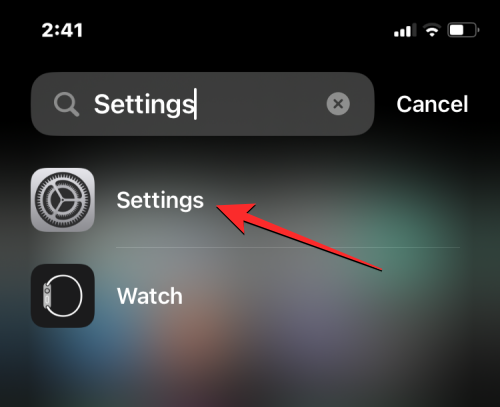
iOS 17: How to recover deleted passcode on iPhone
Article Introduction:What are recently deleted passcodes on iPhone? Apple offers a way to recover passwords deleted from your iPhone from the dedicated Recently Deleted section in iOS Settings (available on iOS 17). This allows you to recover passwords for apps and services that you may have deleted intentionally or accidentally by giving you a specific time to regain access to them. When you delete a passcode from your iPhone, iOS will send it to the Recently Deleted section instead of permanently deleting it from the device. This way, you won't lose your passwords forever when clearing multiple account passwords from your phone. How to Recover Deleted Passcode Requirement on iPhone: iOS17 Update (under "General > Software Update
2023-09-21
comment 0
3151

What to do if you forget your iPhone password 'Detailed explanation: How to retrieve your iPhone password'
Article Introduction:Recently, some fans and friends left a message on the public backend of "Computer Pepsi Network". How do I unlock my iPhone 4s if I forget the password? Since I haven't used it for a long time, I completely forgot the password I set before, and I don't know how to fix it now. What should I do if I forget the password on my Apple phone? How to solve it? There are currently two solutions. Friends who are interested in fruit fans may wish to learn more. What should I do if I forget my iPhone password? iPhone unlock password is usually 4 or 6 digits. If you forget your password, you can restore it by erasing the device, but this will result in the loss of data on the iOS device, such as contacts and installed apps. Data on the device cannot be retained unless backed up in advance. Erase your device will delete all data and settings. 2 ways to recover iPhone forgotten password
2024-02-07
comment 0
936

What should I do if I forget my iPhone password?
Article Introduction:Although it's rare, sometimes we forget our social media account, email, or iPhone password. When we deal with a lot of information, it's easy to forget these important information, and as a result, you can't access your account or iPhone. So, what should we do if we forget our iPhone password? There are a number of ways to resolve this issue and we'd be happy to help with this. In this article, we will introduce you a trick that is the best way to unlock forgotten iPhone passcode. Why do you need a password and what does it protect? Before using iPhone, we should know the importance of setting a password and what the password protects. iPhone has become our entry into the digital world
2024-01-04
comment 0
742

How to unlock iPhone screen passcode
Article Introduction:How to remove iPhone screen lock password? In life, especially during festivals, our mobile phones are often taken away by children at home. They may try to enter the password multiple times because they do not know the password, and finally lock the phone. We can't wait for unlocking as the waiting time is too long. So we have the option to crack the screen lock password, so how should we do it? Let’s take a look below~ Method 1: Use “Find iPhone” to erase device password. To do the following, the “Find My iPhone” function of Apple devices is a prerequisite for logging into iCloud using Apple ID and performing device erasure and recovery. If this function has not been turned on, you can refer to Chapter
2024-01-11
comment 0
2060

Forgot your iPhone lock screen password? Teach you how to unlock Apple phone password
Article Introduction:What to do if you forget your iPhone lock screen password? After you set a passcode to protect your iPhone, iPad, or iPod touch, you may see a "Disabled" message on your device if you enter the wrong passcode. Learn what to do if you forget or can't remember your password, or your device displays a "disabled" message. In fact, you often encounter this kind of problem in your daily life. You may have forgotten your password because you haven't entered it for a long time. , it may also be caused by someone else entering it incorrectly. If you encounter this situation, you can take the following methods to solve it. We can use tools to help you unlock faster. The Apple screen unlock tool can easily delete the Apple screen lock screen password without professional knowledge.
2024-01-03
comment 0
1309
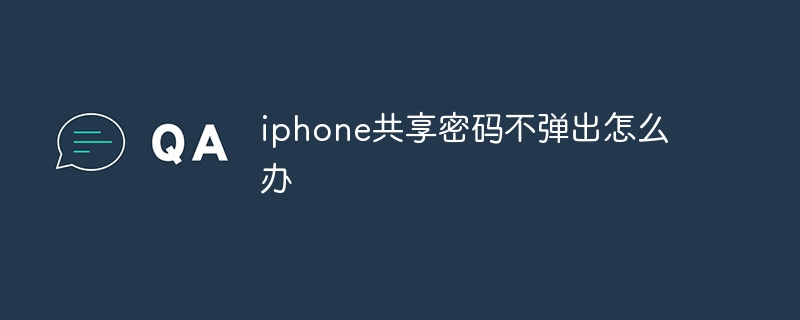
What should I do if the shared password on my iPhone does not pop up?
Article Introduction:Shared password not popping up on iPhone can be solved by confirming device and system requirements, checking shared password settings, ensuring device visibility, restarting the device, updating the system and apps, clearing Bluetooth pairing records, resetting network settings and contacting Apple support. Detailed introduction: 1. Confirm the device and system requirements, and the device needs to have Bluetooth and Wi-Fi functions; 2. Check the shared password settings, open the iPhone's "Settings" app, and then select "Bluetooth" to ensure that the "Share Password" option is enabled. Enable; 3. Ensure device visibility, etc.
2023-12-01
comment 0
2514

How to check wifi password on iphone
Article Introduction:WiFi is a wireless network technology that allows us to enjoy the convenience of the Internet anytime, anywhere, at home, in offices, coffee shops and other places. In this issue, the editor will talk about how to check the WiFi password on iPhone, so that you can help your friends Easily connect to wireless networks. Summary of methods to check wifi password on iPhone Method 1: Check wireless LAN settings 1. Find the wireless network icon in the notification bar of the Apple phone and press and hold it. 2. Press and hold Wireless LAN again in the expanded functional area. 3. Click Wireless LAN Settings in the displayed wireless LAN list. 4. Select WiFi in the LAN list and click the exclamation mark on the right. 5. After clicking, the wireless network password will be displayed on the page. Click the pop-up copy to copy the password and share it. Looking at Wi
2024-04-02
comment 0
866

How to solve the problem of forgetting the lock screen password on iPhone
Article Introduction:I forgot my iPhone's lock screen password. I have tried entering my password multiple times without success, resulting in the phone being disabled. Now I can't turn on my iPhone. I would like to know if there is any way to unlock my lock screen password. Have you ever encountered the problem of forgetting the lock screen password when using your iPhone? Many users will encounter this problem, and as one of the most important tools in our daily lives, mobile phones are inseparable from it in many aspects. When our phone is locked, many things cannot be done, which will undoubtedly make people feel very frustrated and irritated. Today, I will share with you some methods to unlock iPhone to help you use your iPhone again after forgetting the lock screen password. Apple mobile solution
2024-01-06
comment 0
608