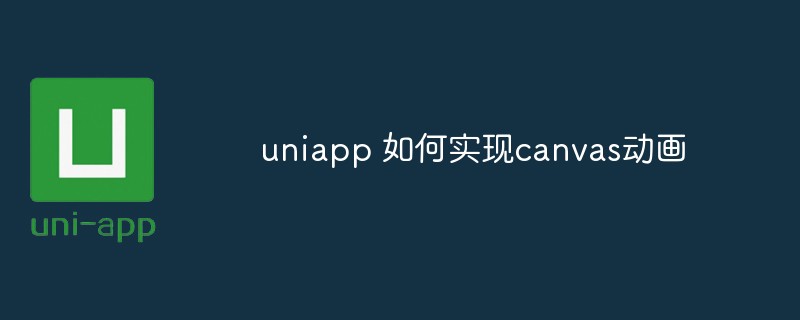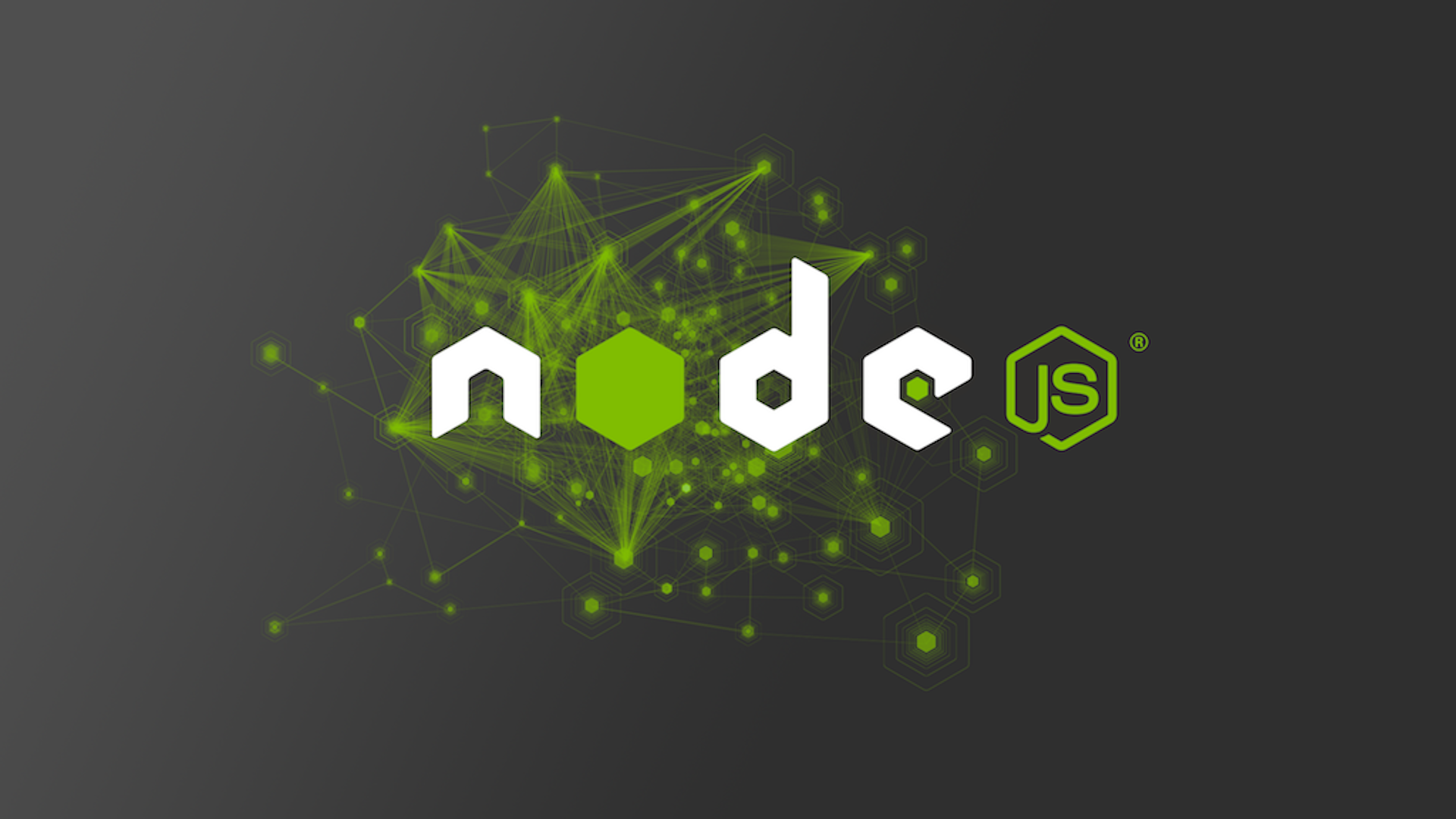Found a total of 10000 related content

About 7 top HTML5 Canvas animation graphics and text appreciation
Article Introduction:HTML5 is indeed a new technology that revolutionizes browsers and even the entire software industry. It can help us web developers easily implement animation effects on web pages without the need for bloated Flash as support. This article shares 7 top HTML5 Canvas animations, all of which have very good effects. 1. 3D HTML5 Logo animation HTML5 multi-view 3D rotation animation HTML5 3D animation is very convenient to implement. The 3D rotation plug-in based on jQuery introduced before is implemented by playing multiple multi-view pictures, and the HTML5 3D rotation shared today Animation is made using...
2017-03-07
comment 0
1709

Detailed introduction to 7 amazing HTML5 particle animation special effects
Article Introduction:One of the great advantages of HTML5 is that it can more conveniently and efficiently create particle animation special effects on web pages, especially the Canvas feature, which can draw any graphics and animation on web pages. This article will share 7 amazing HTML5 particle animation effects. These particle effects provide source code download for everyone to learn. 1. HTML5 Canvas particle simulation effect This is a 30,000 particle animation simulated using HTML5 Canvas. When you move the mouse on the canvas, some particles around the mouse will move with you and form a certain pattern. Just like you are playing with sand art, the effect...
2017-03-06
comment 0
2994

Detailed introduction to 7 gorgeous HTML5 Loading animation effects
Article Introduction:When we are transmitting big data or waiting for complex operations, it is best to have a small loading animation to remind the user. This article will share with you some super gorgeous loading animation effects based on HTML5. I hope you will like it. 1. HTML5 Canvas implements super cool Loading animation. This time we look at a very cool Loading animation loading effect. It is similar to the gear Loading animation implemented in pure CSS3. It is also simulated using the characteristics of geometry. It is an animation similar to rotation. Effect. Online demonstration Source code download 2. HT..
2017-03-07
comment 0
1953
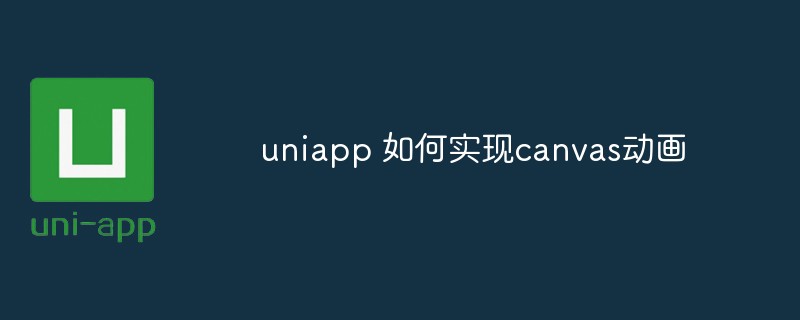
How to implement canvas animation in uniapp
Article Introduction:With the continuous development of mobile applications, animation has become an essential element of modern applications. As a drawing technology provided in HTML5, canvas is widely used to achieve various complex animation effects. Now, with the popularity of uniapp, we can also use the powerful capabilities of uniapp to easily achieve canvas animation effects. This article will introduce in detail how uniapp implements canvas animation. 1. Understanding canvas canvas is a new feature of HTML5. It is a drawing technology that can
2023-05-22
comment 0
1936

A brief discussion on core design for WEB developers
Article Introduction:This article was originally written by Xiaofeng from MaNong.com. Please read the reprint requirements at the end of the article for reprinting. Welcome to participate in our paid contribution plan! HTML5 is indeed a new technology that revolutionizes browsers and even the entire software industry. It can help us web developers easily implement animation effects on web pages without the need for bloated Flash as support. This article shares 7 top HTML5 Canvas animations, all of which have very good effects. 1. 3D HTML5 Logo animation HTML5 multi-view 3D rotation animation HTML5 3...
2017-06-14
comment 0
1271

Multi-perspective introductory tutorials: 6 recommended multi-perspective zero-based introductory tutorials
Article Introduction:This article was originally written by Xiaofeng from MaNong.com. Please read the reprint requirements at the end of the article for reprinting. Welcome to participate in our paid contribution plan! HTML5 is indeed a new technology that revolutionizes browsers and even the entire software industry. It can help us web developers easily implement animation effects on web pages without the need for bloated Flash as support. This article shares 7 top HTML5 Canvas animations, all of which have very good effects. 1. 3D HTML5 Logo animation HTML5 multi-view 3D rotation animation HTML5 3...
2017-06-13
comment 0
2200

Recommended articles about animation presentations
Article Introduction:You can use HTML5 to draw many static images, and you can also create some cool animations. This article shares 8 animation demonstrations implemented using HTML5 and CSS3, and also shares the source code for everyone to download and refer to. 1. HTML5 3D point array wave rolling animation This HTML5 Canvas animation is very spectacular, giving people a visual effect of breaking waves. Online demonstration Source code download 2. Pure CSS3 to implement luminous switch button. This button is very useful...
2017-06-13
comment 0
1501
HTML5 Canvas implements fireworks blooming special effects_html5 tutorial skills
Article Introduction:This is a gorgeous HTML5 Canvas animation. It will simulate the animation special effects of fireworks blooming in our lives. The effect is very realistic. Let’s briefly analyze the process and code of implementing this HTML5 fireworks special effect. For those who are interested You can refer to it
2016-05-16
comment 0
2990

HTML5 Canvas realizes the special effects of fireworks blooming
Article Introduction:This is a gorgeous HTML5 Canvas animation. It will simulate the animation special effects of fireworks blooming in our lives. The effect is very realistic. Let’s briefly analyze the process and code of implementing this HTML5 fireworks special effect. For those who are interested You can refer to it
2018-07-03
comment 0
18129

Introducing several cool HTML5 animation demonstrations and detailed source code explanations with pictures and texts
Article Introduction:You can use HTML5 to draw many static images, and you can also create some cool animations. This article shares 8 animation demonstrations implemented using HTML5 and CSS3, and also shares the source code for everyone to download and refer to. 1. HTML5 3D point array wave rolling animation This HTML5 Canvas animation is very spectacular, giving people a visual effect of breaking waves. Online demonstration Source code download 2. Pure CSS3 to implement luminous switch button This button is very personalized. It looks like an old-fashioned light switch, but due to its black background, the entire button gives people a glowing effect..
2017-03-08
comment 0
2692

A Tsinghua-based start-up company released the world's first 4D skeletal animation framework, which can convert real scenes into animations with one click and can generate personalized characters.
Article Introduction:Apple recently announced that it will launch its first virtual head-mounted display device, VisionPro, on February 2. This XR device is expected to lead the rapid development of the next generation of terminals. With the popularization of virtual display devices, digital interaction will move from two-dimensional to three-dimensional, and three-dimensional models and three-dimensional animation will become the mainstream content forms in the future. Multi-dimensional immersive interaction will also become a trend under the trend of virtual and real integration. However, from the perspective of data scale, the data accumulation in the content industry at this stage is still mainly based on 2D images and flat videos, while the data foundation of 3D models, 4D animations and other data is relatively weak. Among them, 4D animation introduces time sequences on the basis of traditional 3D models, that is, 3D models that change over time, which can present dynamic three-dimensional effects. It has a wide range of applications in the fields of game animation, movie special effects, virtual reality, etc.
2024-01-19
comment 0
954

Optimizing learning effects: ways to improve canvas drawing skills
Article Introduction:How to improve the learning effect of Canvas drawing skills? In modern web development, Canvas has become a very important drawing technology. Through Canvas, we can use JavaScript and the API provided by HTML5 to achieve a variety of graphics and animation effects. However, learning Canvas drawing skills is not an easy task, especially for beginners. This article will share some practical tips to help you improve the effectiveness of learning Canvas drawing skills. 1. Understand the basics
2024-01-17
comment 0
556
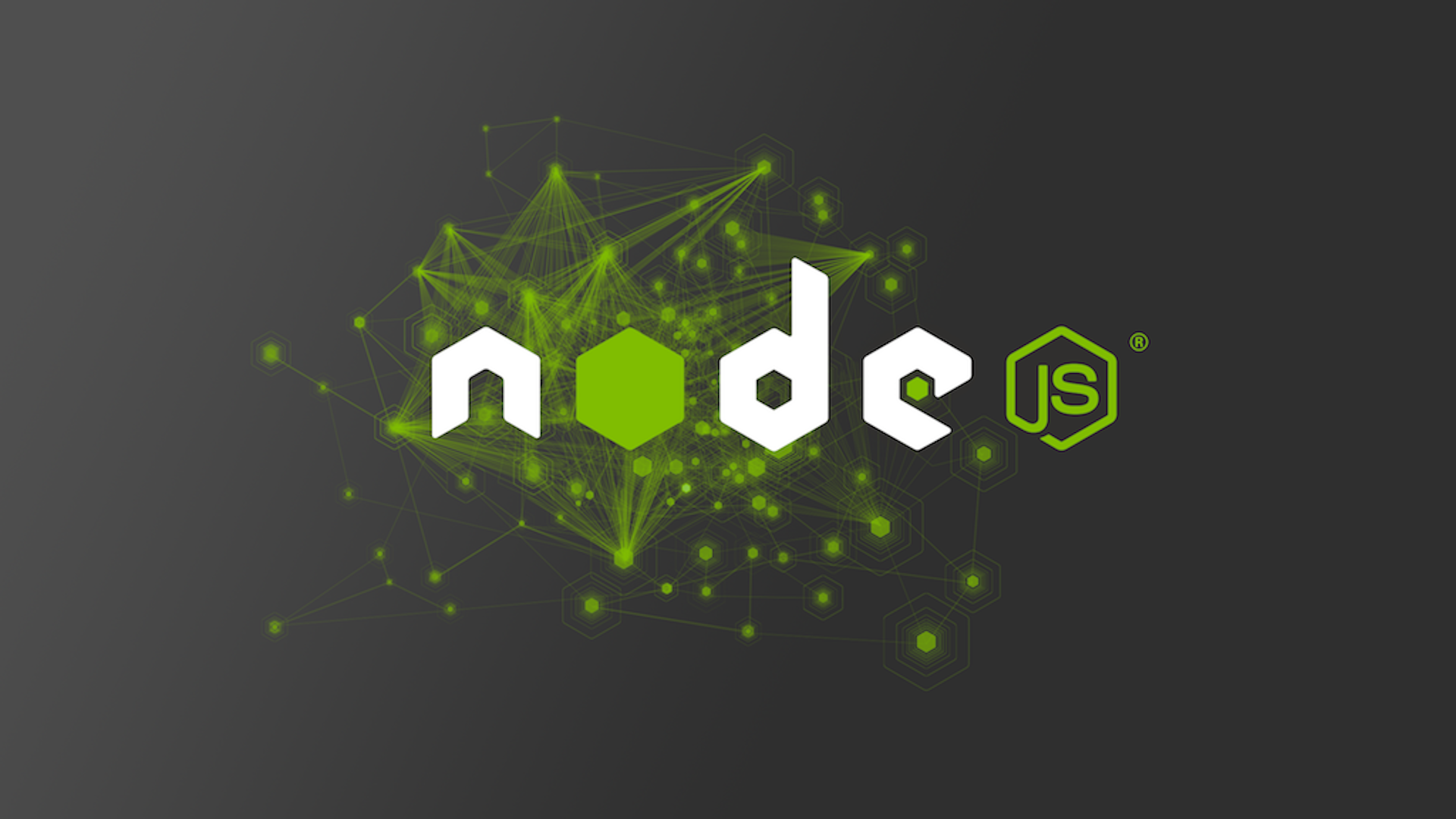
JavaScript realizes the animation effect of tadpoles swimming in groups
Article Introduction:This article mainly introduces the implementation of JS based on Sketch.js to simulate the movement animation effect of tadpoles swimming in groups, involving the use of Sketch.js plug-ins and the application skills of HTML5 elements. It also comes with demo source code for readers to download for reference. Friends who need it can For reference
2017-08-21
comment 0
1954

Vue and Canvas: How to implement custom fonts and text effects
Article Introduction:Vue and Canvas: How to implement custom fonts and text effects Introduction: In modern web development, Vue.js has become one of the most popular and widely used JavaScript frameworks. Its ease of use and flexibility provide developers with many conveniences. The Canvas in HTML5 is a powerful tool for achieving graphics and animation effects. This article will introduce how to use Canvas in Vue.js to implement custom fonts and text effects. Introducing and using Can in Vue projects
2023-07-18
comment 0
2464

Master the implementation and working principle of Canvas rendering mode
Article Introduction:To understand the principles and implementation of Canvas rendering mode, specific code examples are needed. First, we need to make it clear that Canvas is the drawing API provided by HTML5, which allows us to use JavaScript in the browser to draw graphics, animations and other visual effects. Canvas can be drawn using two rendering modes: 2D rendering mode and WebGL rendering mode. 2D rendering mode is the default mode of Canvas. It uses the 2D context of the Canvas element in HTML5 to draw images.
2024-01-17
comment 0
1275

Master the Canvas API: A comprehensive analysis of drawing, animation, and interaction
Article Introduction:Canvas is an important graphics rendering API in HTML5. It provides developers with the ability to draw 2D and 3D graphics in the browser. Canvas can be used to quickly implement various drawing, animation and interactive effects, bringing a richer user experience to web applications. This article will introduce the use of CanvasAPI in detail and provide specific code examples to help readers better master this technology. 1. Basic use of Canvas Using Canvas in HTML documents is very simple.
2024-01-17
comment 0
663

What games can be made with canvas?
Article Introduction:Canvas can be used for games such as "2D plane games", "card games", "sports games" and "visual novels": 1. The 2D drawing API provided by the <canvas> element can easily create various 2D plane games; 2. The 2D drawing API provided by the <canvas> element can draw the card game interface and realize the interaction and logic between cards; 3. Use the physics engine to simulate various types of physical effects; 4. Create exquisite visual novel.
2023-10-16
comment 0
998

Master the basic knowledge of canvas: everything you need to know
Article Introduction:Canvas is a new tag in HTML5 that provides a way to draw using JavaScript. By using Canvas, we can draw graphics, create animations, process images, and achieve interactive effects on web pages. This article will introduce the basic knowledge of Canvas, including how to create Canvas elements, draw basic shapes and paths, draw text, use images, etc., and provide detailed code examples. Create Canvas elements to use Canvas in web pages
2024-01-17
comment 0
751