
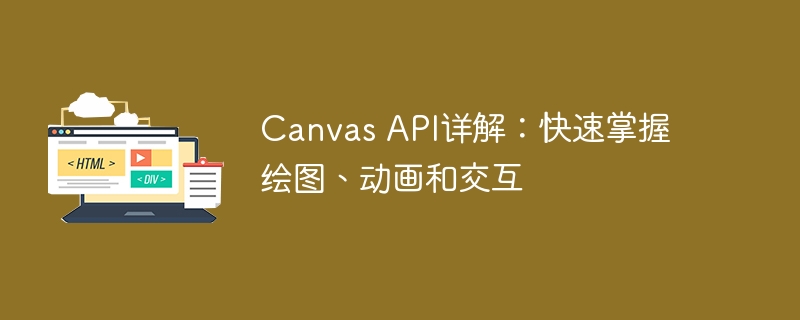
Canvas is an important graphics rendering API in HTML5. It provides developers with the ability to draw 2D and 3D graphics in the browser. Canvas can be used to quickly implement various drawing, animation and interactive effects, bringing a richer user experience to web applications. This article will introduce the use of Canvas API in detail and provide specific code examples to help readers better master this technology.
1. Basic use of Canvas
Using Canvas in HTML documents is very simple, just add a <canvas> tag:
<canvas id="myCanvas" width="500" height="500"></canvas>
Here The id can be customized, width and height specify the width and height of the Canvas respectively.
Then, get the context object of Canvas in JavaScript and start drawing graphics:
var canvas = document.getElementById("myCanvas");
var ctx = canvas.getContext("2d");Here we use the getContext("2d") method to obtain the 2D context of Canvas object.
2. Basic drawing operations
Canvas provides a series of methods for drawing different types of graphics, such as lines, rectangles, circles, etc. The following are some commonly used drawing methods and their sample codes:
Draw a straight line:
ctx.beginPath(); ctx.moveTo(50, 50); ctx.lineTo(200, 200); ctx.stroke();
Draw a rectangle:
ctx.fillStyle = "red"; ctx.fillRect(50, 50, 200, 100);
Drawing a circle:
ctx.beginPath(); ctx.arc(100, 100, 50, 0, 2 * Math.PI); ctx.stroke();
Drawing text:
ctx.font = "30px Arial";
ctx.fillStyle = "blue";
ctx.fillText("Hello, Canvas!", 50, 50);3. Animation effect realization
The power of Canvas The advantage lies not only in the drawing of static graphics, but also in the ability to achieve animation effects by continuously updating the drawing content. The basic steps to achieve animation effects are as follows:
Clear Canvas:
ctx.clearRect(0, 0, canvas.width, canvas.height);
Update drawing content:
// 这里可以根据需要更新图形位置、颜色等属性
Draw the updated graphics:
// 使用之前介绍的绘图方法进行绘制
Code example: Implement a simple ball animation
var x = canvas.width / 2;
var y = canvas.height / 2;
var dx = 2;
var dy = -2;
var radius = 10;
function drawBall() {
ctx.beginPath();
ctx.arc(x, y, radius, 0, 2 * Math.PI);
ctx.fillStyle = "blue";
ctx.fill();
ctx.closePath();
}
function moveBall() {
ctx.clearRect(0, 0, canvas.width, canvas.height);
drawBall();
if (x + dx > canvas.width - radius || x + dx < radius) {
dx = -dx;
}
if (y + dy > canvas.height - radius || y + dy < radius) {
dy = -dy;
}
x += dx;
y += dy;
}
setInterval(moveBall, 10);The above code implements the animation effect of a small ball moving back and forth in Canvas.
4. User interaction implementation
Canvas can also realize the interaction effect between the user and the graphics by monitoring the user's interaction events. The following are some commonly used interactive events and sample codes:
Mouse click event:
canvas.addEventListener("click", function(event) {
var x = event.clientX - canvas.getBoundingClientRect().left;
var y = event.clientY - canvas.getBoundingClientRect().top;
// 处理鼠标点击事件
});Keyboard press event:
document.addEventListener("keydown", function(event) {
// 处理键盘按下事件
});Mouse movement event:
canvas.addEventListener("mousemove", function(event) {
var x = event.clientX - canvas.getBoundingClientRect().left;
var y = event.clientY - canvas.getBoundingClientRect().top;
// 处理鼠标移动事件
});Code example: Implement a simple drawing board
var isDrawing = false;
canvas.addEventListener("mousedown", function(event) {
var x = event.clientX - canvas.getBoundingClientRect().left;
var y = event.clientY - canvas.getBoundingClientRect().top;
ctx.beginPath();
ctx.moveTo(x, y);
isDrawing = true;
});
canvas.addEventListener("mousemove", function(event) {
if (isDrawing) {
var x = event.clientX - canvas.getBoundingClientRect().left;
var y = event.clientY - canvas.getBoundingClientRect().top;
ctx.lineTo(x, y);
ctx.stroke();
}
});
canvas.addEventListener("mouseup", function(event) {
isDrawing = false;
});
canvas.addEventListener("mouseout", function(event) {
isDrawing = false;
});The above code implements a simple drawing board, the user Lines can be drawn by holding down the mouse and dragging.
Summary:
Canvas API provides rich drawing, animation and interactive functions, allowing developers to achieve a variety of stunning effects in web applications. This article introduces the basic use of Canvas, drawing operations, animation effects, user interaction, etc., and provides specific code examples. It is hoped that readers can learn to master the use of Canvas API and further improve their Web development capabilities.
The above is the detailed content of Master the Canvas API: A comprehensive analysis of drawing, animation, and interaction. For more information, please follow other related articles on the PHP Chinese website!




