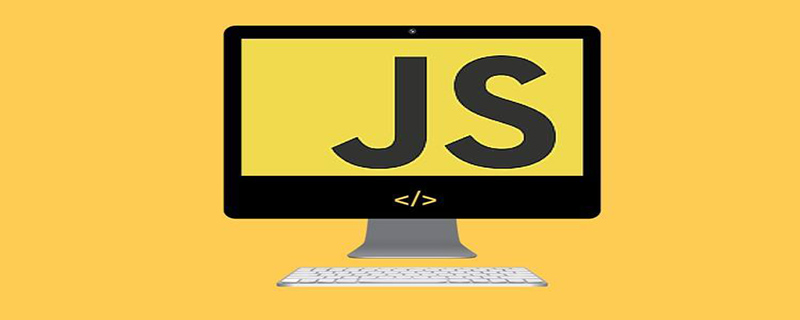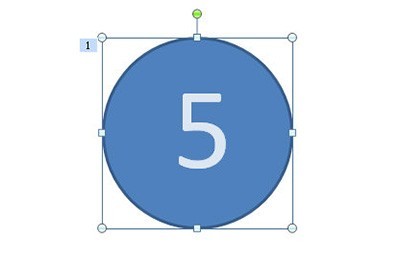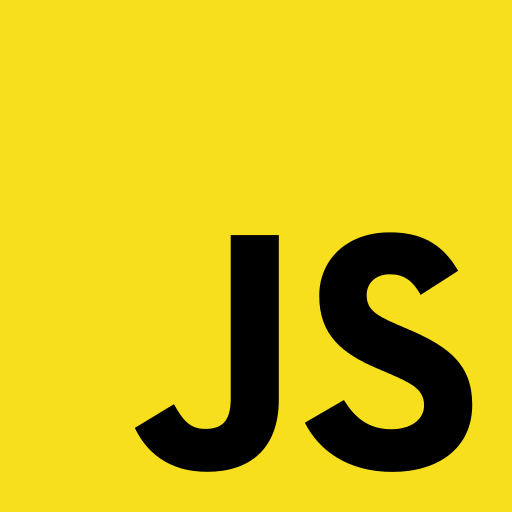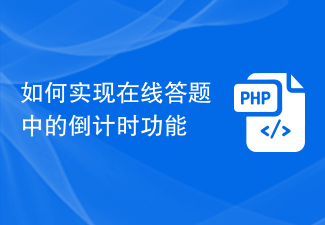Found a total of 10000 related content

Vue makes countdown button effect
Article Introduction:This time I will show you how to use Vue to create a countdown button effect. What are the precautions for Vue to create a countdown button effect? Here is a practical case, let’s take a look.
2018-06-07
comment 0
3805

js+html5 realizes page refreshable countdown effect
Article Introduction:This article mainly introduces the countdown effect of js+html5 to realize page refresh in detail. It has certain reference value. Interested friends can refer to it.
2018-06-05
comment 0
1812
jquery implements countdown effect_jquery
Article Introduction:This article mainly introduces jquery to realize the countdown effect. Based on the countdown function induced by designing a game, friends who need it can refer to it.
2016-05-16
comment 0
1652
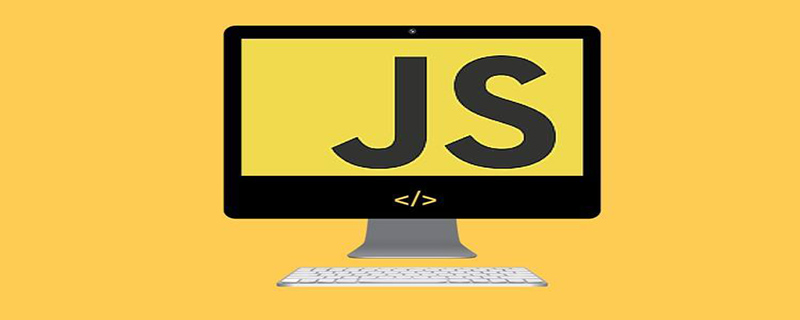
How to implement a simple countdown effect in js
Article Introduction:This article introduces you to the method of realizing a simple countdown effect in js. It has certain reference value and I hope it can help you. The most important thing to achieve the countdown effect is the conversion of time format and number format.
2020-04-22
comment 0
2754

css to achieve countdown effect
Article Introduction:CSS tutorial: This article shares with you the method of achieving countdown effect in CSS. It has certain reference value and I hope it can help everyone.
2020-11-10
comment 0
5097

Build an online countdown app using JavaScript
Article Introduction:Using JavaScript to build an online countdown application In modern society, countdown applications are a very common function. It can be used to count down the end time of an activity, or as a reminder function to help users keep track of time. This article will introduce how to use JavaScript to build a simple and practical online countdown application. First, we need an HTML file to build our application interface. The following is a basic HTML structure, including a container to display a countdown and some basic styles. &
2023-08-09
comment 0
649
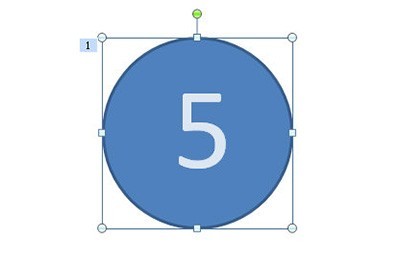
How to make dynamic countdown in PPT_Understand the animation effect
Article Introduction:First we draw a circle, modify the color and size, and write the countdown number in the circle. We select the middle circle, add the animation [Wheel], then right-click on the animation, select [Effect Settings], and set the duration to 1 second in [Timing]. Then we copy this PPT page and modify the numbers in each page, then select all pages, in the [Animation] option bar above, check [Automatically set animation effects after this] in the film changing method, and set the time Set to 0. In this way, a beautiful dynamic countdown effect is ready. After learning the above operation, you can use various countdown picture materials to make a cool countdown page. It is very simple. Friends, hurry up and try it.
2024-04-26
comment 0
895
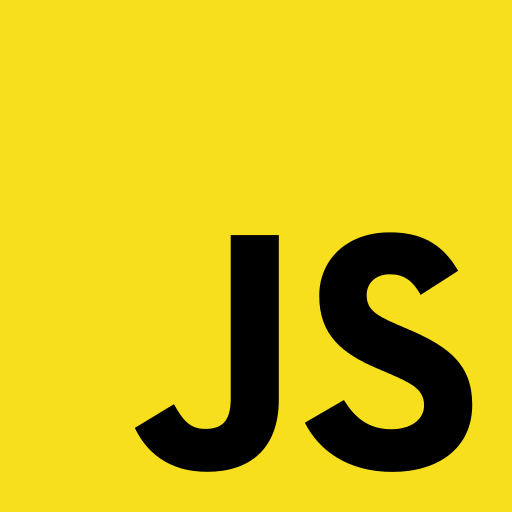
Js complete countdown time difference effect
Article Introduction:This article mainly introduces Javascript to implement the countdown time difference effect in detail. It has certain reference value. Interested friends can refer to it.
2017-05-20
comment 0
1528
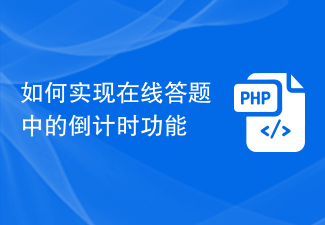
How to implement the countdown function in online answering questions
Article Introduction:How to implement the countdown function in online answering requires specific code examples. With the rapid development of the Internet and the popularization of smart devices, more and more educational activities have begun to move online, including online answering. As a new form of education, online quizzes can provide a more convenient and flexible learning method, and are favored by more and more users. One of the important functions is the countdown to complete the answer within the specified time. This article will introduce how to implement the countdown function in online answering questions and give specific code examples. Realize
2023-09-30
comment 0
1186

How to use CSS to create a countdown effect
Article Introduction:How to use CSS to create a countdown effect. The countdown effect is a common function in web development. It can provide users with a dynamic effect of countdown and give people a sense of urgency and expectation. This article will introduce how to use CSS to achieve the countdown effect, and give detailed implementation steps and code examples. The implementation steps are as follows: Step 1: HTML structure construction First, create a div container in HTML to wrap the countdown content. For example: <divclass="countd
2023-10-26
comment 0
1741
Countdown effect examples implemented by JS (2 examples)_javascript skills
Article Introduction:This article mainly introduces the countdown effect implemented by JS, and lists two JavaScript countdown effect codes for your reference. The principles are basically similar, and the code is simple and practical. Friends in need can refer to it.
2016-05-16
comment 0
1449
Button countdown effect implemented by JQuery_jquery
Article Introduction:This article mainly introduces the button countdown effect implemented by JQuery, and involves the related skills of jQuery combining time function to dynamically modify button attributes. Friends who need it can refer to it.
2016-05-16
comment 0
1066

How to write a simple online countdown function through PHP
Article Introduction:How to write a simple online countdown function through PHP requires specific code examples. With the development of the Internet, the online countdown function is widely used in many websites, applications and activities. The countdown function allows users to clearly know how long it will take to reach a specific time point or event. This article will introduce how to use PHP to write a simple online countdown function and provide specific code examples. First, we need to clarify the target time of the countdown. Suppose we want to implement a countdown function with the target time in the future
2023-09-27
comment 0
1167


Use html5 to implement the dotted line effect code
Article Introduction:HTML5 has been out for a long time, but I have only recently started to come into contact with it. HTML5 provides many built-in functions that can achieve many functions, such as drawing line segments, drawing rectangles, drawing circles, drawing arcs, etc. However, HTML5 does not provide the function of drawing dotted lines. If you want to draw curves on canvas, it will take a little effort. Here are two ways to implement the function of drawing dotted lines: Method one is to write a separate function, and just call this curve when you want to draw a curve. function drawDashLine(contex
2017-04-22
comment 0
6625
Summary of countdown effect examples implemented by jQuery_jquery
Article Introduction:This article mainly introduces the countdown effect implemented by jQuery, and summarizes and analyzes the related skills of jQuery for date and time operations to implement the countdown function in the form of examples. Friends in need can refer to the following
2016-05-16
comment 0
1616