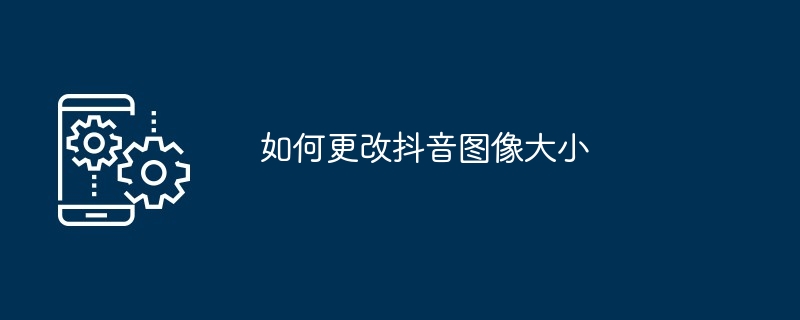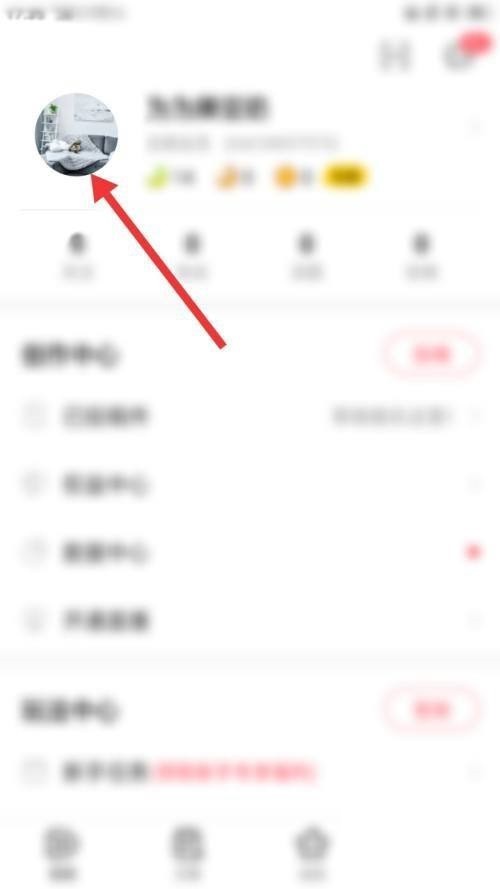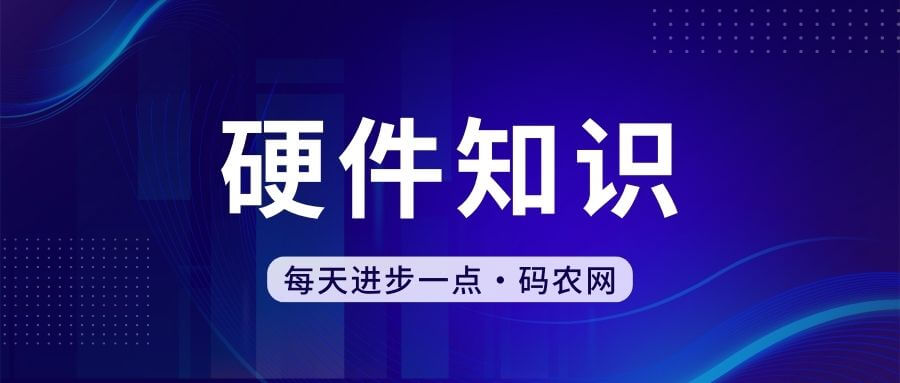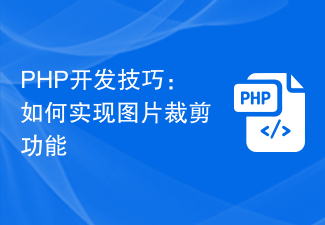Found a total of 10000 related content
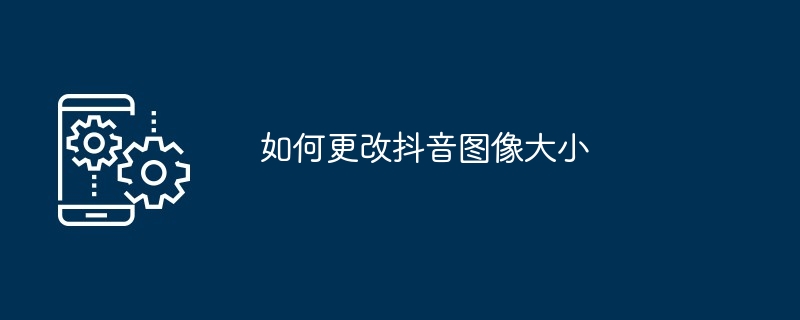
How to change TikTok image size
Article Introduction:Steps to change the size of Douyin images: Open Douyin, click "Plus Sign" → "Add Video". Select the picture → enter the editing interface and click "Edit". To resize the image under the Crop option, click Crop. Click "Save" to complete the cropping. Return to the editing interface, select the cropped image, and upload it.
2024-05-04
comment 0
909

How to implement image cropping and image processing in uniapp
Article Introduction:How to implement image cropping and image processing in uniapp In uniapp, we often encounter the need to crop and process images, such as avatar uploading, image editing, etc. This article will introduce how to implement image cropping and image processing in uniapp, and provide specific code examples. 1. Image cropping In uniapp, you can use the official plug-in uni-image-cropper of uniapp to realize the image cropping function. uni-image-cropp
2023-10-18
comment 0
2156

How to implement image cropping and uploading function in JavaScript?
Article Introduction:How to implement image cropping and uploading function in JavaScript? In web development, we often encounter the need for users to upload and crop images, such as avatar uploading, image editing, etc. JavaScript provides a wealth of APIs and functions that can help us implement such functions. This article will introduce how to use JavaScript to implement image cropping and uploading functions, and provide specific code examples. First, we need to add an element for displaying pictures in the HTML file, such as an
2023-10-24
comment 0
1352
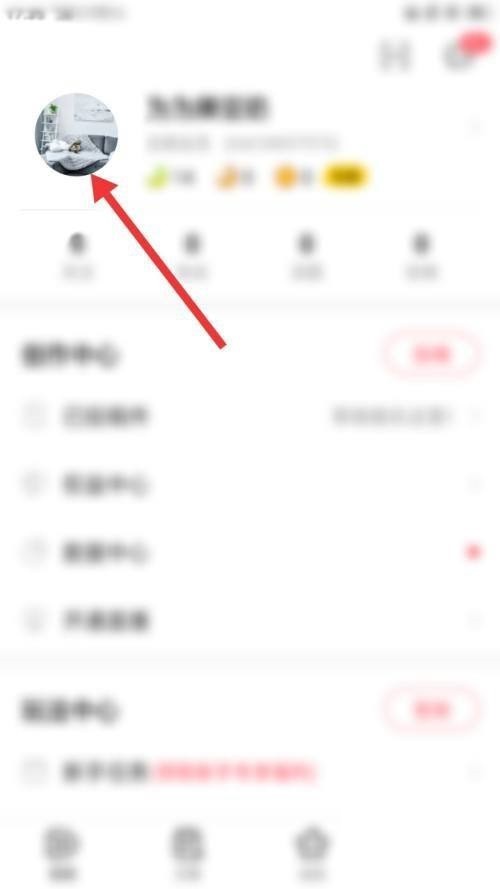
How to modify avatar in AcFun_How to modify avatar in AcFun
Article Introduction:1. First open AcFun, enter the My interface, and click on the avatar. 2. Then enter the next interface and click the edit information option above. 3. After entering the information modification interface, continue to click on the avatar. 4. Next we need to select a picture as the avatar, then crop the picture, and click OK after cropping. 5. Finally, we can see that the avatar has been successfully modified.
2024-05-07
comment 0
681

Simple operation description of setting contact avatar on Lenovo S5
Article Introduction:1. Click [Contact Book] on the [Standby Interface]. 2. Click the target contact. 3. Click the [Edit] icon in the upper right corner of the contact details interface. 4. Click the avatar directly on the contact editing interface. You can choose [Take a photo] or [Select a photo] to set the avatar. Take [Select a photo] as an example and click [Select a photo]. 5. Select photos. 6. Click [Select] after moving and scaling the avatar, and click [Save] to set the cropped picture as the avatar.
2024-04-11
comment 0
974

How to use Layui to implement image cropping and rotation functions
Article Introduction:How to use Layui to implement image cropping and rotating functions 1. Background introduction In web development, we often encounter scenarios that require cropping and rotating images, such as avatar uploading, image editing, etc. Layui is a lightweight front-end framework that provides rich UI components and friendly APIs, and is especially suitable for quickly building web applications. This article will introduce how to use Layui to implement image cropping and rotation functions, and provide specific code examples. 2. Environment preparation Before starting, you need to confirm that the following environment is ready:
2023-10-26
comment 0
1296
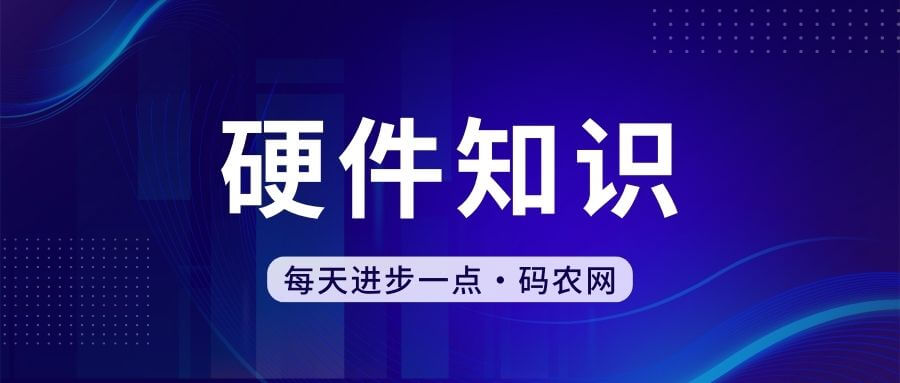
How to adjust the pixels of mobile phone photos
Article Introduction:How to change photo pixels with a mobile phone There are many mobile software that can adjust the pixel size: mobile PS is a version specially designed for tablets, supporting functions such as layers, selection, adjustment, filters, as well as brushes, brushes, erasers, etc. Different tools such as Selection allow you to select images from local storage or capture photos directly using the camera. When using an iPhone, open the photo and click the edit option, select the crop icon, and click Done to modify the pixels and size of the photo. Tools/Materials: iphone1iOS15 Click Edit and select the editing option in the upper right corner of the photo. Click the crop icon below the crop selection. There are many ways to modify the pixels of photos. If you have a computer, you can use PS graphics tools, but many times we just want to
2024-01-31
comment 0
2541

How to crop a specified area of an image using PHP
Article Introduction:How to use PHP to crop a designated area of an image. During the website development process, we often encounter situations where images need to be cropped. For example, the avatar uploaded by the user needs to be resized or only a part of it needs to be intercepted. As a commonly used server-side scripting language, PHP provides a wealth of image processing functions, which can easily help us realize the image cropping function. The following uses PHP to crop a specified area of an image as an example to introduce the implementation steps and related code examples in detail. Step 1: Install the PHPGD library and use PHP to create images
2023-08-18
comment 0
1534
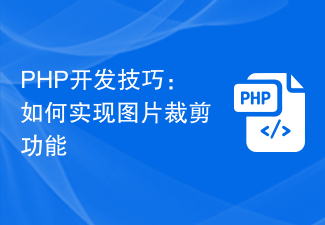
PHP development skills: How to implement image cropping function
Article Introduction:PHP development skills: How to implement image cropping function In website development, we often encounter the need to crop images, such as avatar uploading, image thumbnail generation, etc. This article will introduce how to use PHP to implement image cropping function and provide specific code examples. Preparation Before starting, we need to ensure that the GD library has been installed on the server. The GD library is an extension of PHP that provides functions for operating images. If it is not installed, you can install it using the following command: sudoapt-getinsta
2023-09-21
comment 0
1537

How to set the avatar for Douyin topics? Can the avatar of a topic be changed?
Article Introduction:With the popularity of Douyin, more and more people are participating in discussions on various interesting topics. In these topics, the avatar serves as an important identifier that can show a person's image and personality. So, how to set the avatar for Douyin topics? 1. How to set the avatar for Douyin topics? Open the Douyin APP and enter the topic page. In the topic page, you will find that each topic has an avatar associated with it. These avatars are selected by participating votes and represent the flavor and vibe of the topic. Click Participate in the topic to enter the topic participation page. Here you can see the "Upload avatar" button. Click this button and select the image you want to set as the topic avatar. 3. After selecting the picture, you can perform certain edits on the picture, such as resizing, cropping, etc.
2024-06-18
comment 0
496

Is golang capable of image processing tasks?
Article Introduction:In today's Internet era, image processing has become an integral part of many applications. From social media platforms to e-commerce websites, image processing technology is widely used in image uploading, compression, cropping, filter processing and other functions. In the development process, choosing the appropriate programming language is also a crucial part. So, as a fast, efficient, statically typed programming language, can golang be qualified for these image processing tasks? This article will explore this issue through specific code examples. First, let us understand
2024-03-18
comment 0
830

How to install win7 operating system on computer
Article Introduction:Among computer operating systems, WIN7 system is a very classic computer operating system, so how to install win7 system? The editor below will introduce in detail how to install the win7 system on your computer. 1. First download the Xiaoyu system and reinstall the system software on your desktop computer. 2. Select the win7 system and click "Install this system". 3. Then start downloading the image of the win7 system. 4. After downloading, deploy the environment, and then click Restart Now after completion. 5. After restarting the computer, the Windows Manager page will appear. We choose the second one. 6. Return to the computer pe interface to continue the installation. 7. After completion, restart the computer. 8. Finally come to the desktop and the system installation is completed. One-click installation of win7 system
2023-07-16
comment 0
1200
php-insertion sort
Article Introduction::This article mainly introduces php-insertion sort. Students who are interested in PHP tutorials can refer to it.
2016-08-08
comment 0
1055
Graphical method to find the path of the PHP configuration file php.ini, _PHP tutorial
Article Introduction:Illustrated method to find the path of the PHP configuration file php.ini. Graphical method to find the path of the PHP configuration file php.ini. Recently, some bloggers asked in which directory php.ini exists? Or why does it not take effect after modifying php.ini? Based on the above two questions,
2016-07-13
comment 0
801

Huawei launches two new commercial AI large model storage products, supporting 12 million IOPS performance
Article Introduction:IT House reported on July 14 that Huawei recently released new commercial AI storage products "OceanStorA310 deep learning data lake storage" and "FusionCubeA3000 training/pushing hyper-converged all-in-one machine". Officials said that "these two products can train basic AI models." , industry model training, and segmented scenario model training and inference provide new momentum." ▲ Picture source Huawei IT Home compiled and summarized: OceanStorA310 deep learning data lake storage is mainly oriented to basic/industry large model data lake scenarios to achieve data regression from Massive data management in the entire AI process from collection and preprocessing to model training and inference application. Officially stated that OceanStorA310 single frame 5U supports the industry’s highest 400GB/s
2023-07-16
comment 0
1531
PHP function container ing...
Article Introduction::This article mainly introduces the PHP function container ing..., students who are interested in PHP tutorials can refer to it.
2016-08-08
comment 0
1095