
php editor Xiaoxin introduces simple operation techniques for setting contact avatars on Lenovo S5. When using Lenovo S5 mobile phone, setting contact avatars can make the address book more vivid and rich, and also facilitate identification. With simple operations, we can add a personalized avatar to each contact, making the address book more friendly and personalized. Next, we will introduce in detail how to set a contact avatar on the Lenovo S5 mobile phone, so that you can easily master this practical skill.
1. Click [Contact Book] on the [Standby Interface].
2. Click on the target contact.
3. Click the [Edit] icon in the upper right corner of the contact details interface.

4. Click the avatar directly on the contact editing interface. You can choose [Take Photo] or [Select Photo] to set the avatar. Take [Select Photo] as an example, click [Select Photo] .

5. Select a photo.
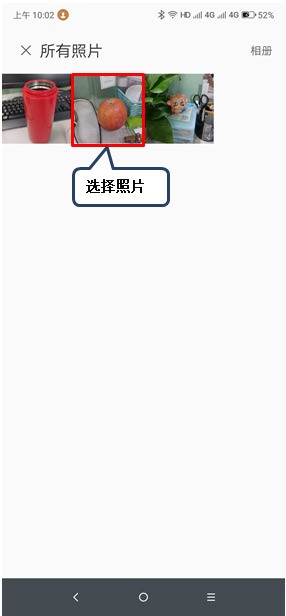
6. Click [Select] after moving and scaling the avatar, and click [Save] to set the cropped picture as the avatar.
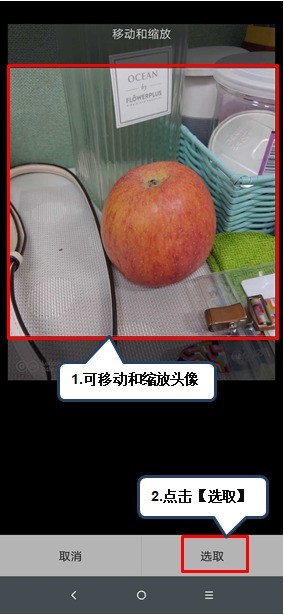
The above is the detailed content of Simple operation description of setting contact avatar on Lenovo S5. For more information, please follow other related articles on the PHP Chinese website!
 How to light up Douyin close friends moment
How to light up Douyin close friends moment
 microsoft project
microsoft project
 What is phased array radar
What is phased array radar
 How to use fusioncharts.js
How to use fusioncharts.js
 Yiou trading software download
Yiou trading software download
 The latest ranking of the top ten exchanges in the currency circle
The latest ranking of the top ten exchanges in the currency circle
 What to do if win8wifi connection is not available
What to do if win8wifi connection is not available
 How to recover files emptied from Recycle Bin
How to recover files emptied from Recycle Bin




