
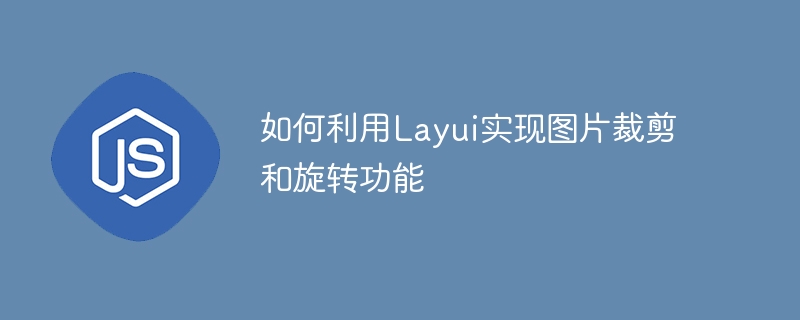
How to use Layui to implement image cropping and rotation functions
1. Background introduction
In web development, we often encounter the need to crop and rotate images. scenarios, such as avatar uploading, picture editing, etc. Layui is a lightweight front-end framework that provides rich UI components and friendly APIs, and is especially suitable for quickly building web applications. This article will introduce how to use Layui to implement image cropping and rotation functions, and provide specific code examples.
2. Environment preparation
Before starting, you need to confirm that the following environment is ready:
3. Implementation steps
Introduce the required files
Create an HTML file and introduce Layui and jQuery in the
<!DOCTYPE html> <html> <head> <meta charset="utf-8"> <title>图片裁剪和旋转功能</title> <link rel="stylesheet" href="layui/css/layui.css"> <script src="layui/layui.js"></script> <script src="https://code.jquery.com/jquery-3.4.1.min.js"></script> <script src="cropper.js"></script> <link rel="stylesheet" href="cropper.css"> </head> <body> ... </body> </html>
Create a
<body> <div id="image-container" style="width: 500px;height: 500px;"></div> </body>
Initialize the image cropping plug-in
In the