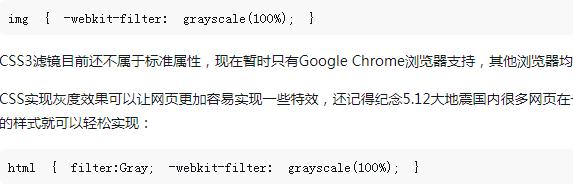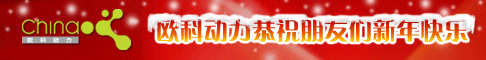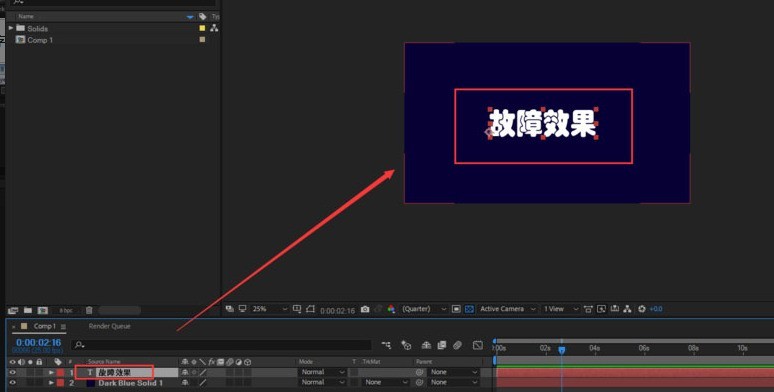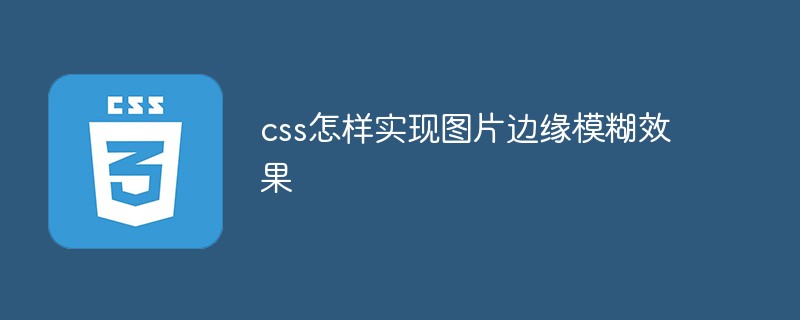Found a total of 10000 related content

How to use CSS to achieve image rotation effect
Article Introduction:How to use CSS to achieve image rotation effect CSS (CascadingStyleSheets) is a markup language used to set the style and layout of web pages. Through CSS, we can achieve many attractive web page effects, including image rotation effects. In this article, we’ll discuss how to use CSS to rotate images and provide some concrete code examples. In CSS, we can use the transform attribute to achieve image rotation. transfer
2023-11-21
comment 0
1935

How to use CSS to create a hollow effect image
Article Introduction:How to use CSS to create images with hollow effects. In web design, how to create unique and attractive effects is a question that is constantly being explored. Among them, the hollow effect is one of the common and commonly used techniques. By using CSS, we can add hollow effects to images, thereby improving the beauty and appeal of the page. Below, we will introduce in detail how to use CSS to create images with hollow effects and provide specific code examples. First, we need to prepare an image as our example image. Implement engraving using CSS
2023-10-18
comment 0
1644

How to use CSS to achieve the zoom effect of images
Article Introduction:How to use CSS to achieve the zoom effect of images In web design, the zoom effect of images is one of the common requirements. Through the related properties and techniques of CSS, we can easily achieve the zoom effect of images. Below, we will introduce in detail how to use CSS to achieve the zoom effect of images, and give specific code examples. Use the transform attribute to implement matrix scaling of images. The transform attribute allows us to transform elements by rotating, scaling, tilting or translating them. Among them, the scaling transformation is to realize the picture
2023-11-21
comment 0
1916

HTML, CSS, and jQuery: Tips for cropping images
Article Introduction:HTML, CSS, and jQuery: Tips for achieving image cropping effects In modern web design, image cropping is a common and important technique that allows images to fit into containers of different sizes. HTML, CSS and jQuery are three common front-end development technologies that can be used well together to achieve image cropping effects. This article will introduce some techniques to achieve image cropping effects and give specific code examples. 1. Use CSS to crop images. In CSS, we can use the clip attribute to crop images.
2023-10-24
comment 0
623

HTML, CSS, and jQuery: Tips for Transforming Images
Article Introduction:HTML, CSS and jQuery: Tips for achieving image deformation effects In web design, image deformation effects are one of the important factors that improve user experience and page appeal. Through the combined use of HTML, CSS and jQuery, we can achieve various creative image deformation effects. This article will introduce some common techniques and provide specific code examples to help readers easily achieve image deformation effects. Cropping and scaling pictures Cropping and scaling pictures is a common picture deformation effect that can be used to expand within a limited space.
2023-10-25
comment 0
1197

CSS attribute techniques to achieve image carousel effect
Article Introduction:CSS attribute techniques to achieve image carousel effects require specific code examples. In modern web design, image carousel effects have become one of the most common elements. With image carousel effects, web pages can be more dynamic and attractive. This article will introduce several CSS property techniques to achieve image carousel effects, and give specific code examples. Use the animation attribute to implement image carousel. The animation attribute is a property in CSS3 that can be used to create animation effects. By setting the animation attribute and @
2023-11-18
comment 0
1132

HTML, CSS, and jQuery: Tips for inverting images
Article Introduction:HTML, CSS and jQuery: Techniques for achieving image inversion effects Preface: In web design and development, in order to enhance user experience, we often use various animation effects. Among them, the picture reversal effect is a common and attractive interactive effect. This article will introduce how to use HTML, CSS and jQuery to achieve the image inversion effect, and provide specific code examples. Step 1: Preparation First, we need a picture, which can be any kind of picture you like. Then, in your HTML file
2023-10-24
comment 0
990

HTML, CSS, and jQuery: Tips for achieving a magnifying glass effect on images
Article Introduction:HTML, CSS and jQuery: Techniques for achieving a magnifying glass effect on images, with code examples. Introduction: In web design, image display is a very important part. In order to improve the user experience, we often hope to add some special effects to pictures, such as picture magnifying glass effects. This article will introduce how to use HTML, CSS and jQuery to achieve the image magnifying glass effect, and provide specific code examples. 1. HTML structure Before starting to write code, you first need to design a suitable image magnifying glass effect.
2023-10-24
comment 0
1107

CSS tips: How to achieve image deletion effect
Article Introduction:CSS skills: How to achieve image deletion effect In web development, we often need to implement some special effects to improve the interactivity and aesthetics of the page. Among them, picture deletion effect is a common requirement. For example, on a product list page, users can delete products they do not want by clicking the "Delete" button. At this time, the corresponding product images on the page should also be deleted. So, how to achieve this effect? This article will introduce a method to achieve image deletion effect through CSS. First of all, we need to make it clear that deleting pictures does not mean
2023-04-23
comment 0
780
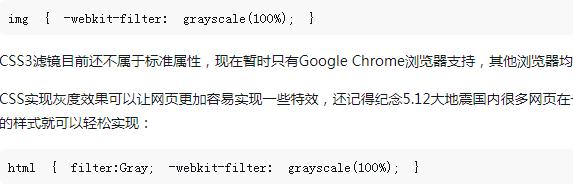

HTML, CSS, and jQuery: Tips for blurring images
Article Introduction:HTML, CSS, and jQuery: Tips for achieving image blur effects Introduction: Image blur effects are often used in web design to increase the artistry and appeal of the page. This article will introduce how to use HTML, CSS and jQuery to achieve image blur effects, and provide specific code examples. 1. Use the filter attribute of CSS. The filter attribute of CSS can use a series of filter effects to change the visual performance of elements, including blur effects. We can set fi
2023-10-25
comment 0
1257

Tips and methods to use CSS to achieve image floating effect
Article Introduction:Tips and methods for using CSS to achieve image floating effects In web design, image floating effects are a common and eye-catching design method. Through the suspension effect, some animation effects, text descriptions or other interesting interactive effects can appear when the user hovers the mouse over the picture. This article will introduce some techniques and methods of using CSS to achieve image floating effect, and provide specific code examples. Magnification effect: Through the Scale attribute, you can achieve the effect of enlarging the picture when the mouse is hovering. For example: img:hover{
2023-10-16
comment 0
1817
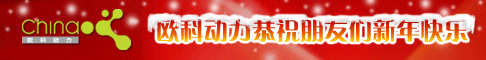
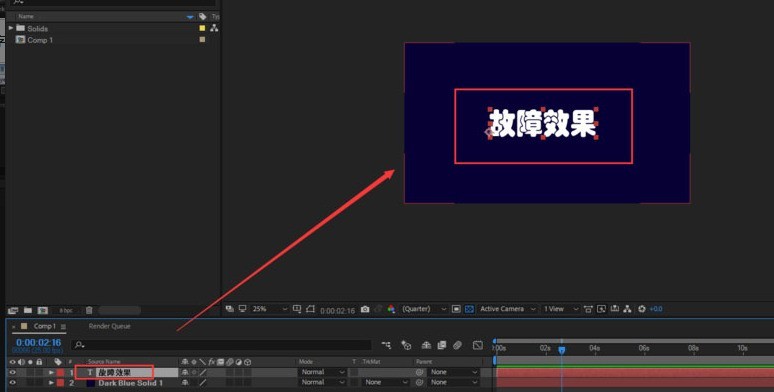
How to create a glitch effect for text in Ae Ae tutorial for creating a glitch effect for text
Article Introduction:1. First, create a solid layer background in the new composition window in Ae, and create a text layer to enter the glitch effect word 2. Then, enter Glitch in the effects and presets panel on the right to search, and click Add under the RGUniverseStylize column uni.Glitch effect 3. Then, open the ChooseaPreset preset window in Presets in the special effects control panel in the upper left corner 4. Finally, find the BigChunks effect under the text column and add it.
2024-05-09
comment 0
780

Suggestions on emergency handling of picture upload problems in Discuz forum
Article Introduction:[Emergency handling suggestions for image upload failures in Discuz forum] When running the Discuz forum, image uploading is one of the common operations for users, but sometimes image uploading fails. This may be caused by server configuration issues, network connection failures, or program bugs. When encountering this situation, corresponding emergency measures are required to ensure that users can upload pictures normally and maintain the normal operation of the forum. 1. Troubleshoot the cause of the fault and check the server configuration: First, you need to check whether the server configuration complies with Di
2024-03-11
comment 0
1040

How to achieve image zooming effect through pure CSS
Article Introduction:How to achieve the zoom and magnification effect of images through pure CSS. In modern web design, the zoom and magnification effect of images is often used. With CSS, we can easily achieve this effect without using JavaScript or other programming languages. This article will introduce how to use pure CSS to achieve the zooming effect of images, and provide specific code examples. To achieve the zooming effect of images, you can use the transform attribute of CSS. This property allows us to perform rotation, scaling, offset and other transformations on the element. pass
2023-10-18
comment 0
1445
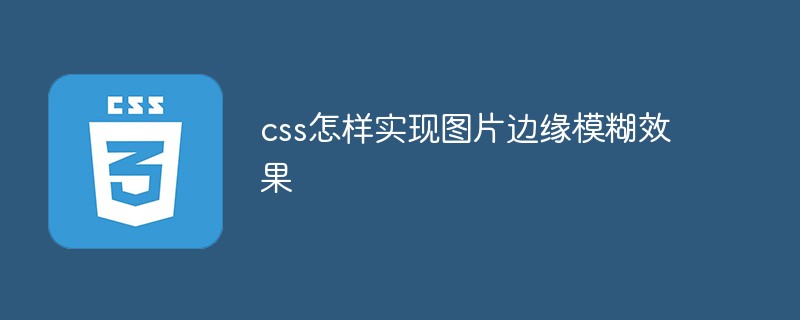
How to achieve image edge blur effect with css
Article Introduction:In CSS, you can use the "box-shadow" attribute to achieve the blur effect of the edge of the picture. You only need to add the "box-shadow:0 0 blur distance shadow size #ffffff inset;" style to the picture element.
2021-11-30
comment 0
11401

How to use CSS to create an alternating gradient effect background image
Article Introduction:How to use CSS to create a background image with an alternating gradient effect. Background images are an integral part of web design and can add beauty and appeal to the page. It is also a common practice to use CSS to achieve the effect of background images. This article will introduce how to use CSS to create a background image with an alternating gradient effect, and provide specific code examples. 1. Preparation Before starting, we need to prepare some basic materials: Background image - this is the picture material you want to use, it can be any image you like. gradient effect
2023-10-19
comment 0
1213