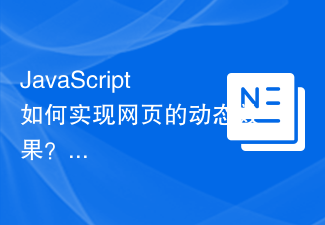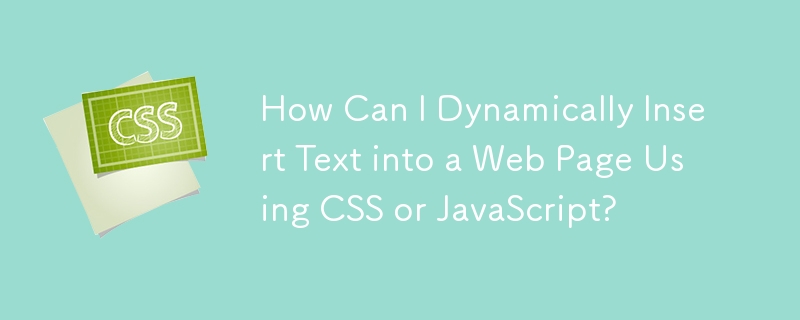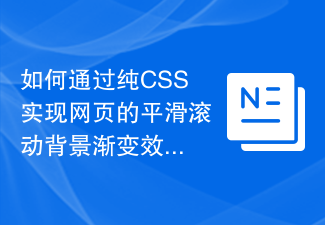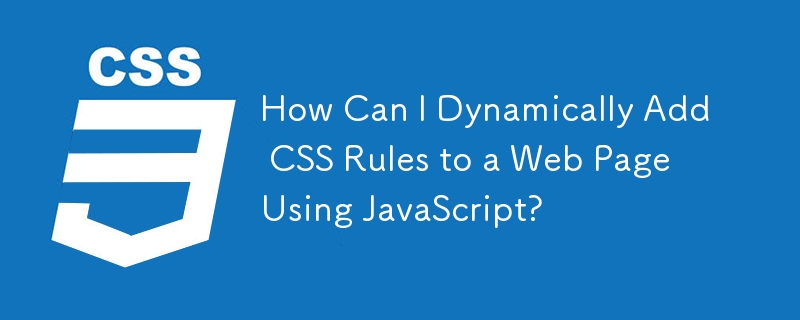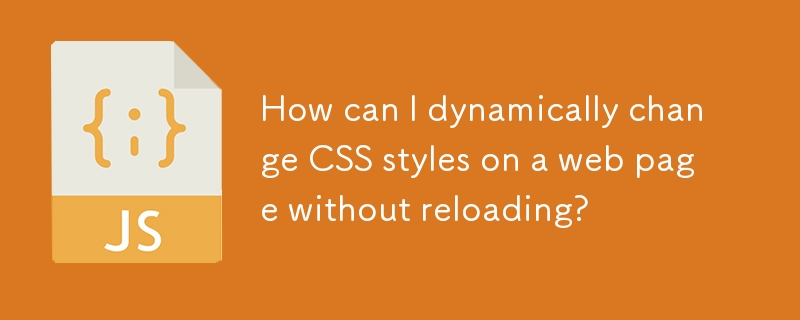Found a total of 10000 related content

CSS web page scrolling effects: add various scrolling effects to web pages
Article Introduction:CSS web page scrolling effects: Adding various scrolling effects to web pages requires specific code examples. Introduction: In modern web development, adding scrolling effects to web pages has become a common need. By using CSS, we can achieve various attractive scrolling effects, such as floating navigation, smooth scrolling, scrolling animation, etc. This article will provide you with some commonly used CSS code examples to help you add beautiful scrolling effects to web pages. 1. Suspension navigation Suspension navigation is a common web page scrolling effect. It can maintain the navigation bar when the user scrolls the page.
2023-11-18
comment 0
1052
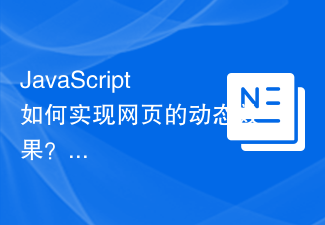
How does JavaScript achieve dynamic effects on web pages?
Article Introduction:How does JavaScript achieve dynamic effects on web pages? JavaScript is a front-end development language that makes web pages more vivid and interactive. Through JavaScript, developers can implement dynamic effects on web pages, such as animation, event response, etc. The following will introduce some common JavaScript techniques to help you achieve dynamic effects on web pages. Changing element styles You can change the style of web page elements through JavaScript, such as changing color, size, position, etc. The following is a
2024-03-23
comment 0
1028

How to use Vue to implement web page scrolling effects
Article Introduction:How to use Vue to implement web page scrolling effects. With the continuous development of the Internet, web design has paid more and more attention to user experience, especially in terms of scrolling effects. Scroll effects can add dynamics and interactivity to web pages. This article will introduce how to use Vue to implement web page scrolling effects and provide specific code examples. Install Vue and VueRouter First, we need to install Vue and VueRouter. Run the following command in the terminal: npminstallvuevue-route
2023-09-22
comment 0
1260

How to use CSS3 dynamic effects in web design
Article Introduction:How to use CSS3 dynamic effects in web design Introduction: In today's Internet era, web design has become one of the important means to attract users' attention. As an important part of web design, CSS3 can not only achieve static layout and style, but also increase the interactivity and user experience of the page through dynamic effects. This article will introduce some commonly used CSS3 dynamic effects and give corresponding code examples to help readers use CSS3 flexibly in web design. 1. Transition effect (transition) transition
2023-09-09
comment 0
1679

CSS scrolling effect: Add smooth scrolling effect to web pages
Article Introduction:CSS scrolling effect: Adding a smooth scrolling effect to a web page requires specific code examples. With the development of the Internet, web design pays more and more attention to user experience. In addition to web page layout and interaction design, the application of scrolling effects has also become one of the important means to improve user experience. In CSS, we can achieve a smooth scrolling effect through some simple codes, adding dynamics and visual appeal to the web page. This article will introduce how to use CSS to add a smooth scrolling effect to a web page and provide some specific code examples. First, implement the scrolling effect
2023-11-18
comment 0
1333

CSS motion effects: add flow and motion effects to web page elements
Article Introduction:CSS motion effect: To add flow and motion effects to web page elements, specific code examples are required. CSS (CascadingStyleSheets) is a markup language used to describe the style of web page elements. By using CSS, we can beautify web pages and change the appearance and behavior of elements. Among them, the motion effect is a very interesting and commonly used style effect that can add vitality and appeal to web pages. In this article, we’ll share some common CSS motion effects and provide corresponding code examples. smooth roll
2023-11-17
comment 0
1321


How to achieve smooth scrolling background effect on web pages through pure CSS
Article Introduction:How to achieve smooth scrolling background effect of web pages through pure CSS Background is a very important part of web design, which can enhance the visual effect and user experience of the page. Traditional web page backgrounds are usually static, but by using pure CSS technology, we can achieve a smooth scrolling background effect, thereby adding a more dynamic and vivid visual effect to the web page. In this article, we will introduce how to use CSS to achieve a smooth scrolling background effect, and provide specific code examples. 1. Preparation before starting to achieve smooth scrolling background effect
2023-10-24
comment 0
1442
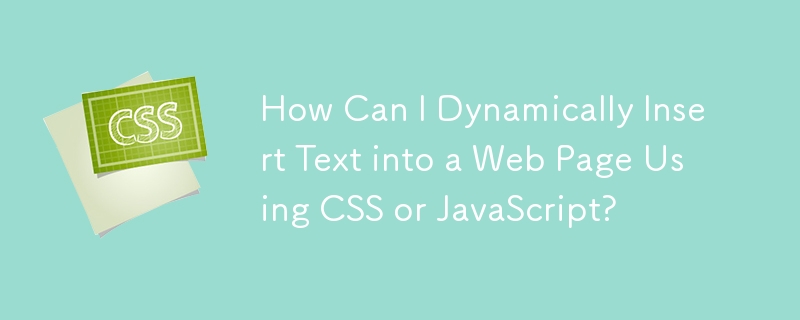
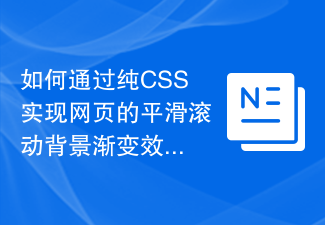
How to achieve smooth scrolling background gradient effect on web pages through pure CSS
Article Introduction:How to realize the smooth scrolling background gradient effect of web pages through pure CSS 1. Introduction In web design, the background gradient effect can add beauty and dynamics to the website. Smooth scrolling background gradients can make web pages more attractive and give users a comfortable browsing experience. This article will introduce how to achieve the smooth scrolling background gradient effect of web pages through pure CSS, and provide specific code examples. 2. Implementation principle of background gradient effect Before realizing smooth scrolling background gradient effect, we first understand the implementation principle of background gradient. CSS can be passed
2023-10-25
comment 0
1691

How to achieve smooth scrolling effect on web pages through pure CSS
Article Introduction:How to achieve smooth scrolling effect on web pages through pure CSS. In web design, smooth scrolling effect can provide users with a good browsing experience and make page switching smoother. Achieving smooth scrolling effects in pure CSS can avoid using JavaScript, further optimizing page loading speed and performance. This article will introduce in detail how to use pure CSS to achieve the smooth scrolling effect of web pages, and provide specific code examples. 1. Basic principles of scrolling effect Before we begin, let’s first understand the basic principles of scrolling effect. Smooth roll
2023-10-19
comment 0
945

How to use CSS to achieve smooth scrolling effect on web pages
Article Introduction:How to use CSS to achieve smooth scrolling effect on web pages In modern web design, achieving smooth scrolling effect can bring a better visual experience to users. Through some properties and techniques of CSS, we can easily achieve smooth scrolling effect. This article will introduce how to use CSS to achieve smooth scrolling on web pages, with specific code examples. 1. Use the scroll-behavior attribute to achieve smooth scrolling. The scroll-behavior attribute of CSS3 can achieve a smooth scrolling effect. by setting it to
2023-10-26
comment 0
1465
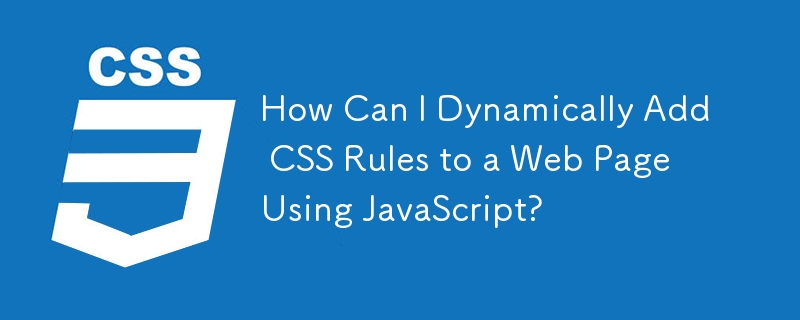

CSS Animation Tutorial: Teach you step-by-step to achieve page turning effects
Article Introduction:CSS Animation Tutorial: Teach you step-by-step to implement page turning effects, specific code examples are required CSS animation is an essential part of modern website design. It can add vividness to web pages, attract users' attention, and improve user experience. One of the common CSS animation effects is the page turning effect. In this tutorial, I'll take you step by step to achieve this eye-catching effect and provide specific code examples. First, we need to create a basic HTML structure. The code is as follows: <!DOCTYPE
2023-10-24
comment 0
1299

Realizing the sliding door effect of web pages based on HTML+CSS
Article Introduction:We often see such a navigation effect on web pages. Because of its widespread use, most programmers have given it a name called sliding door. This article introduces to you the realization of web sliding door effect based on HTML+CSS technology. Friends who need it can refer to it.
2018-06-05
comment 0
2940

How to use CSS Positions layout to achieve animation effects on web pages
Article Introduction:How to use CSSPositions layout to achieve animation effects on web pages. In web design, animation effects can add vividness and vitality to the page and attract the user's attention. CSSPositions is a powerful tool that can help us achieve a variety of animation effects. In this article, we will introduce in detail how to use CSSPositions layout to achieve animation effects on web pages, and provide specific code examples. CSSPositions is a layout method of CSS, through
2023-09-26
comment 0
1468
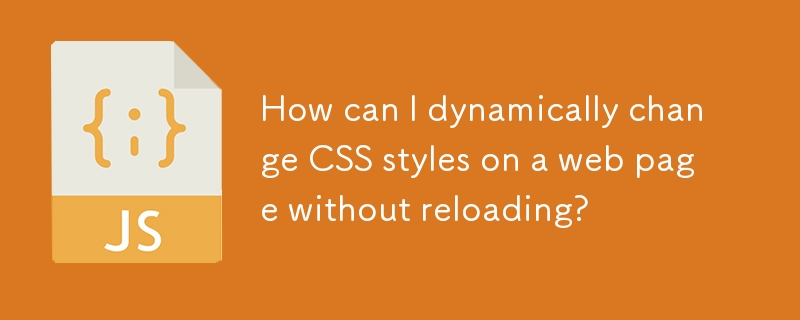

How to use CSS Positions layout to achieve smooth scrolling effect on web pages
Article Introduction:How to use CSSPositions layout to achieve smooth scrolling effect on web pages. With the continuous advancement of network technology, web design is becoming more and more focused on user experience. Smooth scrolling effect is a way to improve the user's sliding experience. By using CSSPositions layout, we can achieve a smooth scrolling effect on the web page. CSSPositions layout refers to placing elements at specified positions through CSS positioning properties. Commonly used CSS positioning properties include position, top, and bo
2023-09-28
comment 0
1286

How to achieve smooth scrolling background hollowing effect on web pages through pure CSS
Article Introduction:How to achieve smooth scrolling background hollowing out effect of web pages through pure CSS. With the continuous development of Internet technology, the design of web pages has become increasingly diversified and complex. A good-looking web page often requires attention to detail and innovation. Among them, the smooth scrolling background hollow effect is one of the design elements that has become increasingly popular in recent years. This effect can make the web page look more vivid and interesting, and can attract the user's attention and interest. In this article, I will introduce how to achieve the smooth scrolling background hollow effect of web pages through pure CSS, and provide specific code
2023-10-19
comment 0
1377

How to achieve smooth scrolling background image effect on web pages through pure CSS
Article Introduction:How to achieve a smooth scrolling background image effect on a web page through pure CSS. In modern web design, the use of background images can add more beauty and vitality to the web page. The smooth scrolling background image effect achieved through CSS can make the entire page more smooth and attractive. This article will detail how to achieve this effect through pure CSS and provide specific code examples. First, we need to prepare a background image and add it to the appropriate location on the web page. This can be achieved through the CSS background property. The following is a
2023-10-20
comment 0
905