
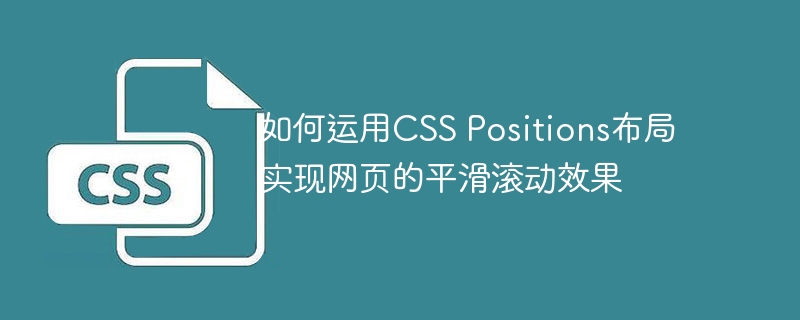
How to use CSS Positions layout to achieve smooth scrolling effect on web pages
With the continuous advancement of network technology, web design has become more and more focused on user experience. Smooth scrolling effect is a way to improve the user's sliding experience. By using CSS Positions layout, we can achieve a smooth scrolling effect on the web page.
CSS Positions layout refers to placing elements at specified positions through CSS positioning properties. Commonly used CSS positioning properties include position, top, bottom, left and right. When achieving a smooth scrolling effect on a web page, we can use position: fixed to fix the position of the element, and adjust the position of the element through the top, bottom, left and right attributes.
First, create a div container with scrolling effect in the HTML file. For example:
<div class="scroll-wrapper">
<div class="content">
<!-- 网页内容 -->
</div>
</div>Then, define the style of this container in the CSS file. You need to set the position property of the container to fixed, and the top and left properties to 0 so that it is fixed in the upper left corner of the browser window. At the same time, set the width and height properties of the container to 100% to fill the entire browser window. The code is as follows:
.scroll-wrapper {
position: fixed;
top: 0;
left: 0;
width: 100%;
height: 100%;
overflow-y: scroll;
scroll-behavior: smooth;
}Next, define the style of the content container as relative positioning. This is to ensure that the content displays correctly when scrolling. The code is as follows:
.content {
position: relative;
width: 100%;
height: 1000px; /* 假设网页内容的高度为1000px */
}Now, we have completed the basic scrolling container setup. However, if we want to achieve a smooth scrolling effect on the web page, we need to further adjust some styles.
First, we can add a scroll bar style to make it more beautiful. You can use CSS pseudo-element selectors to modify the style of scroll bars. For example, you can modify the color and width of the scroll bar. The code is as follows:
.scroll-wrapper::-webkit-scrollbar {
width: 10px;
}
.scroll-wrapper::-webkit-scrollbar-thumb {
background-color: #888;
}
.scroll-wrapper::-webkit-scrollbar-track {
background-color: #f1f1f1;
}Then, we can add some animation effects to make the scrolling smoother. You can use the CSS transition property to achieve a smooth scrolling effect. The code is as follows:
.scroll-wrapper {
transition: all 0.3s ease-in-out;
}Finally, if you need to add a navigation menu to the web page, you can use the position property of CSS to fix the position of the navigation bar. The code is as follows:
.navbar {
position: sticky;
top: 0;
background-color: #f1f1f1;
height: 50px;
}Through the above steps, we have completed the smooth scrolling effect of the web page through CSS Positions layout. You can fine-tune and optimize it based on your specific needs and design style.
I hope this article can help you realize the design of web page scrolling effect and improve user experience.
The above is the detailed content of How to use CSS Positions layout to achieve smooth scrolling effect on web pages. For more information, please follow other related articles on the PHP Chinese website!




